

Is Salesforce an ERP? The Definitive Guide to Salesforce and ERP Integration

As Seen On
In today’s fast-paced business world, companies constantly seek ways to streamline operations, enhance customer experiences, and gain a competitive edge. Two powerful tools that have emerged as game-changers in this pursuit are Customer Relationship Management (CRM) and Enterprise Resource Planning (ERP) systems.
While CRM platforms like Salesforce have revolutionized how businesses manage customer interactions, ERP systems have become indispensable for integrating and automating core business processes. So, the main question now is, is Salesforce an ERP?
According to a recent study by Gartner, the global ERP market is expected to reach $49.5 billion by 2025, growing at a compound annual growth rate (CAGR) of 8.2% from 2020 to 2025. This staggering growth highlights the increasing demand for robust ERP solutions across industries.
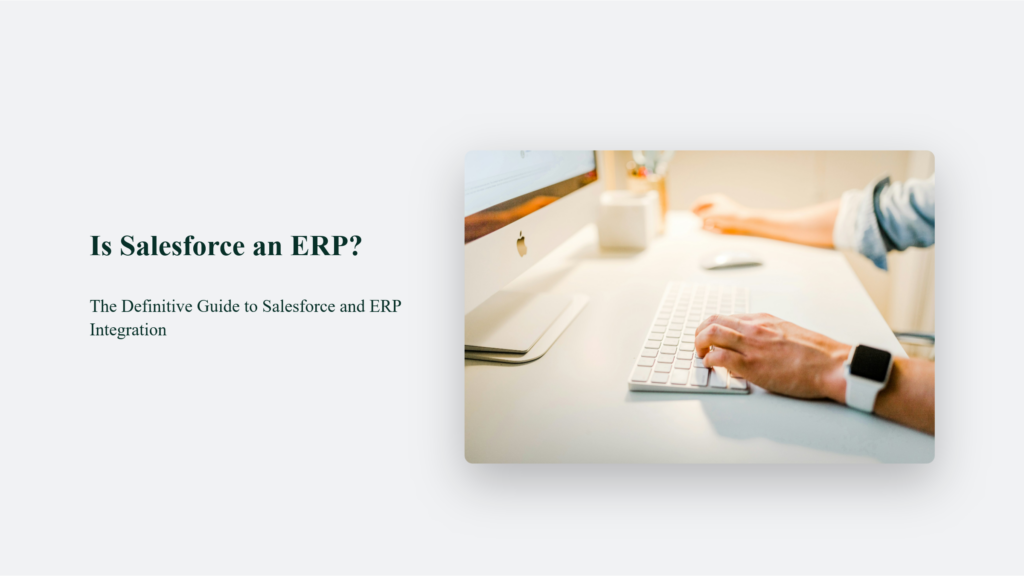
What is Salesforce?
Salesforce is a leading cloud-based CRM platform offering tools and solutions to help organizations manage customer relationships, sales, marketing, and customer service operations. With its user-friendly interface, powerful automation capabilities, and seamless integration with other business applications, Salesforce has become a go-to choice for companies of all sizes.
What is an ERP System?
An ERP system is a comprehensive software solution that integrates and automates various business processes, including finance, accounting, human resources, supply chain management, and inventory management. By centralizing data and streamlining operations, ERP systems enable organizations to improve efficiency, reduce costs, and make data-driven decisions.
Is Salesforce an ERP?
The short answer is no; Salesforce is not an ERP system. While Salesforce offers many business solutions, it does not provide a comprehensive ERP product. However, Salesforce can be seamlessly integrated with various ERP systems, enabling organizations to leverage the strengths of both platforms and achieve a truly unified business management solution.
The Powerful Advantages of Integrating Salesforce with ERP Systems
Streamlined Business Processes
One of the most significant advantages of integrating Salesforce with an ERP system is the ability to streamline business processes across the entire organization. By eliminating the need for manual data entry and synchronizing information between the two systems, companies can automate various tasks, from lead management and order processing to inventory tracking and financial reporting.
This integration eliminates data silos, ensuring that information flows seamlessly between front-end and back-end operations. As a result, organizations can achieve greater efficiency, reduce redundancies, and minimize the risk of errors associated with manual data transfers.
Improved Data Accuracy and Consistency
Data integrity is crucial for making informed business decisions and providing exceptional customer service. By integrating Salesforce with an ERP system, organizations can ensure that data is consistent and accurate across all systems, reducing the risk of errors and inconsistencies.
With a single source of truth for customer, sales, and operational data, businesses can eliminate the need for duplicate data entry and maintain up-to-date information in real time.
It improves data quality and enhances collaboration and communication across departments, as everyone has access to the same reliable information.
Enhanced Reporting and Analytics
Integrating Salesforce with an ERP system gives organizations a comprehensive view of their business operations, enabling them to generate more accurate and meaningful reports and analytics.
By consolidating data from multiple sources, businesses can gain deeper insights into customer behavior, sales performance, inventory levels, and financial metrics. This holistic view of the organization’s data empowers decision-makers to make informed choices based on real-time information, identify trends and patterns, and optimize business strategies accordingly.
Advanced reporting and analytics capabilities enable organizations to forecast demand more accurately, streamline supply chain operations, and improve resource allocation.
Better Customer Experiences
In today’s customer-centric business environment, delivering exceptional customer experiences is crucial for building brand loyalty and driving growth. By integrating Salesforce with an ERP system, organizations can access a comprehensive view of customer data, including purchase history, preferences, and interactions across multiple touchpoints.
With this unified customer profile, businesses can provide personalized and seamless experiences, tailoring their products, services, and communications to meet individual customer needs.
Additionally, customer service representatives can access real-time information about inventory levels, order status, and financial data, enabling them to respond promptly and accurately to customer inquiries and requests.
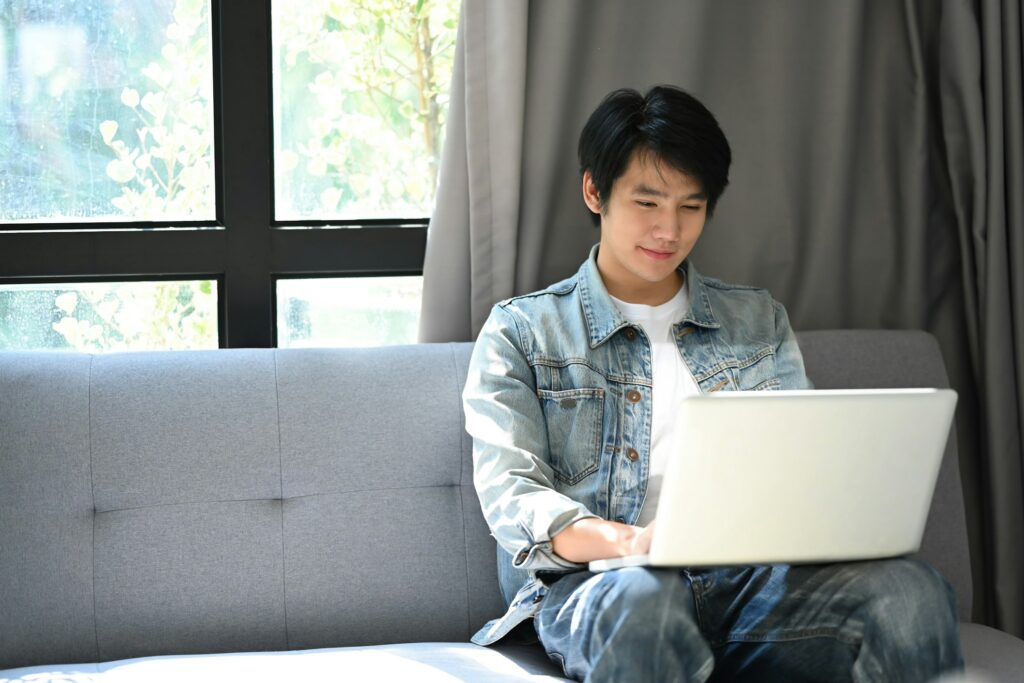
Challenges of Integrating Salesforce with ERP Systems
While the benefits of integrating Salesforce with ERP systems are significant, organizations may face several challenges during the integration process, such as:
- The complexity of Integration: Integrating Salesforce with ERP systems can be complex, requiring significant time and resources.
- Data Mapping and Cleansing: Ensuring data accuracy and consistency requires mapping and cleansing data from both systems.
- Integration with Legacy Systems: Integrating Salesforce with legacy ERP systems can be challenging due to compatibility issues and lack of standardization.
- Integration with Customizations: Integrating Salesforce with customized ERP systems can be complex due to differences in architecture and functionality.
- User Adoption: Successful integration requires user buy-in and training to ensure seamless adoption.
Statistics and Data
- According to a study by Panorama Consulting Solutions, 57% of ERP implementations take longer than expected, and 54% go over budget.
- A report by Aberdeen Group found that companies with integrated CRM and ERP systems experienced a 20% increase in customer satisfaction and a 15% increase in revenue.
- Gartner estimates that by 2025, 75% of all ERP deployments will be cloud-based, up from 30% in 2020.
Best Practices for Salesforce and ERP Integration
Start with a Clear Plan
Develop a comprehensive plan that outlines the specific goals, timelines, and resources required for the integration project. This plan should align with your overall business objectives and address the needs of all stakeholders involved.
- Identify the key processes and data flows that must be integrated between Salesforce and the ERP system.
- Define the desired outcomes and measurable success criteria for the integration.
- Allocate appropriate resources, including budget, personnel, and technical expertise.
Choose the Right Integration Tools
Select integration tools and technologies compatible with both Salesforce and your ERP system. The choice of integration method will depend on factors such as complexity, scalability requirements, and the level of customization needed.
- Evaluate different integration options, such as point-to-point integration, pre-built connectors, middleware solutions, or API-based integration.
- Consider the long-term maintenance and support requirements for the chosen integration tools.
Focus on Data Quality
Ensuring data quality and consistency is crucial for a successful integration. Prioritize data cleansing and preparation in both Salesforce and the ERP system before initiating the integration process.
- Identify and address any data inconsistencies, duplicates, or inaccuracies in both systems.
- Establish clear data ownership, access controls, and security measures to protect sensitive information.
- Define consistent data formats and mapping rules to ensure seamless data exchange between the systems.
Involve Stakeholders
Engage all relevant stakeholders, including IT teams, sales, marketing, customer service, and other departments impacted by the integration. Encourage collaboration and gather input from all parties to ensure their requirements are considered.
- Communicate the benefits and potential challenges of the integration project to stakeholders.
- Provide training and change management support to facilitate user adoption and minimize disruptions.
Test Thoroughly
Conduct rigorous testing at various stages of the integration process, including unit testing, integration testing, and user acceptance testing. This will help identify and resolve any issues before the final deployment.
- Create a comprehensive test plan that covers different scenarios and edge cases.
- Involve end-users in the testing process to gather feedback and ensure the integrated solution meets their needs.
- Document the testing procedures and results for future reference and troubleshooting.
By following these best practices, organizations can increase the chances of a successful Salesforce and ERP integration, enabling seamless data flow, improved operational efficiency, and enhanced customer experiences.
The Bottom Line:
In conclusion, while Salesforce is not an ERP system itself, its ability to seamlessly integrate with various ERP solutions makes it a powerful tool for organizations seeking to streamline their operations and enhance customer experiences. By leveraging the strengths of both Salesforce and ERP systems, companies can unlock a wealth of benefits and gain a competitive edge in today’s dynamic business landscape.
Frequently Asked Questions:
Is it necessary to integrate Salesforce with an ERP system?
While not mandatory, integrating Salesforce with an ERP system can provide significant benefits in terms of streamlining operations, improving data accuracy, and enhancing customer experiences. However, integrating should be based on an organization’s specific needs and requirements.
Can Salesforce integrate with any ERP system?
Salesforce can integrate with various ERP systems, including popular solutions like SAP, Oracle, Microsoft Dynamics, and NetSuite. However, the complexity and effort required for integration may vary depending on the ERP system and its compatibility with Salesforce.
How long does it typically take to integrate Salesforce with an ERP system?
The timeline for integrating Salesforce with an ERP system can vary depending on factors such as the integration’s complexity, the organization’s size, and the level of customization required. On average, the integration process can take several weeks to several months.
Konger
Up until working with Casey, we had only had poor to mediocre experiences outsourcing work to agencies. Casey & the team at CJ&CO are the exception to the rule.
Communication was beyond great, his understanding of our vision was phenomenal, and instead of needing babysitting like the other agencies we worked with, he was not only completely dependable but also gave us sound suggestions on how to get better results, at the risk of us not needing him for the initial job we requested (absolute gem).
This has truly been the first time we worked with someone outside of our business that quickly grasped our vision, and that I could completely forget about and would still deliver above expectations.
I honestly can't wait to work in many more projects together!
Disclaimer
*The information this blog provides is for general informational purposes only and is not intended as financial or professional advice. The information may not reflect current developments and may be changed or updated without notice. Any opinions expressed on this blog are the author’s own and do not necessarily reflect the views of the author’s employer or any other organization. You should not act or rely on any information contained in this blog without first seeking the advice of a professional. No representation or warranty, express or implied, is made as to the accuracy or completeness of the information contained in this blog. The author and affiliated parties assume no liability for any errors or omissions.

