Often we make the mistake of using the same password for all our online accounts.
It can be a huge security risk if one account is compromised; hackers could access all your other accounts.
A password manager is a tool that can help you create and store unique passwords for all your accounts so that if one is compromised, your others remain safe.
In this blog post, we’ll share 8 of the best password managers you should use.

What are Password Managers?
Password managers are tools that help keep track of any account and login information that might be stored in your web browser or computer.
These tools use strong encryption techniques and security measures to protect your sensitive data, making managing multiple online accounts more accessible and convenient without having to remember dozens of different passwords.
Not only are password managers an excellent tool for professionals who manage multiple logins for work-related accounts, but they can also be helpful for anyone who wants an extra layer of security and convenience when accessing their online accounts.
Whether you’re looking for ways to simplify your digital life or a better way to manage your passwords, a password manager is a perfect solution.
The 8 Best Password Managers:
1Password
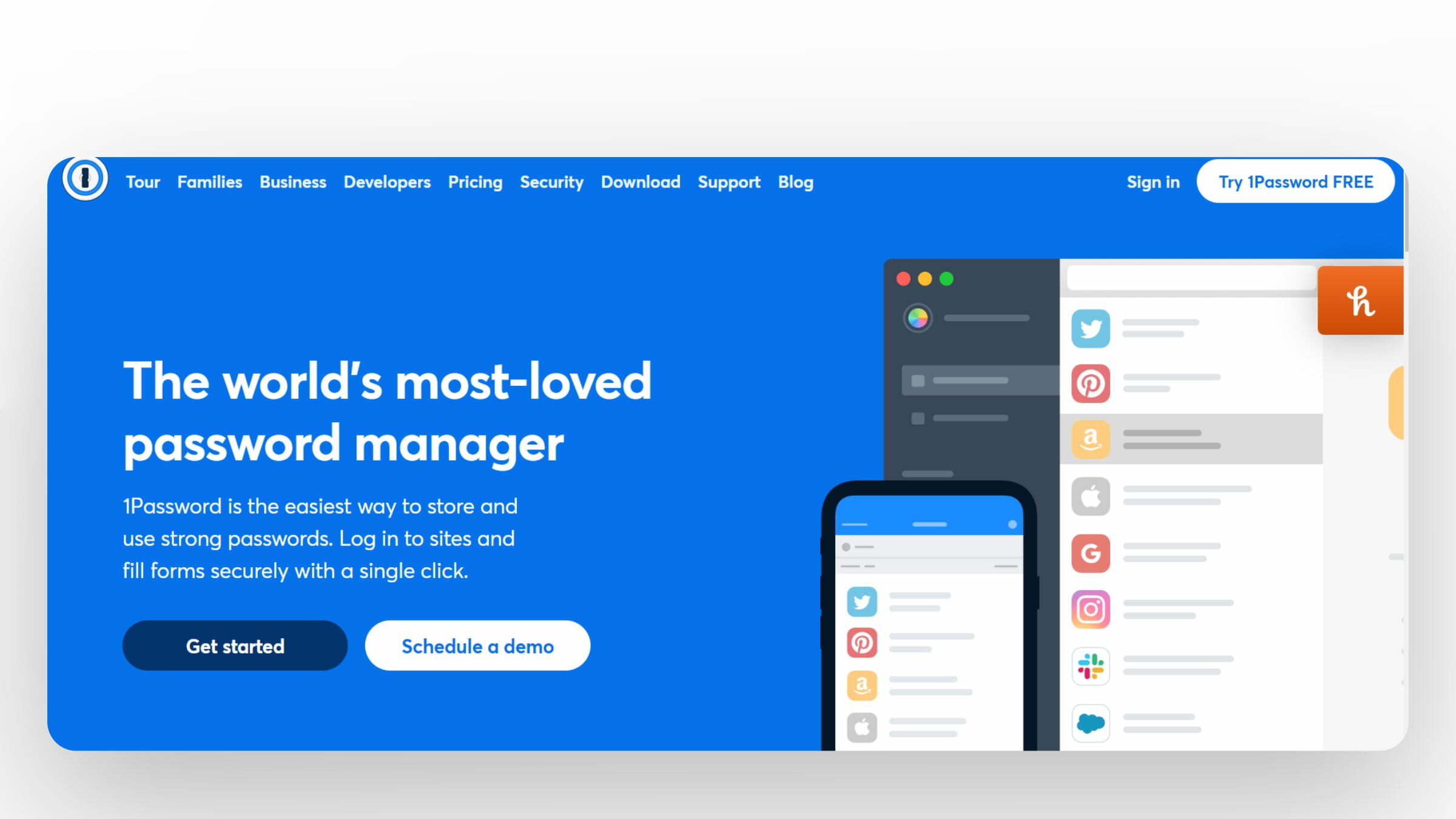
1Password is a powerful tool that helps to keep your sensitive data and accounts secure.
This digital vault uses advanced encryption techniques to ensure that your passwords and other important information are protected from hackers and other online threats.
In addition to strong security, 1Password also offers a variety of convenient features, such as the ability to log in automatically or quickly fill out forms with saved information.
Whether working on a new business venture or simply trying to protect yourself online, 1Password is the perfect tool for keeping your data safe and secure. So why wait? Start using 1Password today and rest easy knowing that all your essential information is protected.
LastPass

LastPass is a powerful online tool that makes it easy to store, manage, and access all of your important passwords and other sensitive information.
With LastPass, you can create strong, unique passwords for all your accounts without remembering them yourself. Not only is this more secure than traditional password management methods, but it also saves you significant time and hassle.
And with its intuitive interface, LastPass is straightforward to use and navigate. Whether you’re looking for more security or greater efficiency in your online life, LastPass is the perfect solution. So why wait? Start using LastPass today!
Dashlane
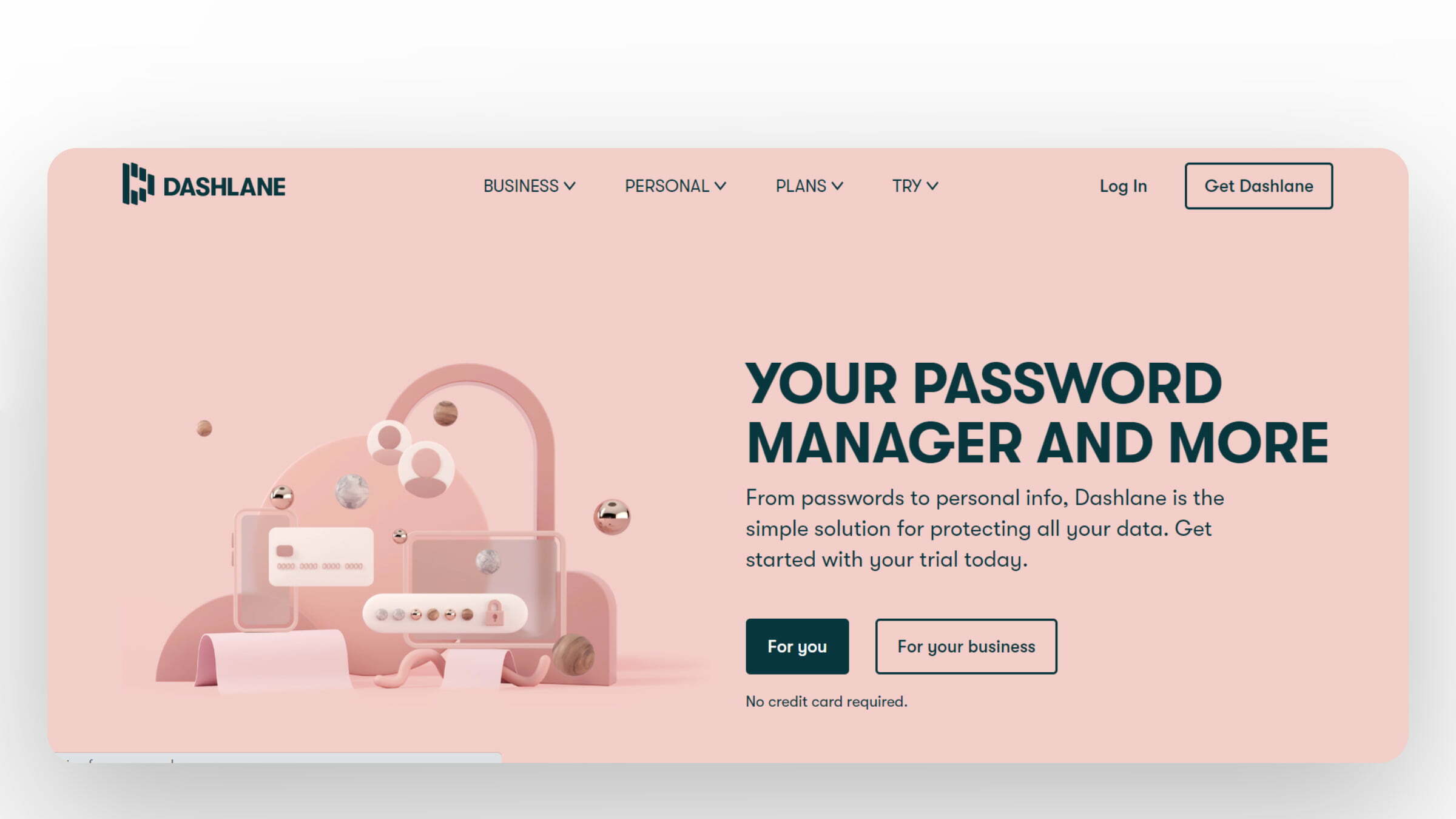
Dashlane is a robust and reliable password manager that is used by millions of people all around the world.
With advanced features that make it easy to organize, store, and manage all of your passwords, Dashlane makes online security accessible to anyone.
Whether you are looking to save time while browsing the web or want extra protection while making online purchases, Dashlane has you covered.
Plus, the built-in password generator helps you create unique and secure passwords for every account, so you never have to worry about getting hacked or forgetting a password again.
So if you are looking for a robust and versatile password manager, Dashlane is worth considering.
KeePassXC
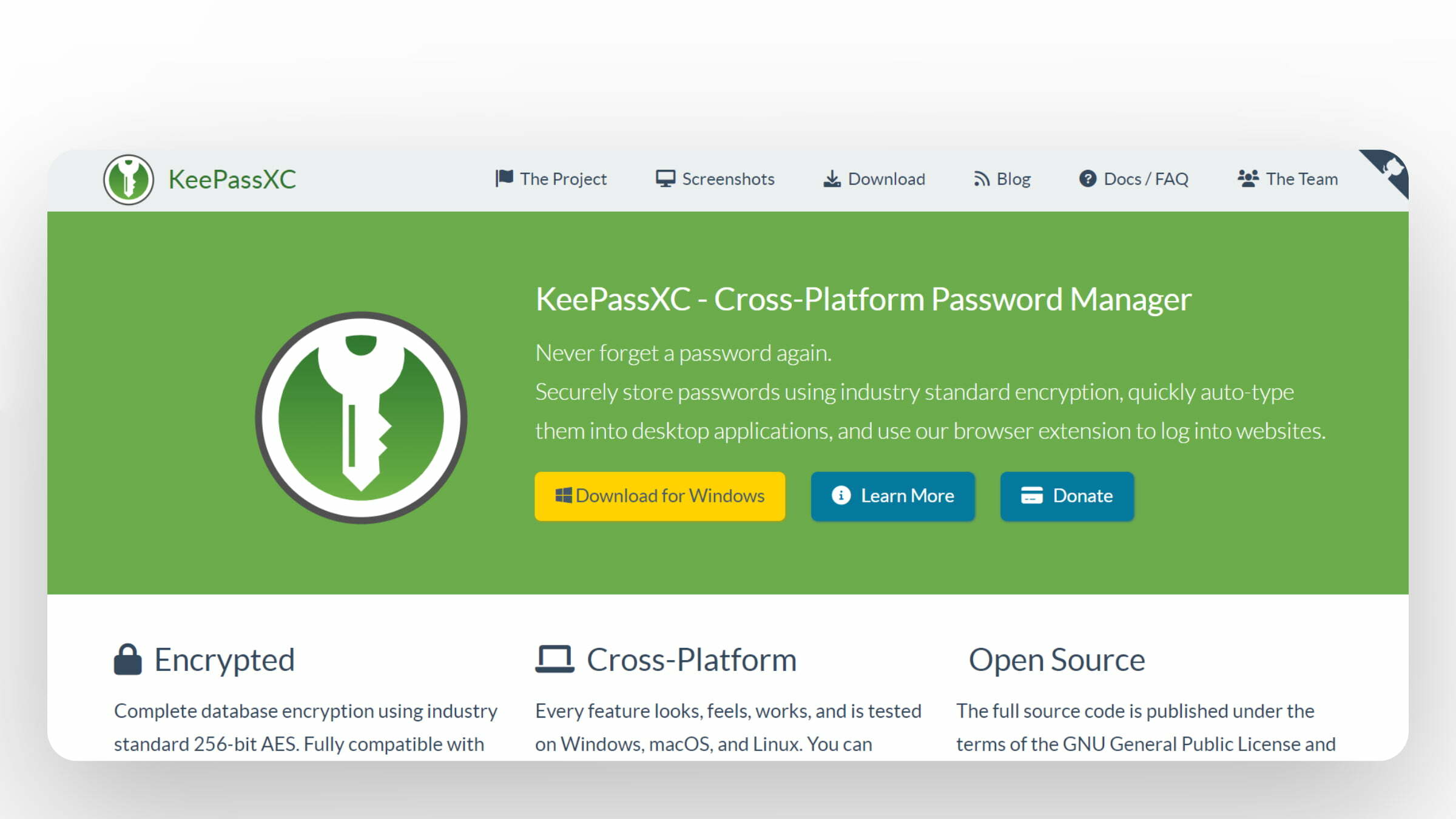
KeePassXC is a powerful and versatile password management tool that enables users to keep all of their login credentials safe and secure.
With an intuitive interface and powerful tools like auto-fill, KeePassXC provides a streamlined method for managing passwords.
Additionally, it offers advanced capabilities like two-factor authentication, AES and Twofish encryption, critical file support, database export and import functionality, and many other valuable features.
Whether you need a simple way to store your passwords or a more robust solution for protecting sensitive data, KeePassXC has you covered.
So if you’re looking for an effective tool to help manage your login information, look no further than KeePassXC. It’s the perfect choice for anyone looking for total security and peace of mind.
Bitwarden
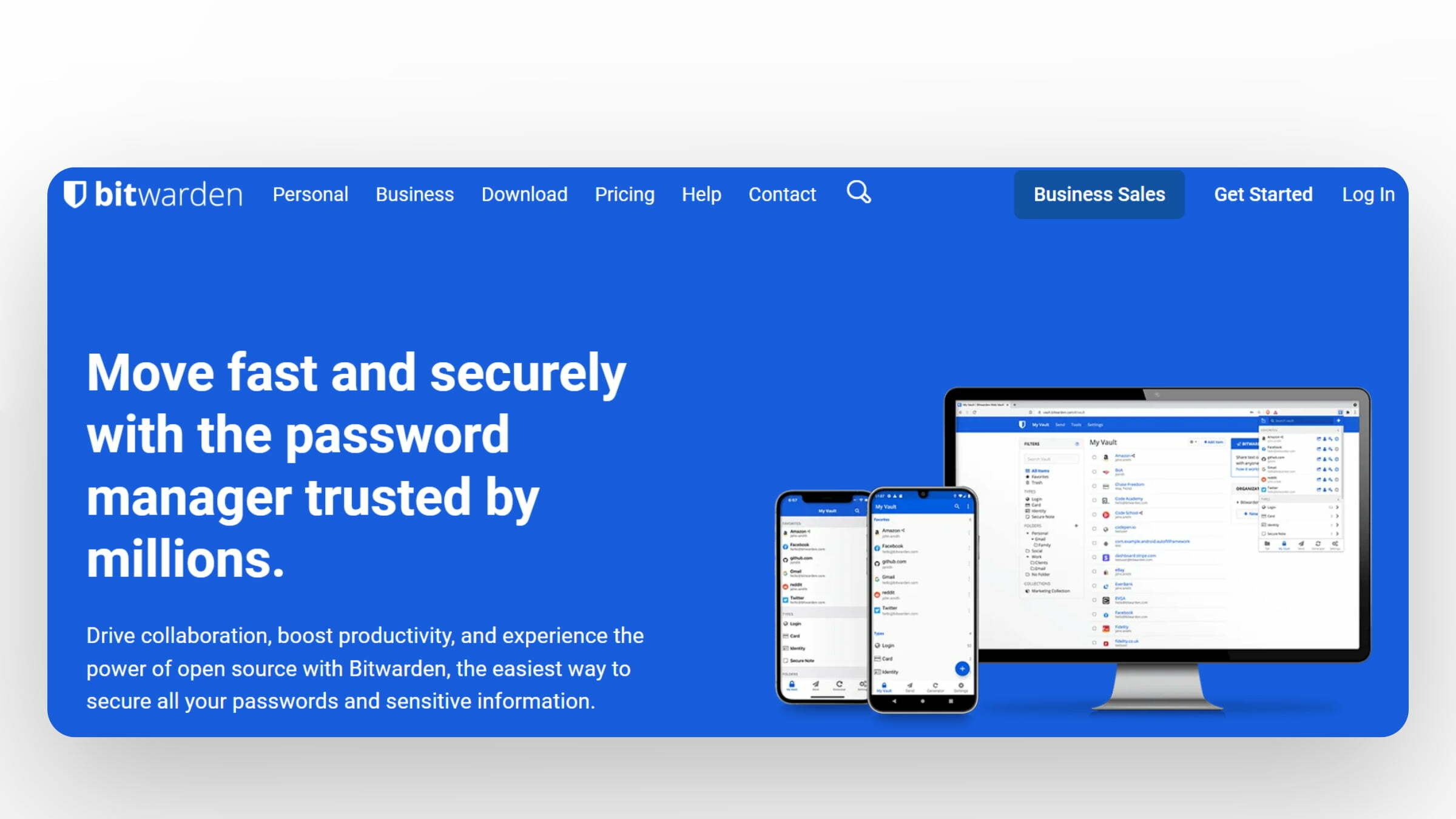
Bitwarden is a secure password management tool that makes it easy to store, organize, and access your passwords from any device.
With built-in two-factor authentication and advanced encryption features, Bitwarden offers top-level protection for your most important online accounts and information.
Whether you need to manage employee passwords for a large team or simply want an intuitive way to save and copy login credentials for personal use, Bitwarden is the perfect solution.
So why wait? Sign up for a free account today and experience the benefits of this powerful password manager for yourself!
Enpass
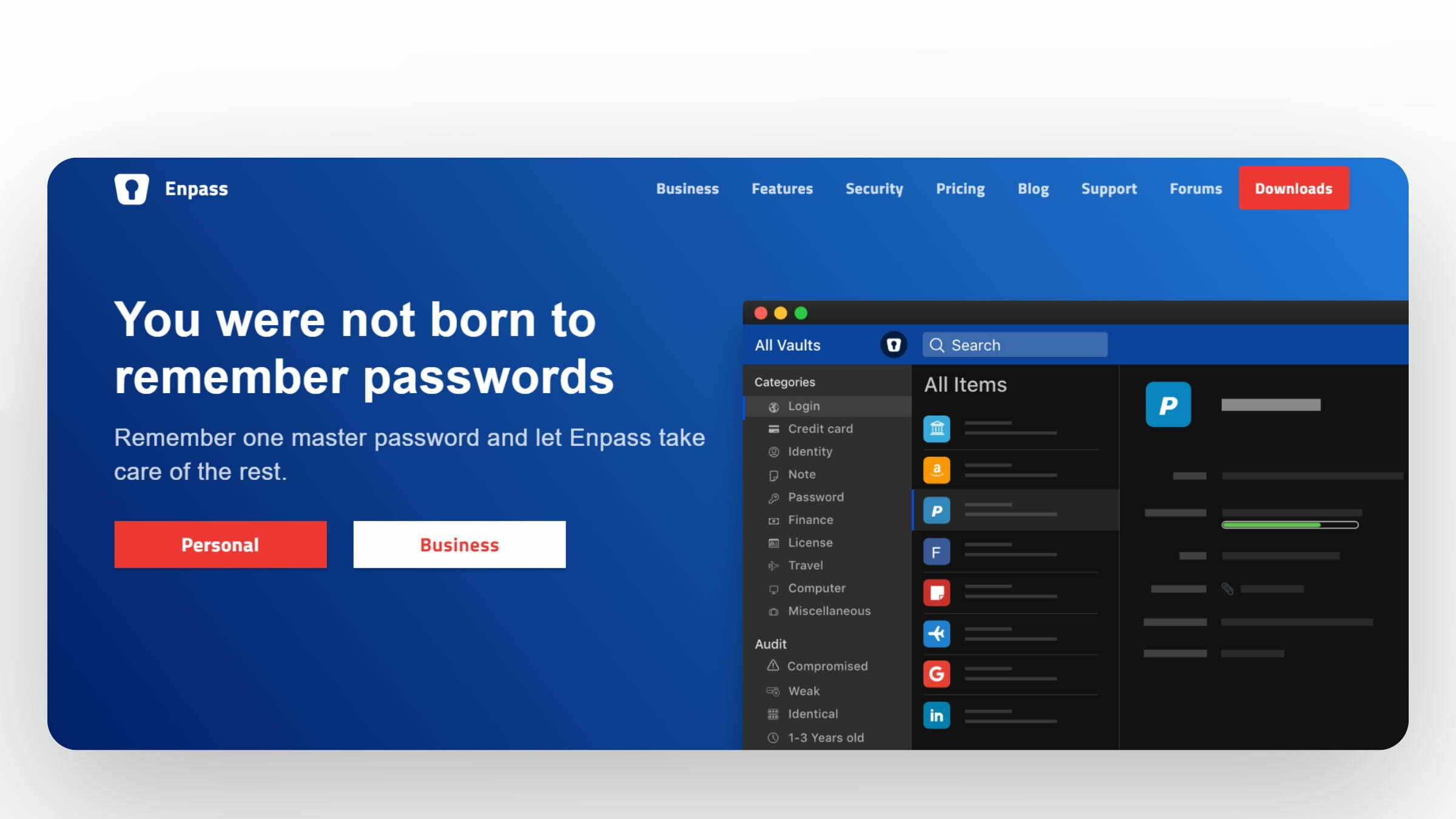
Enpass is a powerful and versatile tool enabling users to manage their digital information easily.
With support for various file types, including photos, documents, videos, and more, this app makes it easy to stay organized no matter what kind of data you need to keep track of.
In addition, Enpass offers intuitive features like tagging and folder organization, as well as robust password management capabilities.
Whether you’re a professional working in the digital space or simply managing multiple online accounts on your own time,
Enpass is the perfect solution for keeping all of your important data organized and secure. So why wait? Download Enpass today and start managing your digital information like a pro!
RoboForm
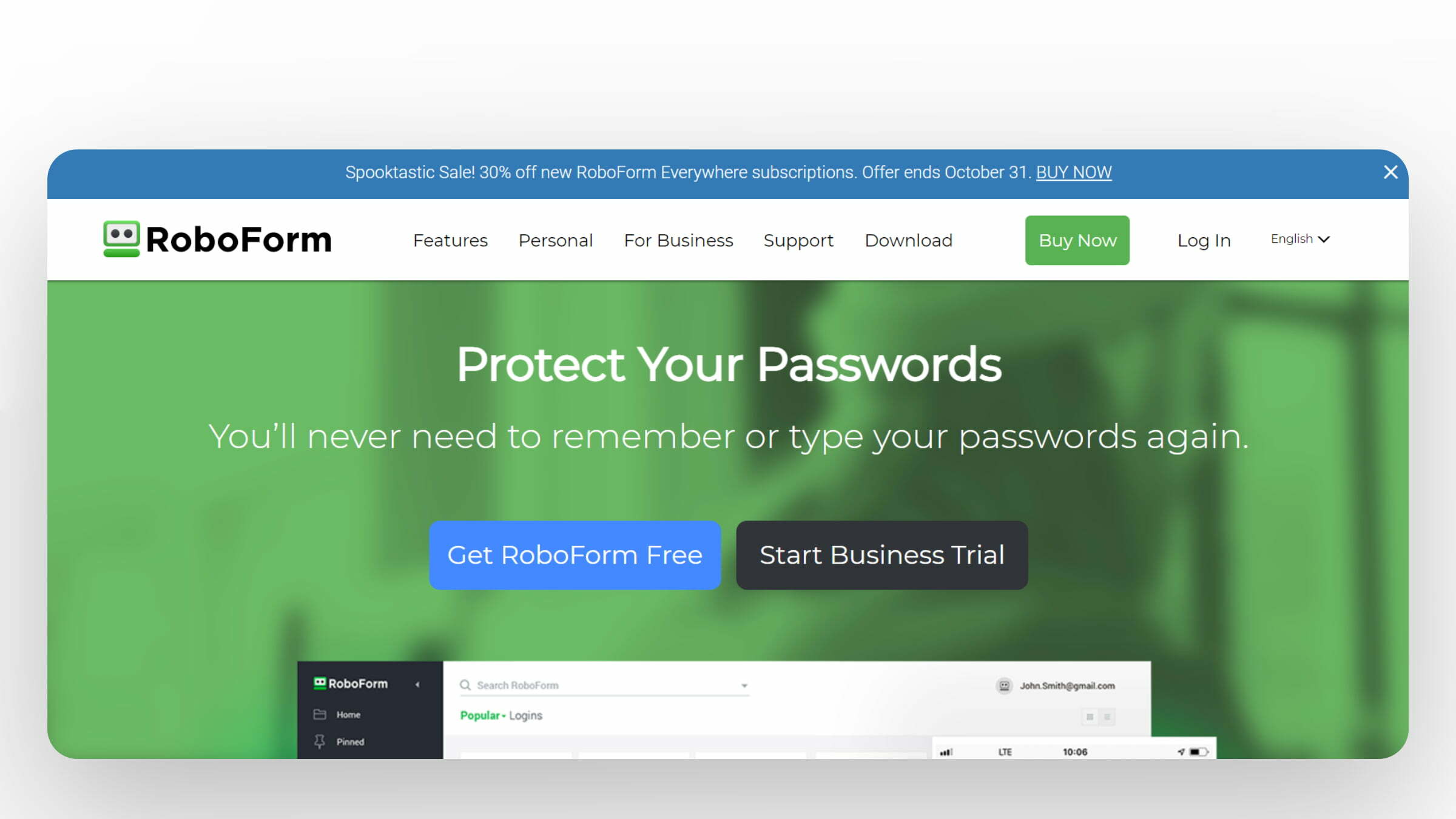
This powerful software helps to streamline online security by allowing users to store frequently used login details and personal information securely in a digital vault, eliminating the need to remember multiple passwords or create cumbersome security questions.
In addition, RoboForm also comes with a wide range of other valuable features, such as automated form submissions and one-click login functionality.
You can’t go wrong with RoboForm as a first-time user or a seasoned expert. With its easy-to-use interface and comprehensive functionality, this top-rated software is the perfect choice for anyone who values strong digital security. So why not give it a try today? You won’t be disappointed!
Password Safe
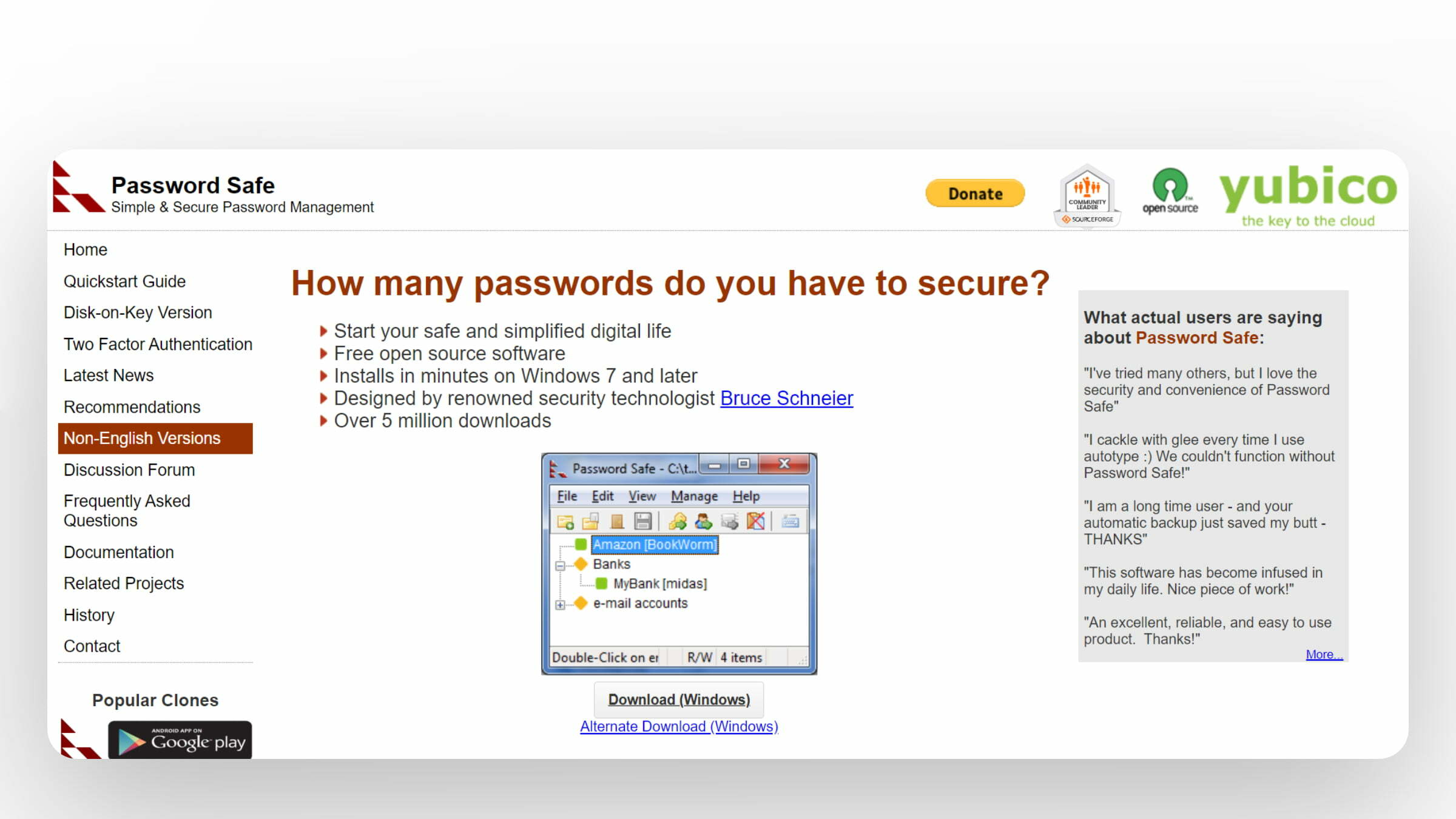
When it comes to managing your accounts and personal information online, having a secure password is crucial.
Password Safe is an application that helps you create strong, unique passwords for all your accounts without worrying about forgetting them or having them compromised.
With Password Safe, you simply create an account with a master password. It acts as your central “safe” for all your other passwords, which are securely stored behind encryption.
In addition to being easy to use and highly secure, this tool also offers additional features like multi-factor authentication and auto-fill functionality.
Whether you’re looking to improve your online security or simply keep track of all of your passwords, Password Safe is the perfect solution. So why not start using it today and rest easy knowing that your information will always be protected?
Frequently Asked Questions
What are the benefits of using a password manager?
There are many benefits to using a password manager, including improved security, convenience, and peace of mind.u003cbru003eu003cbru003eUsing a password manager can help you create strong, unique passwords for all your accounts without worrying about forgetting them or having them compromised.u003cbru003eu003cbru003eAdditionally, many password managers offer features like two-factor authentication and auto-fill functionality, which can further improve your online security and make it easier to access your account information.
How do I choose the right password manager for me?
When choosing a password manager, it’s important to consider your needs and the essential features.u003cbru003eu003cbru003eDo you need a password manager that supports multiple users? Are you looking for a tool with robust security features? Do you need a password manager that integrates with your existing browser or other software?u003cbru003eu003cbru003eAnswering these questions can help you narrow down your options and choose the password manager that’s right for you.
How do I use a password manager?
Using a password manager is easy! Simply create an account with a master password. It acts as your central u0022safeu0022 for all of your other passwords, which are securely stored behind encryption.u003cbru003eu003cbru003eIn addition, many password managers offer features like two-factor authentication and auto-fill functionality, which can further improve your online security and make it easier to access your account information.
What are the best practices for using a password manager?
There are a few best practices to keep in mind when using a password manager:u003cbru003eu003cbru003e1. Choose a strong master password: This is the key to your password manager, so make sure it’s something you’ll remember, but that would be difficult for someone else to guess.u003cbru003eu003cbru003e2. Enable two-factor authentication: This adds an extra layer of security to your account and helps prevent unauthorized access.u003cbru003eu003cbru003e3. Use unique passwords for all your accounts: This helps ensure that if one of your passwords is compromised, the others will remain safe.u003cbru003eu003cbru003e4. Keep your password manager up to date: This ensures that you have the latest security features and helps protect you from potential vulnerabilities.u003cbru003eu003cbru003eThese best practices can help you make the most of your password manager and keep your account information safe and secure.
The Bottom Line:
There are a lot of great password managers out there, but the ones we’ve discussed in this blog post are some of the best for businesses. If you’re looking for a password manager to help you keep track of your business’s passwords, any of these would be a great choice.




