
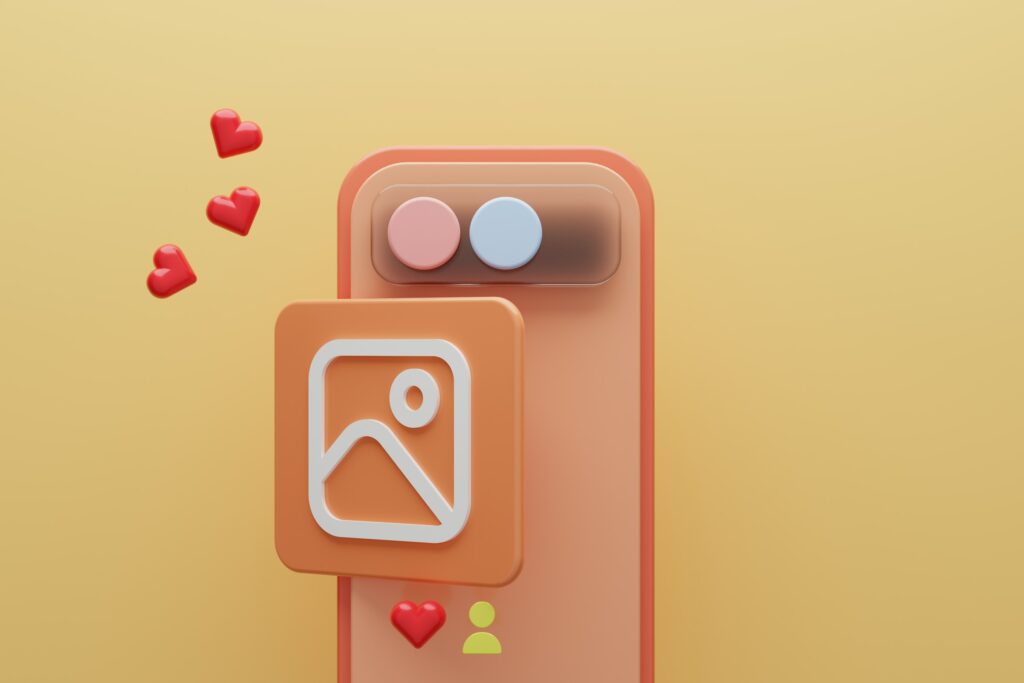
How to Unlink Facebook and Instagram: Unplugging The Matrix
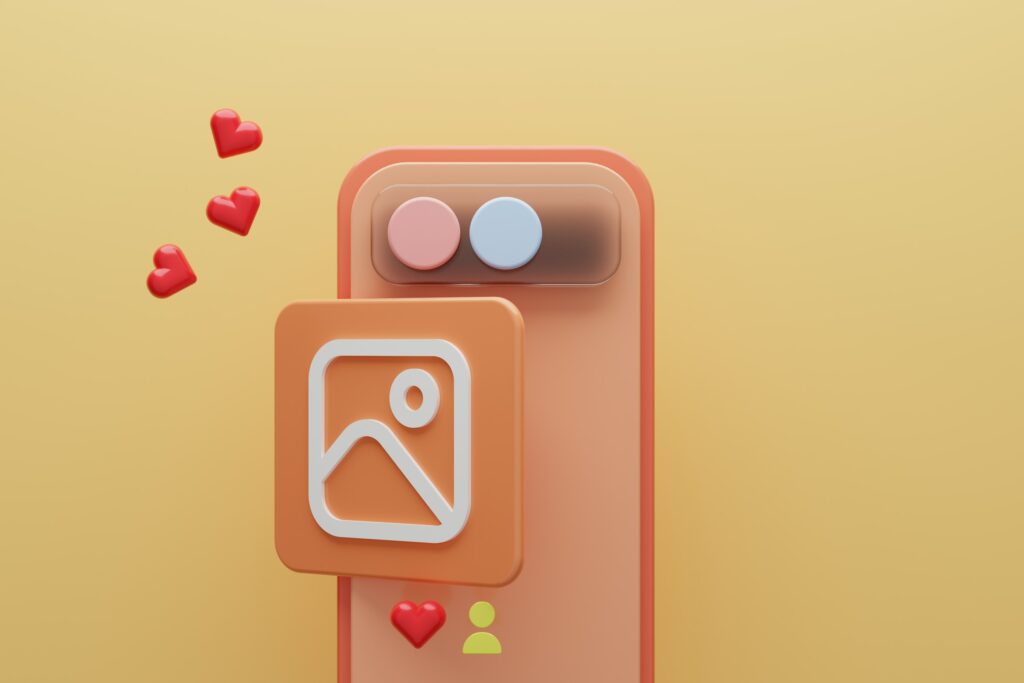
As Seen On
You’ve finally decided to pull the plug, huh? It’s a brave new world out there, my friend, and today we’re going to talk about a big step in your online independence journey: How to Unlink Facebook and Instagram. In this digital age where we are ‘connected’ more than ever, sometimes it feels like we’re strapped into Neo’s seat in the Matrix.
But guess what? You don’t need Morpheus to escape, my friend: no red or blue pills, just some step-by-step instructions (and a smidgen of courage).
So let’s take a deep dive and extract some precious freedom. Prepare for a digital detox; a social media cleanse, if you will. Can you smell the freedom already?

Why are Facebook and Instagram Linked in the First Place?
If you will, it’s important to address the elephant in the room, the Mark Zuckerberg of the situation. Facebook owns Instagram. It’s like the overbearing parent who won’t let their child (Instagram) go out to play without supervision.
Facebook acquired Instagram in 2012; since then, they’ve been like two peas in a digital pod. But why, you may ask? Why are these two social media giants linked?
The answer, my friends, lies in the word “synergy.” Facebook wanted to expand its social reach, and Instagram, with its visually focused platform, seemed like the perfect addition to the family. But as we’ve learned from countless examples, there’s no such thing as a free lunch. With this synergy came increased data collection, cross-platform sharing, and, yes, sometimes unwanted connections between our Facebook and Instagram accounts.
Imagine this – you’re at an art gallery and share an Instagram story. Next thing you know, your co-worker comments on it, “Looks fun!” The problem? You told them you were sick today. Boom! That’s when you realize: your Instagram story is appearing on your Facebook account. Busted.
The Pros and Cons of Unlinking Facebook and Instagram
Now that we’ve addressed the ‘why,’ it’s time to tackle the ‘should you?’ Remember, every coin has two sides. Let’s talk about the yin and yang of unlinking your Facebook and Instagram accounts.
The Pros:
- Privacy Protection: Separating your Facebook and Instagram accounts limits the information the platforms can gather about you. It’s like taking a sledgehammer to that digital crystal ball they’re using to track your every move.
- Improved Mental Health: Multiple studies suggest that decreasing your time on social media can improve mental health. Remember, you’re more than your likes and shares.
- Fewer Distractions: Who needs those pesky Facebook notifications popping up when you’re trying to pick the perfect Instagram filter for your cat photo?
The Cons:
- Sharing Hurdles: Unlinking makes cross-posting more challenging. You’ll have to share your posts across platforms manually. Do you want to waste those two extra seconds?
- Missed Opportunities: You might miss out on some of the features linking the platform’s offers, like easier promotion of Instagram posts on Facebook.
Now, don’t just take my word for it. Here’s a quote from one of the greatest thinkers of our time, Albert Einstein: “Nothing happens until something moves.” Let’s get to it if you’ve weighed the pros and cons and decided to leap.
How to Unlink Facebook and Instagram: A Step-by-Step Guide
Step 1: Open Your Instagram Settings
To start the unlinking process, open your Instagram app and tap on the profile icon in the bottom right corner. Then, tap on the three horizontal lines in the top right corner and select “Settings”.
Step 2: Navigate to the Account Section
In the Settings menu, tap on “Account.”
Step 3: Sharing to Other Apps
Next, tap on “Sharing to Other Apps.”
Step 4: Unlink Facebook
Finally, tap on “Facebook” and then tap “Unlink Account” (iOS) or “Unlink” (Android). Congratulations, you’ve successfully unlinked your Facebook and Instagram accounts!
Frequently Asked Questions:
Will unlinking my accounts affect my followers or content on either platform?
No, unlinking your accounts will not affect your followers or content on either platform. The only change will be the inability to cross-post and sync account data between the two platforms.
Can I unlink other social media accounts from Instagram?
Yes, you can unlink other social media accounts from Instagram by following the same steps and selecting the appropriate social network in the “Sharing to Other Apps” section.
In Conclusion: Embrace Your Independence
Unlinking your Facebook and Instagram accounts can be a liberating experience, allowing you to independently manage your social media presence on each platform. With this comprehensive guide and a touch of humour, you now have the knowledge and confidence to unlink your accounts and enjoy the freedom of separate social media experiences. So, go forth and embrace your newfound independence!
Konger
Up until working with Casey, we had only had poor to mediocre experiences outsourcing work to agencies. Casey & the team at CJ&CO are the exception to the rule.
Communication was beyond great, his understanding of our vision was phenomenal, and instead of needing babysitting like the other agencies we worked with, he was not only completely dependable but also gave us sound suggestions on how to get better results, at the risk of us not needing him for the initial job we requested (absolute gem).
This has truly been the first time we worked with someone outside of our business that quickly grasped our vision, and that I could completely forget about and would still deliver above expectations.
I honestly can't wait to work in many more projects together!
Disclaimer
*The information this blog provides is for general informational purposes only and is not intended as financial or professional advice. The information may not reflect current developments and may be changed or updated without notice. Any opinions expressed on this blog are the author’s own and do not necessarily reflect the views of the author’s employer or any other organization. You should not act or rely on any information contained in this blog without first seeking the advice of a professional. No representation or warranty, express or implied, is made as to the accuracy or completeness of the information contained in this blog. The author and affiliated parties assume no liability for any errors or omissions.

