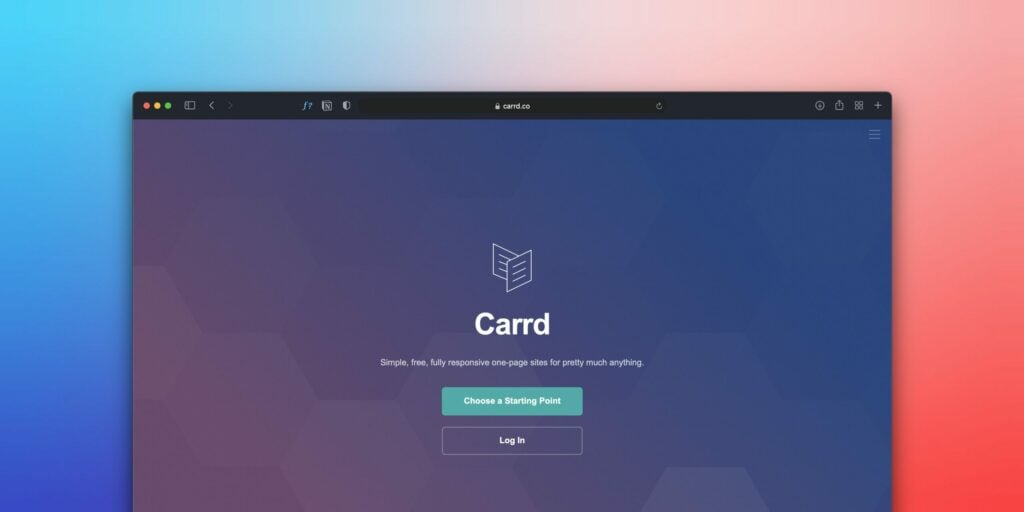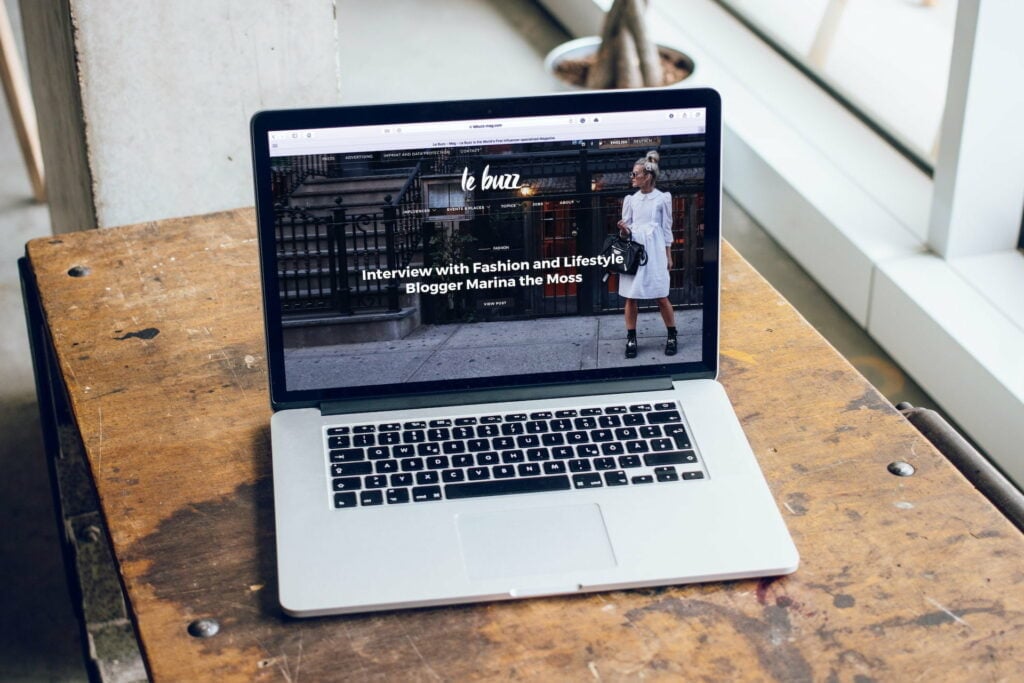Do you want a powerful, one-page website that makes an impact? It’s easy to create a website like this with Carrd.
Carrd is a web-based platform that enables users to create simple, one-page websites for free.
You can use Carrd to promote your business, showcase your work, or share your content with the world.
While it doesn’t have all the bells and whistles of more expensive website builders, it makes up for its ease of use and flexibility.
Creating a website with Carrd is easy and only takes a few minutes.
Plus, there is no need for any coding skills!
This blog post will show you how to use Carrd to create an impactful one-page website.
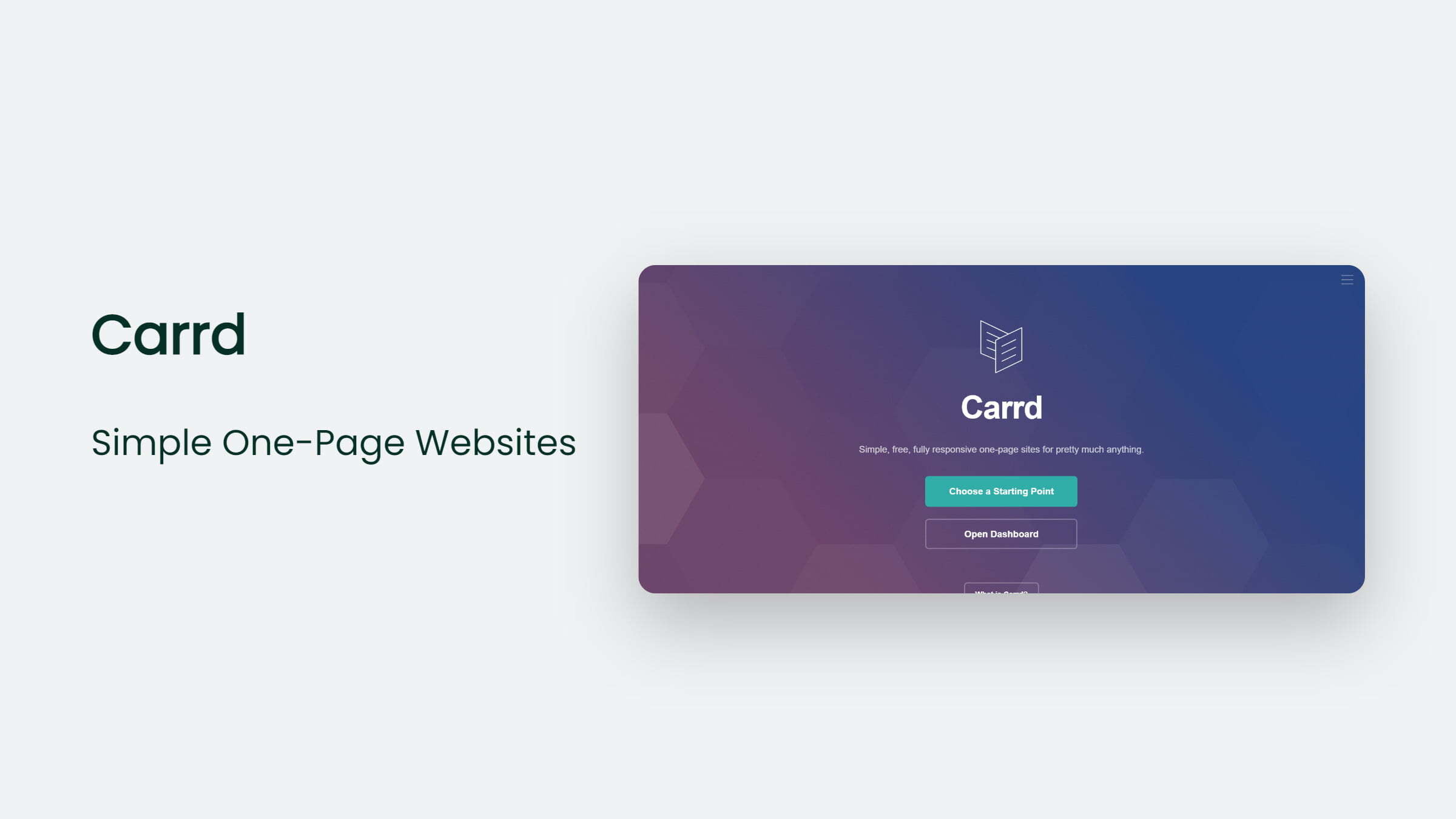
What is Carrd?
Carrd is a powerful platform for building simple, elegant websites.
Unlike traditional website builders that restrict you to rigid templates or require complicated code, Carrd gives you total freedom to create exactly the site you want.
Whether you’re developing a business website, showcasing your portfolio, or simply running a personal blog, Carrd makes it easy and intuitive to craft the perfect website for your needs.
And because it’s fully hosted, there’s no need to worry about uptime or security.
So if you’re ready to take control of your web presence and build something beautiful, try Carrd today!
Getting Started with Carrd
First, you need to create an account with Carrd.
To do this, go to Carrd.co and click on “Log in” below the “Choose a Starting Point” button.
Next, you must click on the “Sign Up” Button.
Fill in your details. Now a verification mail will be sent to your email address.
Verify your account with Carrd.
Now, it’s time to build your website.
To do this, click on the “New Site” button in the top right-hand corner of your dashboard.
You will then be asked to choose a template for your site.
There are many different templates to choose from, so take your time and find one that suits your needs.
Once you have chosen a template, you will be taken to the editor page for your site.
Making Edits to Your Site
The editor page allows you to change your site and add your content.
To edit the text on your site, click on the text box you want to edit and enter your new text.
You can also change the font style, size, and colour by clicking on the “Text” toolbar at the top of the page.
If you want to add new elements to your sites, such as images or videos, click on the “Add” toolbar at the top of the page.
You can add different types of content to your site by clicking on the icons for each type of content.
For example, if you want to add an image, click on the “Image” icon and upload an image from your computer. Once you have added all the content you wish to, it’s time to publish your site!
Publishing Your Site
To publish your site, click on the “Publish” button in the top right-hand corner of the editor page.
Next, you will be asked how you want to publish your site, either through a free subdomain or by connecting your domain name.
If you choose a free subdomain, simply enter a name for your site and click on the “Publish Site” button.
If you choose to connect your domain name, follow the instructions provided by Carrd. Once published, anyone can access your site by going to its URL!
Is there an easier way to create a Website?
Well, actually, there is. You can hire us!
CJ&CO has made hundreds of websites and landing pages for our clients, but not only that, we have given them their desired results.
We have a record of over 10,000 pages ranking on Google, and if you want to be a part of those 10,000 pages, we’d be happy to help.
From revamping your existing website to creating one from scratch, our team of professionals can help you with any task.
P.S We provide our services all over the world. It doesn’t matter if you’re in Australia or Timbaktu. We’ll deliver your website.
Frequently Asked Questions:
What is Carrd?
Carrd is a website builder that allows you to create a website without coding or complicated design tools.
How do I create an account with Carrd?
Go to u003ca href=u0022https://carrd.co/u0022 target=u0022_blanku0022 rel=u0022noreferrer noopeneru0022u003eCarrd.cou003c/au003e and click on u0022Log inu0022 below the u0022Choose a Starting Pointu0022 button.u003cbru003eu003cbru003eNext, you must click on the u0022Sign Upu0022 Button.u003cbru003eu003cbru003eFill in your details. Now a verification mail will be sent to your email address.u003cbru003eu003cbru003eVerify your account with Carrd.
How do I add new elements to my Carrd website?
To add new elements to your Carrd website, click on the u0022Addu0022 toolbar at the top of the page. You can add different types of content to your site by clicking on the icons for each type of content.
How do I publish my Carrd website?
To publish your Carrd website, click on the u0022Publishu0022 button in the top right-hand corner of the editor page. Next, you will be asked how you want to publish your site through a free subdomain or by connecting your domain name.
The Bottom Line:
Creating an impactful one-page website is easy with Carrd! With its user-friendly platform and a wide variety of templates available, anyone can create a website that looks professional and polished – no coding skills are required!
So what are you waiting for? Get started today and see how Carrd can help take your business or project to reach new heights!