

How to Charge Apple Pencil: A Comprehensive Guide

As Seen On
In today’s digital landscape, where creativity and productivity reign, the Apple Pencil has emerged as an indispensable tool for artists, designers, and note-takers. Whether you’re sketching your next masterpiece, annotating documents, or jotting down ideas, having a fully charged Apple Pencil is a must.
This guide is designed to give you a comprehensive understanding on how to charge Apple Pencil. It will walk you through the charging process for different generations and offer key takeaways to ensure your Apple Pencil is always ready for use.
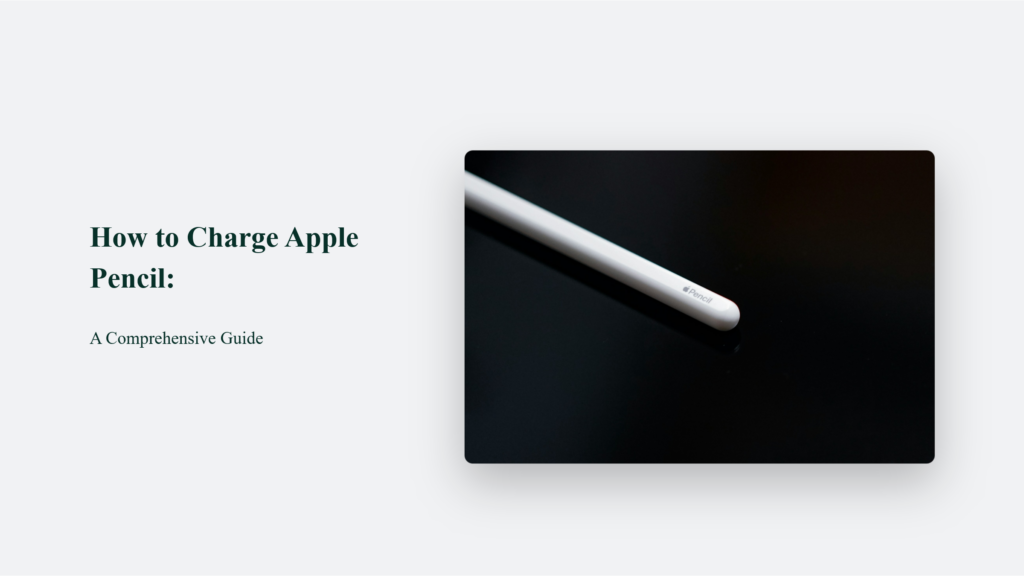
Understanding Your Apple Pencil
Before you start charging, you must know which generation of Apple Pencil you own. This knowledge is key to preventing potential damage and ensuring you use the correct charging method. The first-generation Apple Pencil features a round design with a removable cap that reveals a Lightning connector. In contrast, the second-generation Apple Pencil has a flat side for a more ergonomic grip and attaches magnetically to your iPad for charging.
Charging the Apple Pencil (1st Generation)
Charging the Apple Pencil (1st Generation) is straightforward, offering users two primary methods to ensure their device is always ready for use.
Direct Connection to iPad
- Simple and Convenient: Remove the cap at the end of your Apple Pencil to uncover the Lightning connector. Then, plug it directly into the Lightning port of your iPad. This method is handy and ensures that your Apple Pencil charges whenever your iPad is charged.
- Rapid Charging: The Apple Pencil is known for its quick charging capabilities. A brief connection to the iPad can significantly boost battery life, offering several hours of use from just a few minutes of charging.
Using the Apple Pencil Charging Adapter
- Flexibility in Charging: The Apple Pencil Charging Adapter allows you to charge your Pencil using a Lightning cable. This method is particularly useful if you need to use your iPad while charging the Pencil or if you prefer to charge it from a power source other than your iPad.
- What’s Included: The Charging Adapter comes in the box with your Apple Pencil, ensuring you have everything you need right from the start. It’s a small but crucial accessory that provides an alternative way to charge, enhancing overall convenience.
- Step-by-Step Process: To use the adapter, remove the cap from your Apple Pencil, insert the Pencil’s Lightning connector into the adapter, and then connect a Lightning cable to the other end of the adapter. Finally, plug the cable into a power adapter or a USB port to start charging.
Additional Tips for Charging Your Apple Pencil (1st Generation)
- Monitoring Battery Life: Add a battery widget to your iPad’s Today View to monitor your Apple Pencil’s battery life. It lets you quickly see how much charge your Pencil has left without interrupting your workflow.
- Optimizing Battery Performance: Regularly charging your Apple Pencil and not letting it deplete completely can help maintain its battery health over time.
- Dealing with Charging Issues: If you encounter any issues while charging your Apple Pencil, ensure the Lightning connector is clean and debris-free. Restarting your iPad and reconnecting the Apple Pencil can help resolve charging problems.

Charging the Apple Pencil (2nd Generation):
The second-generation Apple Pencil elevates the convenience of digital creativity and productivity with its magnetic charging capability. Here’s a breakdown of its charging process and features, designed to keep your workflow seamless and efficient.
Magnetic Attachment:
Simply attach your Apple Pencil to the magnetic connector on the side of compatible iPad models. This design ensures that your Apple Pencil is always within reach and ready to go.
Power On and Bluetooth Enablement:
Before attaching your Apple Pencil for charging, make sure your iPad is powered on. Additionally, Bluetooth must be enabled on your iPad to establish a connection between the device and the Apple Pencil.
On-Screen Battery Level Indicator:
Upon attaching your Apple Pencil to your iPad, a battery level indicator will momentarily appear on the screen. This feature provides immediate feedback on the charging status and battery life of your Apple Pencil, ensuring you’re never caught off guard by a low battery.
Ergonomic Design:
The Apple Pencil (2nd generation) has a flat side for improved aesthetics and ergonomics. This design choice makes charging easier by ensuring the Pen attaches correctly every time and provides a more comfortable grip for extended periods of use.
Compatibility Check:
Confirming that your iPad model is compatible with the Apple Pencil (2nd generation) is essential. This Pencil is designed to work seamlessly with specific iPad models, ensuring the best possible experience and functionality.
Avoiding Interference:
Interestingly, charging your Apple Pencil (2nd generation) with an iPad Pro can interfere with car keyless entry systems. If you encounter this issue, move your iPad away from the key fob or remove the Apple Pencil from the iPad until charging is complete to resolve the interference.
Fast Charging:
Like its predecessor, the Apple Pencil (2nd generation) is designed for fast charging, ensuring you can quickly return to your work with minimal downtime. A brief charge can provide several hours of use, making it a reliable tool for professionals and creatives alike.
The second-generation Apple Pencil’s charging mechanism is a testament to Apple’s commitment to user convenience and technological innovation. By following these simple steps and tips, you can ensure that your Apple Pencil is always ready for whatever creative tasks lie ahead.
Conclusion
The Apple Pencil has undeniably changed the game for digital artists, note-takers, and professionals alike, making it imperative to keep this tool charged and ready to go. By understanding the specific charging process for your Apple Pencil generation and utilizing the tips and insights provided, you can ensure your Pencil is always prepared to bring your ideas to life. Whether you’re capturing fleeting thoughts, marking up business documents, or creating digital art, the Apple Pencil is a testament to the fusion of technology and creativity, making every charge worth the effort.
Frequently Asked Questions:
Can I charge my Apple Pencil with a third-party Lightning cable?
Yes, the first-generation Apple Pencil can be charged using any Lightning cable when connected via the Apple Pencil Charging Adapter.
How long does it take to fully charge an Apple Pencil?
While specific charging times can vary, both generations of the Apple Pencil are designed to charge quickly, with a short charge providing hours of use.
Can I use my Apple Pencil while it’s charging?
The second-generation Apple Pencil cannot be used while it’s magnetically attached and charging. However, the first-generation can be used with certain accessories that allow for charging while in use, though it’s not the standard method.
Konger
Up until working with Casey, we had only had poor to mediocre experiences outsourcing work to agencies. Casey & the team at CJ&CO are the exception to the rule.
Communication was beyond great, his understanding of our vision was phenomenal, and instead of needing babysitting like the other agencies we worked with, he was not only completely dependable but also gave us sound suggestions on how to get better results, at the risk of us not needing him for the initial job we requested (absolute gem).
This has truly been the first time we worked with someone outside of our business that quickly grasped our vision, and that I could completely forget about and would still deliver above expectations.
I honestly can't wait to work in many more projects together!
Disclaimer
*The information this blog provides is for general informational purposes only and is not intended as financial or professional advice. The information may not reflect current developments and may be changed or updated without notice. Any opinions expressed on this blog are the author’s own and do not necessarily reflect the views of the author’s employer or any other organization. You should not act or rely on any information contained in this blog without first seeking the advice of a professional. No representation or warranty, express or implied, is made as to the accuracy or completeness of the information contained in this blog. The author and affiliated parties assume no liability for any errors or omissions.

