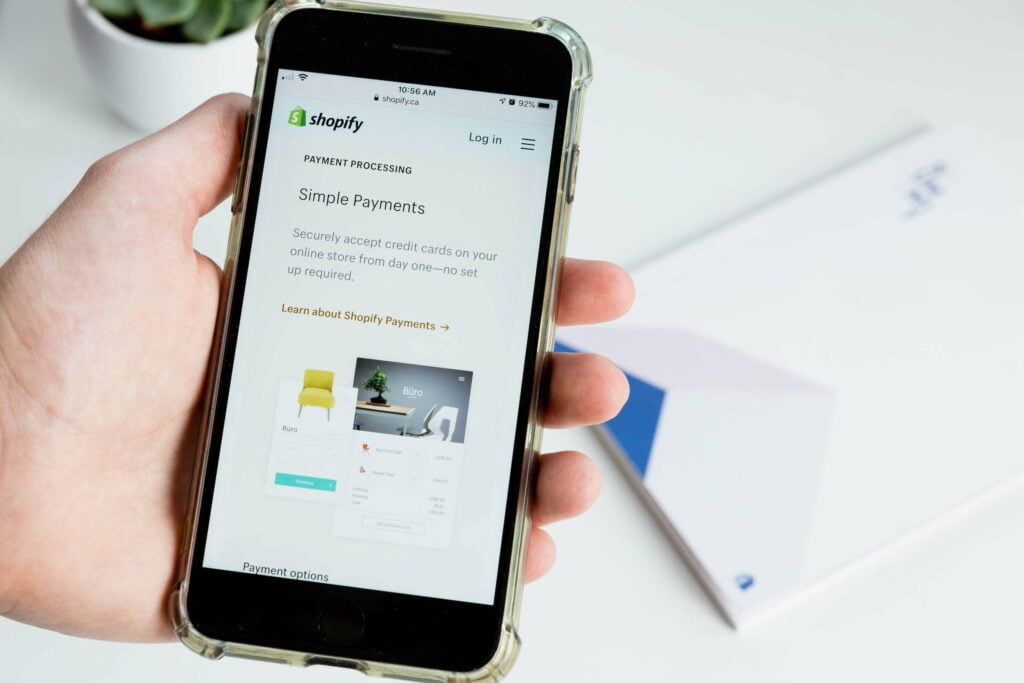

The Sublime Art of How to Make a Digital Planner to Sell on Etsy: A Beginner’s Guide

As Seen On
Ah, the digital planner: the sexy, sleek, and organized cousin of the traditional paper planner. It’s the perfect gift for your tech-savvy friends or the ideal tool for making your chaotic life feel like a well-choreographed ballet. But have you ever thought about creating your own digital planner and selling it on Etsy? Of course, you haven’t! That’s why you’re here, isn’t it?
Well, hold on to your iPads, kids, because I’m about to take you on a wild ride through the untamed world of digital planner creation. By the end of this journey, you’ll be armed with the knowledge and skills to create a planner so amazing that even Martha Stewart would weep with envy.

How to make a digital planner to sell on Etsy:
Know Your Enemy (I Mean, Customer)
First things first: who the hell are you making this planner for? The ambitious entrepreneur? The busy mom? The scatterbrained artist? The Type-A overachiever? Each of these folks has different needs and desires, so you’ve got to know your target audience like the back of your hand.
Think about it like this: if your digital planner were a TV show, who would be the target demographic? (Hint: if you’re thinking “everyone,” you’re doing it wrong.) You want to create a planner that speaks to a specific group of people, makes them feel understood, and ultimately, makes them want to throw their money at you like you’re the Beatles of digital planners.
So, take a moment and imagine your ideal customer. What do they need? What are their pain points? What would make their lives easier? Remember, you’re not just creating a digital planner; you’re crafting an experience that will make your customers feel like they’ve found their soulmate in the organization.
Design Your Masterpiece (While Laughing in the Face of Mediocrity)
Now that you know who you’re designing for, it’s time to unleash your inner creative genius. But before you start sketching away, remember that a great digital planner is about more than just a pretty face. It’s about creating something that is visually stunning, functional, and user-friendly.
Begin by choosing a theme that resonates with your target audience.
If you’re targeting busy moms, consider a design that’s both playful and practical. If you’re aiming for entrepreneurs, opt for something sleek and professional.
Next, dive into the nitty-gritty details. Choose fonts that are easy to read and complement your theme. Incorporate pops of colour to make your planner more engaging. And most importantly, make sure the layout is intuitive and easy to navigate.
Remember, you want your digital planner to stand out in the crowded world of Etsy. So, channel your inner Da Vinci and create a breathtaking design that will make your customers want to frame their iPads and hang them on their walls.
You can use the likes of Canva to make a digital planner in less than 10 minutes!
Harness the Power of Interactivity
A digital planner’s true beauty lies in its interactivity. It is what separates the digital planner gods from the mere mortals. So, buckle up, because we’re about to delve into the world of hyperlinks, buttons, and navigation magic.
Start by making your planner’s tabs and buttons clickable. Then, add checkboxes and drop-down menus for added functionality. It will allow users to effortlessly jump between sections, making their planning experience smoother than a freshly waxed surfboard.
Remember, your goal is to create a planner that feels like a digital fairy godmother, guiding users through their day with grace, efficiency, and a touch of magic.
Test, Revise, and Test Again (Because Perfection is a Process)
Now that you’ve created your digital planner masterpiece, it’s time to put it to the test. Grab your iPad (or any other tablet) and immerse yourself in the user experience. Be brutally honest with yourself about any flaws, hiccups, or points of confusion. Then, revise, revise, revise.
As Ernest Hemingway once said, “The first draft of anything is shit.” And while I doubt he was talking about digital planners, the sentiment still applies.
So, don’t be afraid to make changes, even if it means scrapping an entire section or rethinking your layout. Your future customers will thank you for it.
Market Your Digital Planner Like a Kardashian
Congrats! You’ve made it through the grueling design and revision process, and now you have a digital planner worthy of the gods. But what good is a divine planner if no one knows it exists? That’s where marketing comes in.
Start by crafting a compelling product description that speaks to your target audience’s desires and showcases your planner’s unique selling points. Then, take high-quality photos or create a video highlighting your planner’s features and interactivity.
Next, spread the word! Share your creation on social media, join relevant Facebook groups, and reach out to influencers who might be interested in promoting your planner. Remember, you’re not just selling a digital planner; you’re selling an experience, a solution, and a lifestyle.
Frequently Asked Questions:
Can I really make money selling digital planners on Etsy?
Hell yes, you can! Just like with any business venture, your success will depend on the quality of your product, your marketing skills, and your dedication. But with the right approach, you can transform your small business into a thriving, profitable venture.
Is creating a digital planner difficult?
Look, I’m not going to sugarcoat it: crafting a digital planner that stands out in the competitive world of Etsy can be challenging. But, like learning to ride a bike or mastering the art of parallel parking, it’s a skill that can be developed with practice, patience, and persistence.
Do I need special software to create a digital planner?
There are several design programs you can use to create your digital planner, such as Adobe InDesign, Affinity Publisher, or even Canva. The key is to choose a program that allows you to create interactive elements like hyperlinks, buttons, and drop-down menus.
How do I price my digital planner?
Ah, the million-dollar question. Pricing your digital planner will depend on several factors, including the complexity of your design, the features you offer, and the going rate for similar products on Etsy. Research your competition, consider your target audience’s budget, and strike a balance between profitability and accessibility.
The Bottom Line:
In conclusion, creating a digital planner to sell on Etsy is an art form that requires a blend of creativity, technical prowess, and marketing savvy. But, with a little elbow grease, a whole lot of passion, and a sprinkle of humour, you can create a planner that will captivate your audience and transform your Etsy shop into a digital planning mecca.
Now go forth, my digital planning apprentice, and take the world of Etsy by storm. And when you’re basking in the glow of your newfound success, just remember who taught you everything you know (hint: it’s me, your friendly neighbourhood digital planner guru).
Good luck, and may the digital planning force be with you.
Konger
Up until working with Casey, we had only had poor to mediocre experiences outsourcing work to agencies. Casey & the team at CJ&CO are the exception to the rule.
Communication was beyond great, his understanding of our vision was phenomenal, and instead of needing babysitting like the other agencies we worked with, he was not only completely dependable but also gave us sound suggestions on how to get better results, at the risk of us not needing him for the initial job we requested (absolute gem).
This has truly been the first time we worked with someone outside of our business that quickly grasped our vision, and that I could completely forget about and would still deliver above expectations.
I honestly can't wait to work in many more projects together!
Disclaimer
*The information this blog provides is for general informational purposes only and is not intended as financial or professional advice. The information may not reflect current developments and may be changed or updated without notice. Any opinions expressed on this blog are the author’s own and do not necessarily reflect the views of the author’s employer or any other organization. You should not act or rely on any information contained in this blog without first seeking the advice of a professional. No representation or warranty, express or implied, is made as to the accuracy or completeness of the information contained in this blog. The author and affiliated parties assume no liability for any errors or omissions.

