

What Is SSD Storage? High-Speed Data Management

As Seen On
In digital storage, SSD (Solid State Drive) storage stands as a beacon of innovation, speed, and reliability, transforming how we store and access data in our personal and professional lives. This comprehensive guide delves into what is SSD storage, highlighting its revolutionary impact and how it reshapes computing experiences.
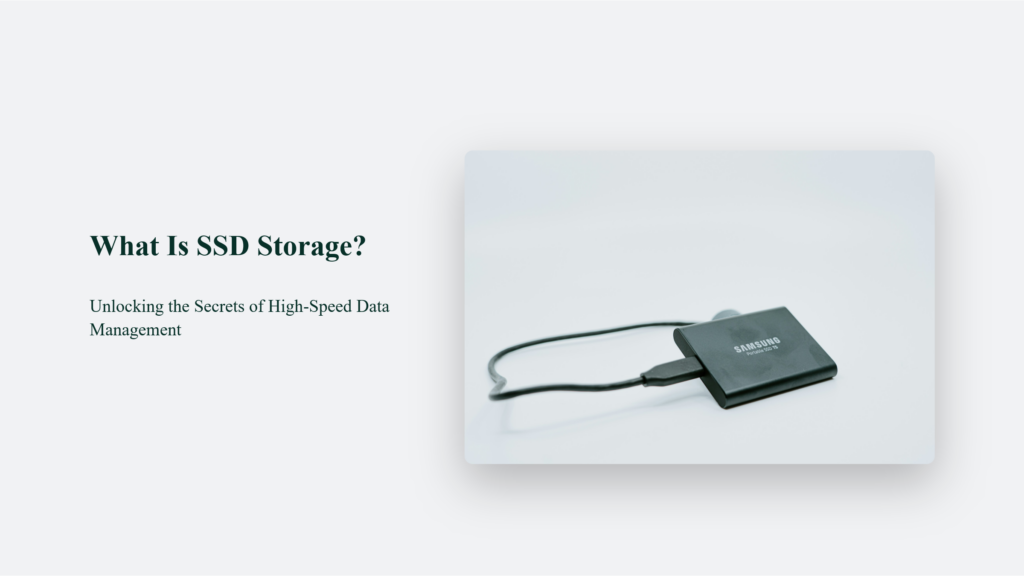
What Is SSD Storage?
At its core, SSD storage is a type of non-volatile storage that uses integrated circuit assemblies to store data persistently, leveraging flash memory. Unlike traditional hard disk drives (HDDs), SSDs lack moving parts, translating to faster data access, reduced latency, and quieter operation.
The Anatomy of SSD: A Closer Look
The intricate world of SSDs (Solid State Drives) offers a fascinating look into how modern data storage has evolved, significantly departing from the traditional mechanical hard drives (HDDs) to a more robust, efficient, and faster way of storing data.
At the heart of SSDs lie semiconductor cells, where data is stored electronically without any moving parts. Compared to HDDs, this leads to enhanced durability, speed, and resistance to physical shock. Let’s dive deeper into the anatomy of SSDs, focusing on the types of cells they use for data storage and the various interfaces that connect them to computers and devices.
Types of Cells in SSDs
SSDs categorize their memory cells based on the number of bits stored per cell. This classification directly impacts the drive’s speed, durability, and cost:
- Single-Level Cell (SLC): SLC SSDs store 1 bit of data per cell. They are the fastest, most durable, and reliable, making them ideal for enterprise settings. However, these benefits come at a higher cost per gigabyte of storage.
- Multi-Level Cell (MLC): MLC SSDs can store 2 bits per cell, balancing cost, performance, and endurance. They are typically used in consumer products and offer a good general-use compromise.
- Triple-Level Cell (TLC): With the ability to store 3 bits per cell, TLC SSDs offer higher storage densities at a lower cost, making them attractive for the consumer market. However, this comes with the trade-off of slower write speeds and lower endurance than SLC and MLC SSDs.
- Quad-Level Cell (QLC): QLC SSDs push the envelope further by storing 4 bits per cell. They offer the highest density and are the most cost-effective option for mass storage. Nonetheless, QLC SSDs have the slowest speeds and lowest endurance, making them suitable for light workloads and secondary storage.
Each type of SSD cell technology has its own advantages and disadvantages, primarily revolving around the trade-offs between cost, speed, and durability.
SSD Interfaces
The interface of an SSD determines how it connects to a computer or device, affecting its compatibility and performance:
- Serial ATA (SATA): SATA is the most common interface for connecting SSDs in personal computers. It’s compatible with older systems but offers lower transfer speeds than newer interfaces, maxing out at about 600 MB/s.
- Non-Volatile Memory Express (NVMe): NVMe is a newer protocol designed for SSDs to leverage the high speeds of the PCIe bus in modern computers. It offers significantly higher transfer speeds than SATA. NVMe SSDs can achieve speeds up to 3500 MB/s or more, drastically improving data transfer rates and reducing latency.
- Peripheral Component Interconnect Express (PCIe): While NVMe drives use the PCIe slots, PCIe SSDs directly connect to the motherboard’s PCIe slots, offering high bandwidth and low latency. They are commonly used in high-performance computing environments.
- M.2: The M.2 interface supports both SATA and PCIe/NVMe connections but in a smaller form factor suitable for laptops and compact PCs. M.2 SSDs can vary in size and offer high-performance NVMe drives if connected via PCIe.
The choice of SSD, whether based on cell type or interface, largely depends on the user’s specific needs, including performance requirements, durability expectations, and budget constraints. Understanding these factors can help in selecting the right SSD that effectively balances these various aspects.
A Speed Revolution: How SSDs Change the Game
One of the most pronounced benefits of SSD storage is its speed. Whether booting up a computer, launching applications, or transferring large files, SSDs perform these tasks in a fraction of the time it takes an HDD. This lightning-fast speed is not just a matter of convenience; it’s a transformative improvement in computing efficiency and productivity.
Durability and Reliability: SSDs in Harsh Conditions
Beyond speed, SSDs offer remarkable durability and reliability. Their lack of mechanical parts minimizes the risk of damage from physical shock, making them an ideal choice for mobile computing and demanding environments. Furthermore, SSDs are less susceptible to data loss from magnets, unlike HDDs, which can suffer irreversible damage.
Form Factor Flexibility: The Shape of Things to Come
SSDs are not just about speed and durability; they also lead the way in form factor innovation. The technology showcases remarkable scalability, from the standard 2.5-inch drives to the diminutive M.2 SSDs. This versatility allows for sleeker, more compact device designs without compromising performance or capacity.
Energy Efficiency: SSDs and the Green Revolution
The energy efficiency of SSDs is another significant advantage. By eliminating the need for moving parts found in HDDs, SSDs consume less power, contributing to lower energy bills and longer battery life in portable devices. This efficiency is particularly beneficial in large-scale operations, such as data centres, where power consumption directly impacts operational costs and environmental footprint.
The Bottom Line:
In conclusion, SSD storage marks a significant leap forward in data storage technology, offering a blend of speed, durability, and efficiency that reshapes the computing landscape. Whether for personal use, professional applications, or enterprise-level operations, SSDs present a compelling choice for anyone looking to elevate their digital experience.
Frequently Asked Questions:
How do SSDs improve computer performance?
SSDs offer faster data access, reducing boot times and speeding up application launches and file transfers.
Are SSDs durable?
Yes, SSDs are more durable than HDDs due to their lack of moving parts, making them resistant to physical shocks and environmental factors.
What are the different types of SSDs?
SSDs come in various interfaces, including SATA, NVMe, and PCIe, each offering different speeds and compatibility options.
Konger
Up until working with Casey, we had only had poor to mediocre experiences outsourcing work to agencies. Casey & the team at CJ&CO are the exception to the rule.
Communication was beyond great, his understanding of our vision was phenomenal, and instead of needing babysitting like the other agencies we worked with, he was not only completely dependable but also gave us sound suggestions on how to get better results, at the risk of us not needing him for the initial job we requested (absolute gem).
This has truly been the first time we worked with someone outside of our business that quickly grasped our vision, and that I could completely forget about and would still deliver above expectations.
I honestly can't wait to work in many more projects together!
Disclaimer
*The information this blog provides is for general informational purposes only and is not intended as financial or professional advice. The information may not reflect current developments and may be changed or updated without notice. Any opinions expressed on this blog are the author’s own and do not necessarily reflect the views of the author’s employer or any other organization. You should not act or rely on any information contained in this blog without first seeking the advice of a professional. No representation or warranty, express or implied, is made as to the accuracy or completeness of the information contained in this blog. The author and affiliated parties assume no liability for any errors or omissions.

