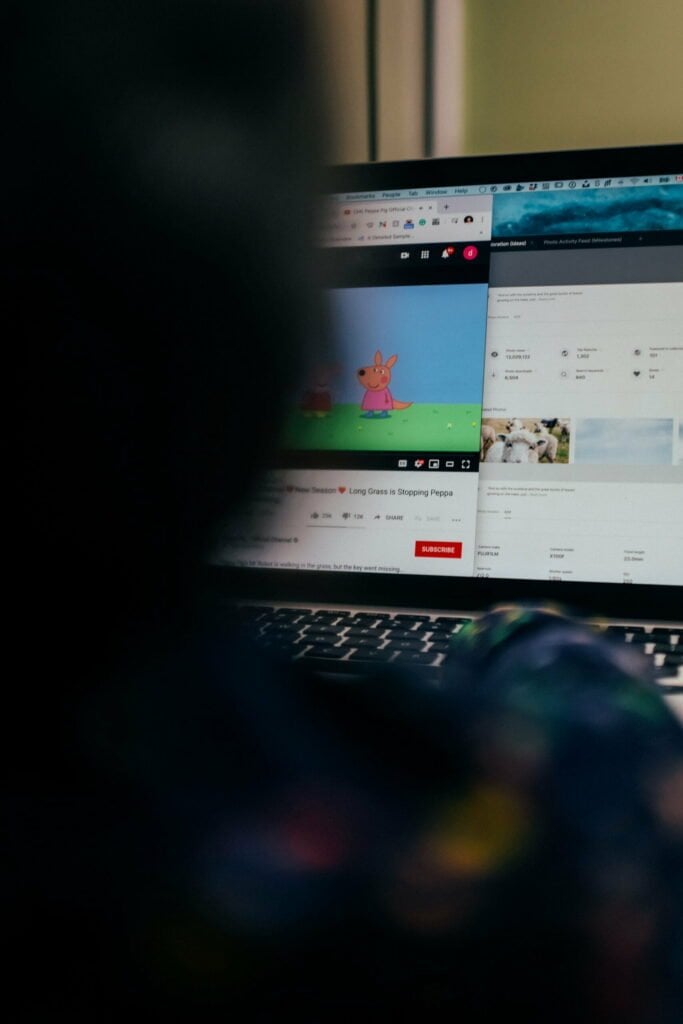Can You Report YouTube Ads? A Deep Dive into the World of Unwanted Advertising

As Seen On
Picture this: you’re settled in for a cozy night, ready to binge-watch your favourite YouTuber’s latest content. You’ve got your snacks, your beverage of choice, and your warmest blanket. The excitement is palpable as you click play on the first video. But wait! What’s this? An ad! Oh, the horror!
Now, can you report YouTube ads? That’s a question that has haunted many a user. In this comprehensive guide, we’ll unravel the mystery of reporting YouTube ads, explore the reasons behind this burning desire to report them, and offer some hilarious insights into the world of unwanted advertising. Buckle up, folks; this is going to be one wild ride.
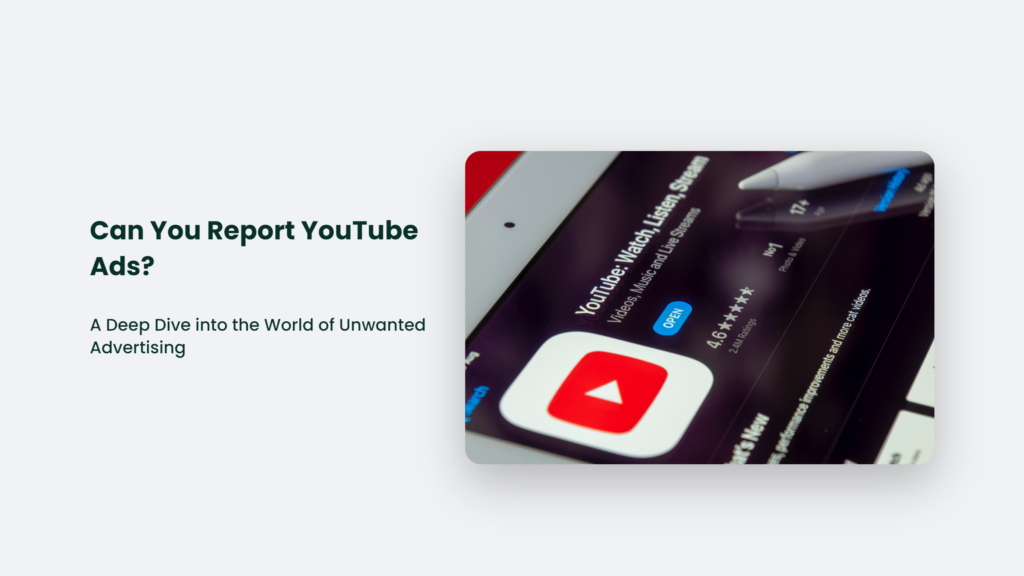
YouTube Ads: A Necessary Evil?
The Case for YouTube Ads
Before we dive into the nitty-gritty of reporting YouTube ads, let’s take a moment to appreciate their existence. Sure, they can be annoying, but they serve a purpose.
Without ads, YouTube would be a barren wasteland of cat videos and unboxing clips with no revenue to support content creators or maintain the platform. So, in a way, ads are the lifeblood of YouTube.
As the great Voltaire once said, “With great power comes great responsibility.” Maybe that was Uncle Ben from Spider-Man, but the sentiment remains the same.
The responsibility lies with advertisers and YouTube to ensure that ads are relevant, non-intrusive, and tasteful. That said, sometimes they miss the mark, which leads us to…
Why Report YouTube Ads?
Here’s the thing: not all ads are created equal. Some are downright obnoxious, misleading, or offensive. In those cases, you’re well within your rights to want to report them. But how do you do that? Fear not, dear reader, for we have the answers you seek.
How to Report YouTube Ads
- First, pause the ad. We know it’s painful, but you must watch it for a few seconds to gather the necessary information.
- Click on the “i” icon in the lower-left corner of the ad. It’s like peeking behind the curtain to see the wizard controlling your YouTube experience.
- From the pop-up menu, select “Report Ad.”
- Choose the reason for reporting the ad, like “It’s offensive” or “It’s inappropriate.” Feel free to get creative with your reasons, but remember; honesty is the best policy.
- Finally, click “Submit” and bask in the satisfaction of taking a stand against unwanted advertising.
Now that you know how to report YouTube ads, you might be wondering: what happens next? Allow us to enlighten you.
The Aftermath: What Happens When You Report a YouTube Ad?

When you report a YouTube ad, you’re not just tossing a complaint into the void. Your feedback is essential to the advertising ecosystem, like bees pollinating flowers or a sitcom laugh track. You’re helping YouTube and its advertisers improve their targeting and content by reporting ads.
In other words, you’re vital in making YouTube a better place for everyone. Go, you!
To put it in perspective, consider these statistics:
- YouTube has over 2 billion logged-in monthly users, meaning a vast pool of potential ad feedback exists.
- According to a study by Wyzowl, 94% of marketers found video advertising effective, but that doesn’t mean there’s no room for improvement.
- A survey by HubSpot found that 56% of consumers felt online ads were too repetitive or annoying.
- Google, YouTube’s parent company, received over 2 million ad disapproval requests in 2020 alone. That’s a lot of unhappy users!
As you can see, reporting ads is crucial to the online advertising ecosystem. Your feedback helps YouTube and advertisers learn from their mistakes and create more relevant, less intrusive ads in the future.
A Peek into the World of YouTube Ad Policies
One might wonder, “How do ads get approved in the first place?” Excellent question, dear reader! YouTube has a set of advertising policies that advertisers must adhere to when creating content.
These policies cover everything from prohibited content to targeting restrictions. The idea is to maintain a healthy balance between providing valuable advertising opportunities and protecting users from unsavoury ads.
But as the saying goes, “To err is human.” Sometimes, ads slip through the cracks and violate these policies. When you report an ad, YouTube’s Trust and Safety team reviews it to determine if it indeed breaks any rules.
If it does, the ad is removed, and the advertiser may receive a stern talking-to (in the form of a policy violation notice).
But Wait, There’s More! Tips for a Better YouTube Experience
If reporting ads feels like a drop in the ocean, fear not! Other ways exist to improve your YouTube experience and minimize your exposure to unwanted ads. Here are a few tips:
- Personalize your ad preferences: By tweaking your Google Ads Settings, you can exert some control over the ads you see on YouTube. It’s like being the captain of your own advertising ship!
- Clear your browsing history: Sometimes, the ads you see are based on your browsing history. You can hit the reset button on your ad targeting by clearing your cookies and cache.
- Consider YouTube Premium: You can enjoy an ad-free YouTube experience for a monthly fee. It’s like a first-class ticket to uninterrupted content consumption!
Frequently Asked Questions:
Can I report YouTube ads if I find them annoying or irrelevant?
Yes, you can report YouTube ads for various reasons, including being annoying, irrelevant, or inappropriate. Follow the steps mentioned earlier in the article to report an ad.
What happens when I report a YouTube ad?
When you report an ad, YouTube’s Trust and Safety team reviews it to determine if it violates any advertising policies. If the ad is found to be in violation, it will be removed, and the advertiser may receive a policy violation notice.
Is there a way to avoid ads altogether on YouTube?
While you can’t entirely avoid ads on the free version of YouTube, you can minimize your exposure to unwanted ads by personalizing your ad preferences or subscribing to YouTube Premium for an ad-free experience.
Do my reports on YouTube ads actually make a difference?
Absolutely! Reporting ads helps YouTube and advertisers improve their targeting and content, making the platform a better place for everyone. Your feedback plays a crucial role in maintaining a healthy advertising ecosystem and ensuring that ads remain relevant and non-intrusive.
Can I choose which ads I see on YouTube?
While you can’t handpick the ads you see on YouTube, you can personalize your ad preferences through your Google Ads settings. This will help tailor the ads you’re exposed to based on your interests and browsing history.
Are there any other ways to improve my YouTube experience, aside from reporting ads?
Yes! To enhance your YouTube experience, consider these tips:
– Personalize your ad preferences in your Google Ads settings.
– Clear your browsing history, cookies, and cache to reset your ad targeting.
– Subscribe to YouTube Premium for an ad-free viewing experience.
In Conclusion
So, can you report YouTube ads? The answer is a resounding yes! Not only can you report ads that bother you, but doing so also helps improve the overall YouTube experience for everyone. By playing your part in reporting ads, you contribute to a healthier advertising ecosystem that benefits both users and content creators.
While ads may seem unwelcome, remember that they are vital in supporting the platform and its creators. But if you find an ad that crosses the line, don’t hesitate to report it and help make YouTube a better place for all.
Now, go forth and enjoy your YouTube videos with the newfound knowledge that you have the power to make a difference! And who knows? Maybe one day, you’ll encounter an ad that makes you chuckle instead of reaching for the report button.
Konger
Up until working with Casey, we had only had poor to mediocre experiences outsourcing work to agencies. Casey & the team at CJ&CO are the exception to the rule.
Communication was beyond great, his understanding of our vision was phenomenal, and instead of needing babysitting like the other agencies we worked with, he was not only completely dependable but also gave us sound suggestions on how to get better results, at the risk of us not needing him for the initial job we requested (absolute gem).
This has truly been the first time we worked with someone outside of our business that quickly grasped our vision, and that I could completely forget about and would still deliver above expectations.
I honestly can't wait to work in many more projects together!
Disclaimer
*The information this blog provides is for general informational purposes only and is not intended as financial or professional advice. The information may not reflect current developments and may be changed or updated without notice. Any opinions expressed on this blog are the author’s own and do not necessarily reflect the views of the author’s employer or any other organization. You should not act or rely on any information contained in this blog without first seeking the advice of a professional. No representation or warranty, express or implied, is made as to the accuracy or completeness of the information contained in this blog. The author and affiliated parties assume no liability for any errors or omissions.