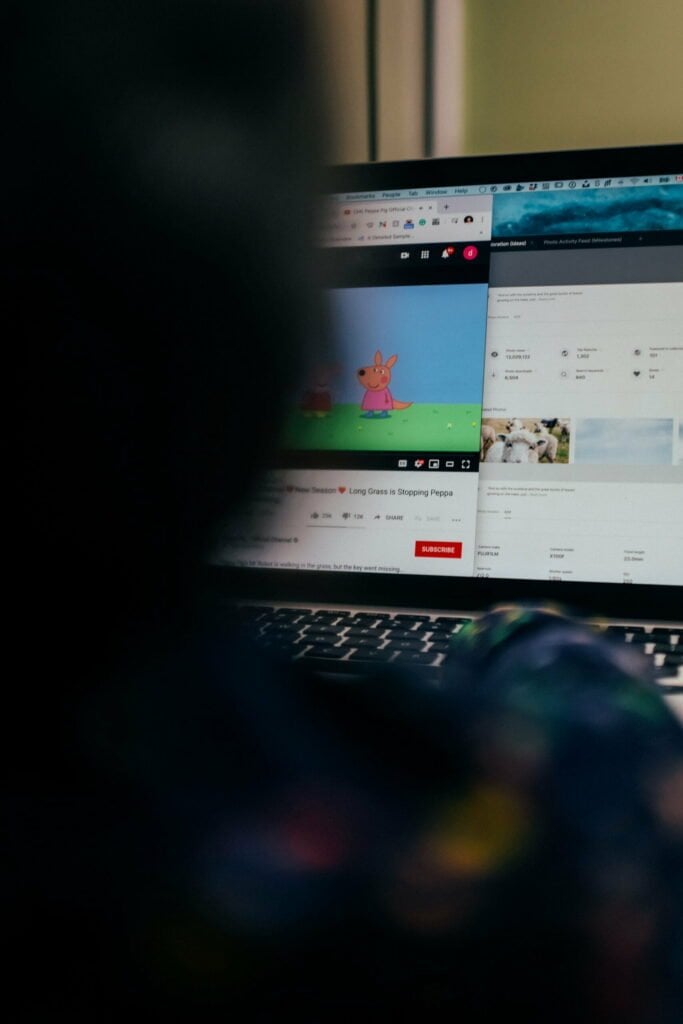How long does it take to process YouTube video?

As Seen On
Have you ever uploaded a video to YouTube and found yourself constantly refreshing the page, anxiously waiting for it to be processed and ready to share with the world? If so, you’re not alone. Many creators have experienced the frustration of waiting for their content to go live on the platform.
But how long does it take to process YouTube video? As with many things in life, the answer is not simple. The processing time can vary depending on a number of factors, from the length and format of the video to the current workload of YouTube’s servers.
In this blog post, we’ll dive into the world of video processing on YouTube and explore what factors can affect the processing time of your content. We’ll also look at some tips and tricks for optimizing your videos for a faster processing time, so you can spend less time waiting and more time creating. So sit back, relax, and start on our journey to understanding how long it takes to process a video on YouTube.
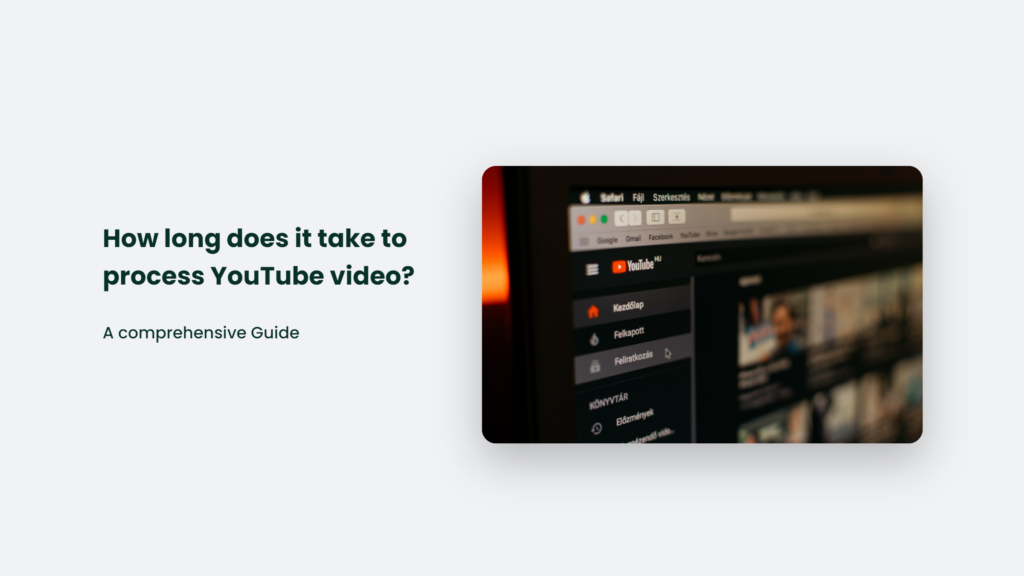
How long does it take to process YouTube video:
The time it takes to process a video on YouTube can vary depending on the video’s length, the video’s format, the video, the quality of the video, and the current workload of YouTube’s processing servers. Generally, a video can take a few minutes to several hours to be fully processed and available for viewing on YouTube.
After you upload a video to YouTube, it goes through a series of processing stages, including transcoding, audio optimization, and thumbnail generation. During this process, YouTube also checks the video for copyright or community guidelines violations.
Once the video has been processed, it will be available on YouTube. However, remember that it may take additional time for the video to be fully searchable on the platform and for YouTube to update video metrics such as views and watch time.
Factors affecting YouTube video processing:
When you upload a video to YouTube, the platform goes through a series of processing stages to ensure that the video is optimized for viewing. However, the processing time can vary depending on a number of factors, including:
- Video Length: Longer videos will naturally take more time to process than shorter ones. YouTube’s processing servers need to analyze and optimize the video for streaming, which can take longer for longer videos.
- Video Format: Certain video formats can also impact processing time. For example, high-resolution videos with a lot of detail will take longer to process than low-resolution videos with simpler content.
- Current Workload: The current workload of YouTube’s processing servers is another factor that can impact processing time. If a lot of videos are being uploaded simultaneously, it may take longer for your video to be processed than if you upload during a less busy time.
- Internet Connection: Your internet connection speed can also impact processing time. Uploading a video with a slow internet connection can result in a longer processing time.
- Video Content: YouTube’s algorithms check every video for copyright or community guidelines violations, which can add additional time to the processing process if any issues are found. It may take longer to process if your video contains copyrighted material or violates community guidelines.
- Processing Errors: Sometimes, processing errors can occur, which can cause delays in processing time. These errors can be caused by various factors, including corrupted video files or bugs in YouTube’s processing algorithms.
In conclusion, the processing time of a video on YouTube can be affected by various factors, including video length, format, current workload, internet connection, video content, and processing errors. By understanding these factors, you can optimize your videos for faster processing and get your content live on YouTube more efficiently.
How to make YouTube Video Processing Faster:
If you’re looking to speed up the processing time of your YouTube videos, here are some tips that can help:
- Optimize your video for YouTube: Before uploading it to YouTube, ensure it’s optimized for the platform. Use a common video format, such as MP4 or MOV, and compress the file size if possible. It will make processing your video easier and faster for YouTube’s servers.
- Keep your video length under 15 minutes: Shorter videos generally take less time to process than longer ones. Keep your video length under 15 minutes, if possible, to speed up the processing time.
- Upload during off-peak hours: Uploading your video during off-peak hours can help reduce processing time. It is because fewer videos are being uploaded at these times, which means less competition for server resources.
- Use a fast internet connection: A fast and stable internet connection can significantly reduce processing time. Ensure your internet connection is stable and fast enough to support the upload and processing of your video.
- Avoid editing your video after the upload: Once you’ve uploaded your video to YouTube, try to avoid making any edits or changes to the video. It is because every time you change, YouTube needs to process the video again, which can add additional time to the processing process.
- Consider using YouTube’s Video Editor: YouTube’s Video Editor allows you to make basic edits to your video after upload without having to re-upload the video. It can save time and reduce processing time.
The Bottom Line:
Processing time on YouTube can vary depending on several factors, but in most cases, your video should be processed and ready to go within a few hours of being uploaded. By understanding what factors can affect processing time and optimizing your videos for faster processing, you can get your content live on YouTube quickly and efficiently.
Konger
Up until working with Casey, we had only had poor to mediocre experiences outsourcing work to agencies. Casey & the team at CJ&CO are the exception to the rule.
Communication was beyond great, his understanding of our vision was phenomenal, and instead of needing babysitting like the other agencies we worked with, he was not only completely dependable but also gave us sound suggestions on how to get better results, at the risk of us not needing him for the initial job we requested (absolute gem).
This has truly been the first time we worked with someone outside of our business that quickly grasped our vision, and that I could completely forget about and would still deliver above expectations.
I honestly can't wait to work in many more projects together!
Disclaimer
*The information this blog provides is for general informational purposes only and is not intended as financial or professional advice. The information may not reflect current developments and may be changed or updated without notice. Any opinions expressed on this blog are the author’s own and do not necessarily reflect the views of the author’s employer or any other organization. You should not act or rely on any information contained in this blog without first seeking the advice of a professional. No representation or warranty, express or implied, is made as to the accuracy or completeness of the information contained in this blog. The author and affiliated parties assume no liability for any errors or omissions.