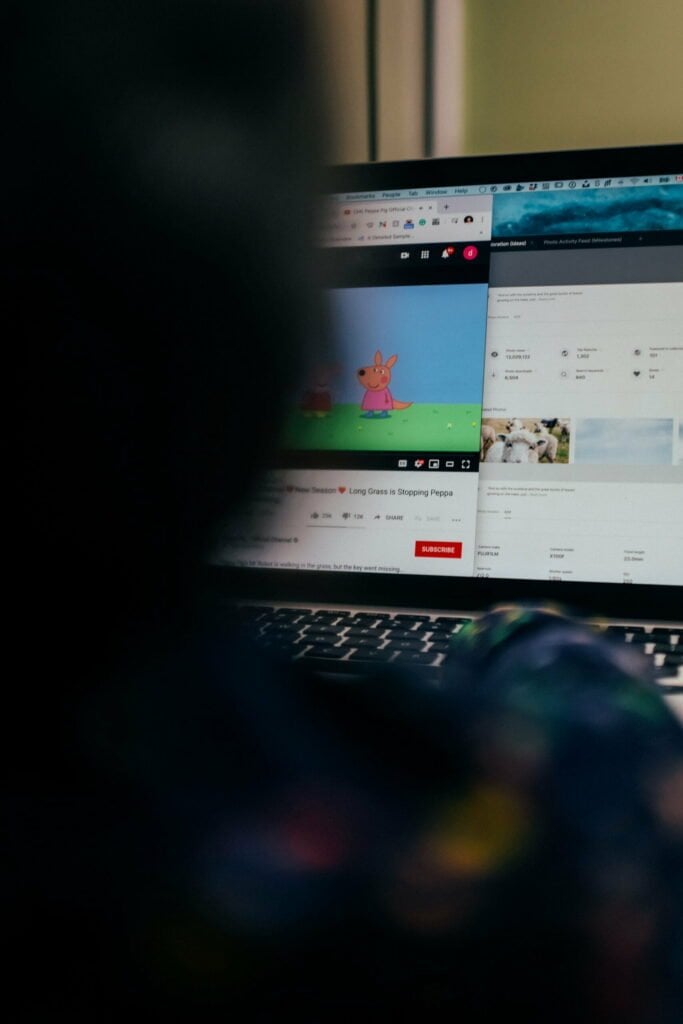Did you know that using the correct symbols in YouTube video titles and descriptions can increase your views by up to 35%? It’s true, mate. Symbols are powerful little buggers that can make a huge difference in how potential viewers perceive your videos.
And let’s face it, in the crowded world of YouTube; you need all the help you can get to make your videos stand out.
In this article, I will break down the power of symbols and show you how to use them in your video titles and descriptions to boost your views. We’ll also cover advanced techniques and tools to help you take your YouTube game to the next level. So grab a cuppa and let’s dive in, shall we?

The Power of Symbols in YouTube
You might think symbols are just a bunch of squiggles and lines, but they’re so much more than that. Symbols have been used for thousands of years to convey meaning and influence how people think and feel. And the same is true on YouTube.
Think about it, mate. When you’re scrolling through your YouTube feed, what catches your eye? Is it the video with the boring old title and no symbols, or the one with a catchy title and a cool symbol? I’m willing to bet it’s the latter.
But it’s not just about catching people’s eye. Symbols can also influence the way people perceive your video and what they expect to see.
For example, a video with a heart symbol in the title might be expected to be about love or relationships. In contrast, a video with a lightning bolt symbol might be expected to be about energy or excitement.
Here are a few examples of symbols and their meanings:
- Heart (❤️): Love, relationships, emotions
- Lightning bolt(⚡): Energy, excitement, power
- Globe( ): Travel, global issues, world events
- Star(⭐): Fame, success, achievement
- Dollar sign( ): Money, finance, business
Using Symbols in Your YouTube Titles and Descriptions
Your video title is the first thing people see, and the right symbol can make all the difference. But it’s not just about picking any old symbol that looks cool. You need to choose symbols that are relevant to your video and will attract the right viewers.
When using symbols in your video titles, keep them simple and to the point. Don’t use too many symbols; it can make your title look cluttered and confusing. Also, make sure to use symbols that are easy to read and understand. You don’t want viewers to squint or guess what your symbol means.
Just like with your video titles, aim to keep your use of symbols in your descriptions simple and relevant to your video. In addition to using symbols in your video titles, you can also use them in your video descriptions. It is a great way to give viewers a quick idea of what your video is about and to entice them to click on it.

Common mistakes to avoid:
- Don’t use symbols that are not relevant to your video.
- Use only a few symbols in your title or description; it can make it look cluttered and unappealing.
- Be careful when using symbols that are not commonly understood, as it can lead to confusion.
Advanced Symbol Strategies
Ready to take your YouTube game to the next level? Here are a few advanced techniques for using symbols to increase views and engagement:
- Use symbols to create a sense of urgency. For example, if you’re promoting a sale or limited-time offer, use symbols like an exclamation point or clock to create a sense of urgency.
- Use symbols to create a sense of exclusivity. For example, if you’re promoting a VIP event or exclusive product, use symbols like a crown or lock to create a sense of exclusivity.
- Use symbols to create a sense of mystery. For example, if you’re promoting a video with a surprise ending or a big reveal, use symbols like a question mark or mask to create a sense of mystery.
Tools and resources for finding the perfect symbols for your videos:
- Unicode Character Table: This website allows you to search for symbols by keyword or category.
- Emoji Keyboard: Many smartphones and computers have a built-in emoji keyboard that can be used to add symbols to your video titles and descriptions.
- Symbol Library: Some graphic design software like Adobe Illustrator have a symbol library where you can find and use a variety of symbols in your designs.
The Bottom Line:
In conclusion, symbols are a powerful tool that can be used to increase views and engagement on your YouTube videos. By understanding the power of symbols and how to use them in your video titles and descriptions, you can give your videos the edge they need to stand out in the crowded world of YouTube. Remember to keep it simple, relevant and easy to read and understand. And if you need help marketing your business on YouTube, don’t hesitate to contact us; we would be happy to help you.