

How to Update Google Chrome: Ensuring a Seamless and Secure Browsing Experience

As Seen On
In the ever-evolving digital age, staying up-to-date with the latest software updates is akin to keeping your house locked in a sketchy neighbourhood—it’s not just about having the latest features; it’s about security. Updating Google Chrome, the world’s leading web browser, is a daily task for millions.
Not only does it ensure a seamless browsing experience, but it also fortifies your online presence against the nefarious underworld of cyber threats. So, let’s dive into how to update Google Chrome and why you should.
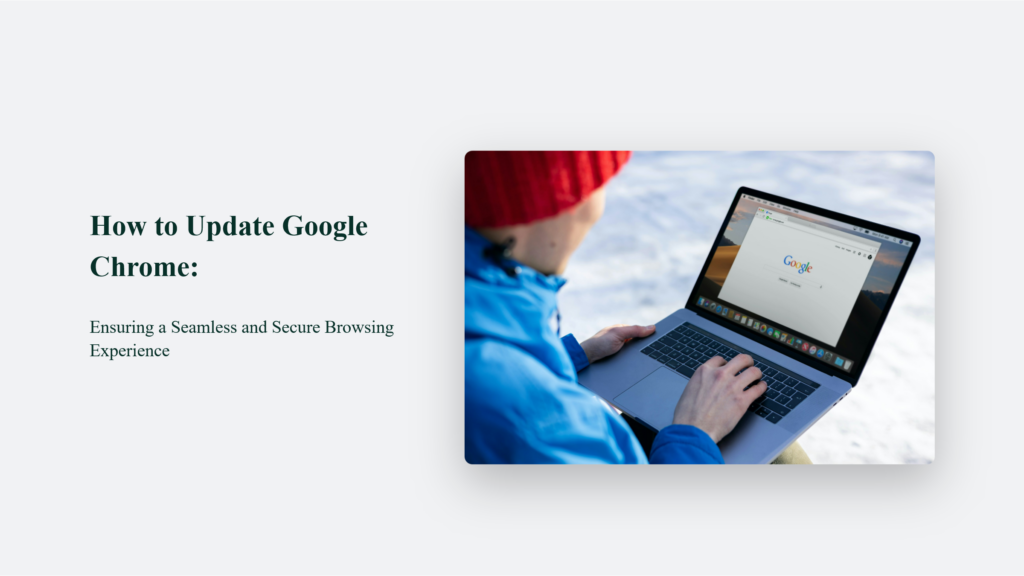
Why Updating Google Chrome is Non-negotiable
In the vast, bustling metropolis of the internet, your browser is your vehicle. Now, picture yourself at the helm of an old-fashioned, rickety car — say, a 1999 model that’s never made acquaintance with a mechanic. It wheezes and groans under the simplest tasks, turning every online journey into an odyssey fraught with frustration and peril.
This, my friends, is the quintessential experience of navigating the digital waves with an outdated version of Google Chrome. Let’s explore why hitting that update button on Chrome is as crucial as regular pit stops in a cross-country rally.
Speed and Performance: The Need for Speed
In our digital age, where time is the currency of the realm, an inefficient browser is the equivalent of throwing money down the drain. Updating Google Chrome is akin to turbocharging your vehicle. With each new update, Google engineers tinker under the hood, optimizing the engine to run smoother, faster, and more efficiently.
This means your digital excursions are swift and devoid of infuriating hiccups and crashes that can turn a simple task into a Herculean trial. In essence, updates ensure you can “browse at the speed of thought,” making every click, every search, and every load as instantaneous as a flash of lightning.
Security: Fortifying Your Digital Bastion
Like the wild West, the internet is teeming with outlaws — hackers, malware, and other nefarious entities lurking in the shadows, waiting for an opportune moment to strike. An outdated Chrome is the digital equivalent of leaving your front door wide open, with a neon sign saying, “Rob me, please.”
Each update is a reinforced lock, patching vulnerabilities and fortifying your online presence against these cyber threats. It’s not just about keeping your data safe; it’s about erecting a digital fortress so impregnable that even the most seasoned cybercriminals would think twice before attempting a breach.
Features: Unveiling a World of Possibilities
Every Chrome update is a treasure trove of new features and tools designed to make your browsing experience safer, more enjoyable, and intuitive. Think of it as upgrading from a flip phone to the latest smartphone; suddenly, you have a plethora of new functionalities at your fingertips.
From enhanced privacy controls to innovative ways of interacting with web content, each update ensures that Chrome isn’t just a browser but a dynamic tool that evolves to meet the ever-changing needs and challenges of the digital landscape.
How to Update Google Chrome:
For Desktop Users:
- Open Google Chrome: Locate and click on the Google Chrome icon on your desktop to launch the browser.
- Access the Menu: To open the Chrome menu, click on the three vertical dots in the upper right corner of the browser window.
- Navigate to About Chrome: Select “Help” from the dropdown menu, then click on “About Google Chrome”. This action directs you to a page where Chrome automatically checks for and begins downloading any available updates.
For Mobile Users:
- Open the App Store or Google Play Store: Depending on your device, open the App Store (iOS) or Google Play Store (Android) to begin the update process.
- Search for Google Chrome: Use the search function within your app marketplace to locate the Google Chrome app.
- Update the App: You will see an “Update” button if an update is available. Tap this button to start updating Google Chrome on your device.
Following these steps ensures that your Google Chrome browser is updated to the latest version, providing improved security, performance, and the latest features for an optimal browsing experience.
Keep Updating:
Updating Google Chrome isn’t just a routine task; it’s a leap towards a more secure, fast, and enjoyable browsing experience. It’s one of those rare instances where a few clicks can significantly impact your digital life. So, the next time Chrome nudges you to update, remember it’s for your digital good. Happy updating!
Frequently Asked Questions:
What if Chrome doesn’t update automatically?
It’s probably just playing hard to get. Close and reopen Chrome, and if that doesn’t work, a computer restart is like a reset button for weird behaviour.
How often does Chrome update?
About as often as a teenager changes their mood. Technically, it’s every six weeks, with security updates occurring more frequently.
Can I use Chrome if I don’t update it?
Sure, you can also drive a car without oil, but neither is a good idea. Update for a smooth ride.
Konger
Up until working with Casey, we had only had poor to mediocre experiences outsourcing work to agencies. Casey & the team at CJ&CO are the exception to the rule.
Communication was beyond great, his understanding of our vision was phenomenal, and instead of needing babysitting like the other agencies we worked with, he was not only completely dependable but also gave us sound suggestions on how to get better results, at the risk of us not needing him for the initial job we requested (absolute gem).
This has truly been the first time we worked with someone outside of our business that quickly grasped our vision, and that I could completely forget about and would still deliver above expectations.
I honestly can't wait to work in many more projects together!
Disclaimer
*The information this blog provides is for general informational purposes only and is not intended as financial or professional advice. The information may not reflect current developments and may be changed or updated without notice. Any opinions expressed on this blog are the author’s own and do not necessarily reflect the views of the author’s employer or any other organization. You should not act or rely on any information contained in this blog without first seeking the advice of a professional. No representation or warranty, express or implied, is made as to the accuracy or completeness of the information contained in this blog. The author and affiliated parties assume no liability for any errors or omissions.

