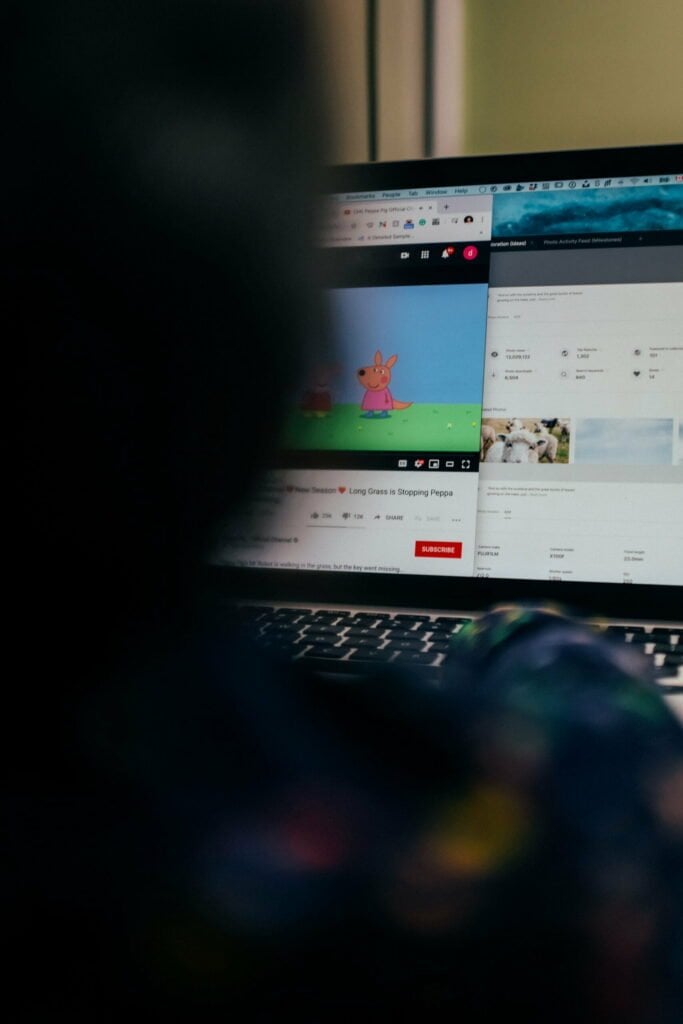How to Turn Off Restricted Mode on YouTube

As Seen On
YouTube‘s restricted mode can be a real pain in the ass. You’re trying to watch that hilarious stand-up routine or indie band video, but it’s blocked for “potentially objectionable” content. What gives?
I get it. YouTube wants to create a “family-friendly” environment. But we’re not children here. We should be able to handle some profanity or suggestive humour without having emotional breakdowns.
In this article, I’ll show you how to turn off restricted mode on YouTube so you can watch whatever you want on YouTube without Big Brother censoring your content.
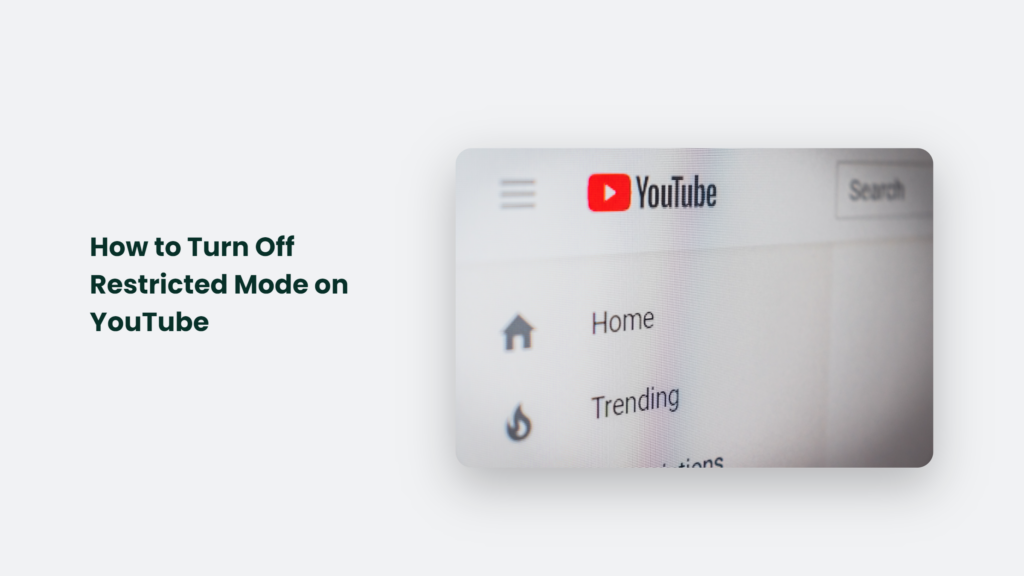
YouTube’s Restricted Mode: The PG Police
Restricted Mode “hides videos that may contain inappropriate content flagged by users and other signals,” according to YouTube. It’s designed to filter out mature stuff so kids and sensitive viewers don’t stumble across anything racy or explicit.
I’m sure their intentions are good. But the implementation is half-assed. The algorithm flags too many videos, even when nothing is offensive about them.
It’s like having an overzealous helicopter parent who won’t let you watch anything unless it’s rated PG. No cuss words allowed! And don’t even think about sex, drugs, or violence! Just endless kitten videos and Fortnite let’s play. Barf.
As an adult, you should get to choose what you watch. YouTube shouldn’t nanny us by hiding videos they deem “inappropriate.” That’s some totalitarian state BS.
Why Restricted Mode Sucks
Here are just some of the ways restricted mode ruins the YouTube experience:
- Censors comedy routines, even when they’re harmless. George Carlin must be rolling in his grave.
- Blocks music videos from indie bands just for having some profanity. Won’t someone think of the children!
- It provides educational content about important topics like sex ed, drug harm reduction, and politics.
- It makes it impossible to watch newsworthy videos documenting protests, police brutality, or war. Can’t have anything “controversial”!
- Restricts LGBTQ content and discussions of gender identity. So progressive of you, YouTube!
- Demonitizes channels unfairly, screwing over creators who live on the platform.
See the problem? Restricted mode goes way beyond just filtering mature content. It blocks anything that’s even slightly edgy or controversial. And its “offensive” radar is completely out of whack.
This overzealous filtering does more harm than good. It treats us like kids who can’t think for themselves. It censors important ideas, news, and art.
Fortunately, there’s an easy way to turn off restricted mode and see everything YouTube offers…
How to Turn Off Restricted Mode on YouTube: Desktop
Turning off restricted mode on the desktop is simple:
- Go to YouTube and make sure you’re logged into your account.
- Click on your profile picture in the top right corner.
- Select “Settings” from the drop-down menu.
- On the left sidebar, click “Restricted Mode”.
- Uncheck the “Restricted Mode is on” box.
That’s it! Now, you’ll be able to search for and watch videos without censorship. It’s like taking the training wheels off a bike. Time to ride!
Turning Off Restricted Mode in the YouTube App
You can also easily turn off restricted mode in the YouTube mobile app:
- Open the YouTube app and tap on your profile picture.
- Go to “Settings”.
- Tap on “Restricted Mode Filtering”.
- Switch “Restricted Mode” to off.
And voila! No more filtered content on mobile. Watch to your heart’s desire.
But What About the Children?!
I know what you’re thinking: “But Mark, what about protecting the children? Won’t disabling restricted mode allow kids to see inappropriate stuff?”
First of all, it’s not YouTube’s job to parent your children. That’s on you. Monitor what they watch and enable restricted mode on their accounts if you want to filter content.
Second, the best way to raise kids is to have open conversations about mature topics. Sheltering them from anything “objectionable” only breeds shame and ignorance. They need education, not censorship.
And lastly, if your precious angel can’t handle some cuss words or sexuality, they probably shouldn’t be on YouTube in the first place. There are plenty of actually family-friendly sites for them to use instead.
Frequently Asked Questions:
Does turning off restricted mode show all videos?
No. Videos still need to abide by YouTube’s general community guidelines and terms of service. Disabling restricted mode only allows you to see videos incorrectly flagged as mature.
Can I turn off restricted mode for specific channels?
No, it’s all or nothing. You can only disable restricted mode for your entire account.
Can I turn restricted mode back on?
Yes, just re-enable it in your account settings anytime.
YouTube Needs to Chill Out
The bottom line is that YouTube needs to seriously reconsider its restricted mode policies. They censor too much important content while doing little to protect children.
And as an adult user, you should be able to watch whatever legal videos you want without some algorithm policing your viewing habits. It’s condescending as hell.
So disable restricted mode, and don’t let YouTube play morality police. We don’t need our hands held when browsing videos online. It’s time to put on our big boy pants and think for ourselves.
Konger
Up until working with Casey, we had only had poor to mediocre experiences outsourcing work to agencies. Casey & the team at CJ&CO are the exception to the rule.
Communication was beyond great, his understanding of our vision was phenomenal, and instead of needing babysitting like the other agencies we worked with, he was not only completely dependable but also gave us sound suggestions on how to get better results, at the risk of us not needing him for the initial job we requested (absolute gem).
This has truly been the first time we worked with someone outside of our business that quickly grasped our vision, and that I could completely forget about and would still deliver above expectations.
I honestly can't wait to work in many more projects together!
Disclaimer
*The information this blog provides is for general informational purposes only and is not intended as financial or professional advice. The information may not reflect current developments and may be changed or updated without notice. Any opinions expressed on this blog are the author’s own and do not necessarily reflect the views of the author’s employer or any other organization. You should not act or rely on any information contained in this blog without first seeking the advice of a professional. No representation or warranty, express or implied, is made as to the accuracy or completeness of the information contained in this blog. The author and affiliated parties assume no liability for any errors or omissions.