

How to Create a Workflow Chart: Streamlining Your Process for Maximum Efficiency

As Seen On
Creating a workflow chart is akin to finding the Rosetta Stone of productivity in bustling business operations. It’s the secret sauce to streamlining processes, a beacon of clarity in the often tumultuous sea of project management.
Today, we’re diving deep into the art and science of crafting these pivotal diagrams. Whether you’re a seasoned pro looking to polish your skills or a newcomer eager to demystify the process, this guide is your compass to navigating how to create a workflow chart.
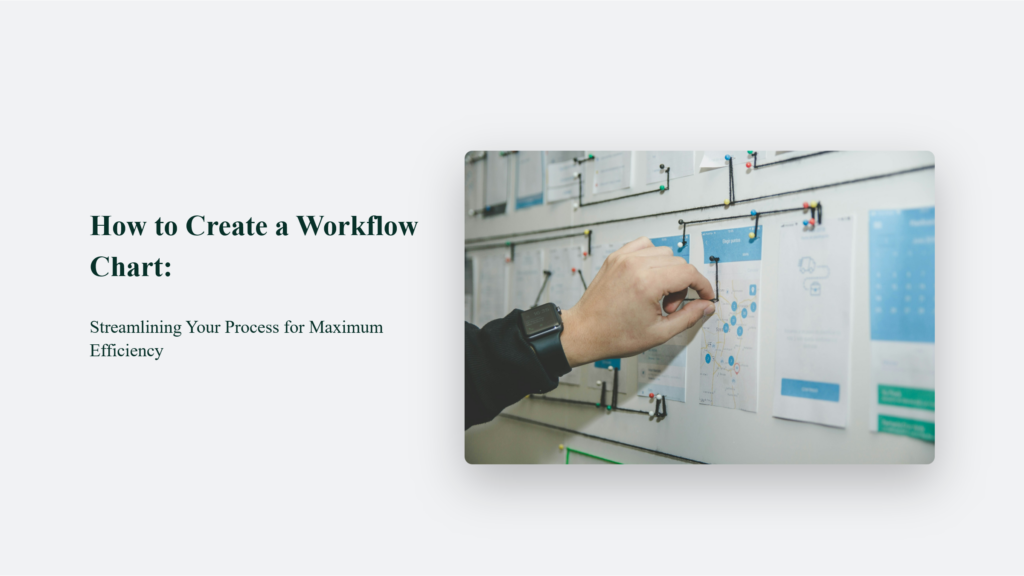
The Essence of Workflow Charts
Embracing the workflow chart is like discovering a multifaceted tool in the intricate world of project management. These charts serve as a visual GPS, guiding projects from conception to completion with remarkable efficiency. The myriad benefits of utilizing workflow charts are substantial, echoing the versatility and indispensability of a Swiss Army knife for managers and teams alike.
Clarity and Transparency
A workflow chart illuminates the path of a project by offering a clear visual representation of every step in the process. This clarity not only aids in understanding the project’s flow but also promotes transparency among team members. Laying out the sequence of tasks, responsibilities, and decision points ensures that everyone involved comprehensively understands their roles and the project’s trajectory.
Enhanced Communication
The ability to instantly communicate the intricacies of a project process is a standout advantage of workflow charts. They act as a simplified yet effective medium for documenting and conveying how a project unfolds, making it easier for groups to grasp complex sequences and operations. This instant communication fosters a shared understanding, enhancing collaboration and reducing miscommunications.
Efficient Coordination
Workflow charts streamline coordination by showcasing the sequence of events in a project. They enable teams to avoid unnecessary steps that could waste time and resources, thus optimizing the project’s flow. By visualizing each phase, teams can swiftly identify and address any inefficiencies, ensuring a smoother progression towards project goals.
Effective Analysis and Risk Management
The analytical power of workflow charts cannot be overstated. They allow for a detailed examination of the project process, highlighting potential flaws, bottlenecks, and risks that might not be apparent initially. This proactive identification enables teams to devise mitigation strategies, ensuring that the project remains on track despite potential hurdles.
Increased Efficiency and Better Performance Monitoring
Workflow charts are instrumental in enhancing productivity. They enable teams to pinpoint and eliminate bottlenecks or redundant steps, improving efficiency. Furthermore, they serve as an effective tool for monitoring project progress and performance, ensuring that any deviations from the plan are quickly identified and corrected.
A Tool for Every Scenario
Workflow charts are invaluable, whether it’s for initial project planning, managing complex projects with numerous interconnected tasks, identifying risks, monitoring performance, or simply as a communication tool. They adapt to various scenarios, providing structure and clarity that streamline operations and contribute to the successful execution of projects.
How to Create a Workflow Chart:
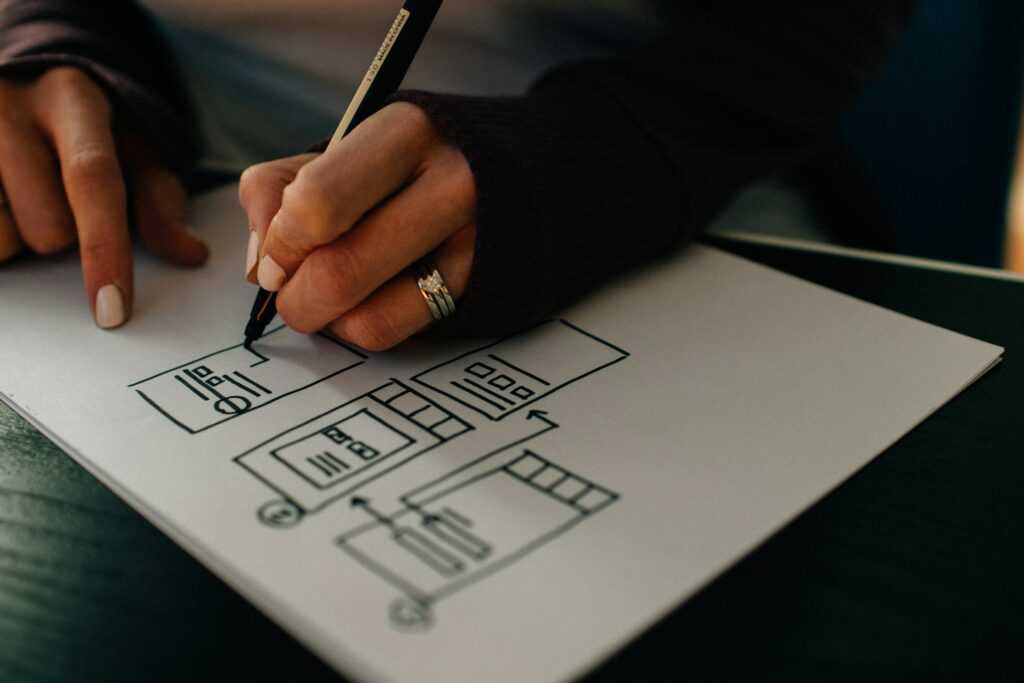
Creating a workflow chart is essential for anyone looking to streamline their processes and enhance productivity. It’s a visual tool that maps out the sequence of actions required to complete a task or project from start to finish. By laying out each step, decision point, and outcome, a workflow chart can help clarify complex processes, identify inefficiencies, and optimize operations. Here’s a detailed guide on how to create one:
Step 1: Identify Your Process
The first step resembles an artist’s preparatory sketches before painting their masterpiece. Here, you define the process you wish to visualize. It could range from a simple daily routine to a complex project involving multiple teams. Recognize and list every task involved, no matter how minor it seems. It’s crucial to have a comprehensive understanding of the process to ensure that your workflow chart captures every essential detail.
Step 2: Gather Your Tools
Next, decide on the tools to create your workflow chart. Many options are available, from sophisticated project management software like Visio, Lucidchart, or Microsoft Project to basic tools like pen and paper. The choice of tool depends on the complexity of your process, your comfort level with technology, and the needs of your team. Even the simplest tools can produce effective workflow charts if used correctly.
Step 3: Define the Start and End Points
Every story has its beginning and end, and so does your process. Mark the start and end points of your process on the chart. It sets the boundaries of your workflow and helps maintain focus on the tasks that fall within these limits. The start point could be initiating a project, and the endpoint could be delivering the final product or service.
Step 4: Map Out the Steps
This step involves diving into the details of your process. Break down the process into tasks or steps that need to be completed. Arrange these steps in the order they need to occur. Be as detailed as necessary to ensure each step is clearly defined and understandable. It is where you transform your initial outline into a detailed visual representation of your process.
Step 5: Connect the Dots
Once all the steps are laid out, it’s time to show how they interconnect. Draw arrows to represent the flow of tasks and decisions from one step to the next. These connections are crucial as they illustrate the direction of the workflow and how decisions at one stage affect subsequent actions. Ensure that the arrows are drawn in a way that makes the process flow easy to follow.
Step 6: Review and Refine
Like any draft, a workflow chart is rarely perfect on the first attempt. Review your chart, looking for any steps that may have been missed or connections that could be clearer. It is also the time to consult with team members or stakeholders involved. Their insights can help identify any inaccuracies or areas for improvement. Based on this feedback, make the necessary revisions to your chart.
Creating a workflow chart is a dynamic process that involves understanding the intricacies of your operations, choosing the right tools, and engaging in continuous refinement. By following these steps, you can develop a clear and effective visual representation of any process, making it easier to identify bottlenecks, eliminate inefficiencies, and improve overall productivity. Remember, a well-designed workflow chart is not just a document; it’s a roadmap to more efficient and effective operations.
Frequently Asked Questions:
Do I need specialized software to create a workflow chart?
While software can enhance your charting capabilities, it’s not a prerequisite. A clear vision and understanding of your process are the true essentials.
How detailed should my workflow chart be?
Aim for the Goldilocks zone—not too detailed to cause confusion, nor too vague to be of use. Balance is key.
Can a workflow chart evolve?
Absolutely. Like a living organism, your chart should adapt and grow as your process does. It’s a dynamic tool, not a static relic.
Konger
Up until working with Casey, we had only had poor to mediocre experiences outsourcing work to agencies. Casey & the team at CJ&CO are the exception to the rule.
Communication was beyond great, his understanding of our vision was phenomenal, and instead of needing babysitting like the other agencies we worked with, he was not only completely dependable but also gave us sound suggestions on how to get better results, at the risk of us not needing him for the initial job we requested (absolute gem).
This has truly been the first time we worked with someone outside of our business that quickly grasped our vision, and that I could completely forget about and would still deliver above expectations.
I honestly can't wait to work in many more projects together!
Disclaimer
*The information this blog provides is for general informational purposes only and is not intended as financial or professional advice. The information may not reflect current developments and may be changed or updated without notice. Any opinions expressed on this blog are the author’s own and do not necessarily reflect the views of the author’s employer or any other organization. You should not act or rely on any information contained in this blog without first seeking the advice of a professional. No representation or warranty, express or implied, is made as to the accuracy or completeness of the information contained in this blog. The author and affiliated parties assume no liability for any errors or omissions.

