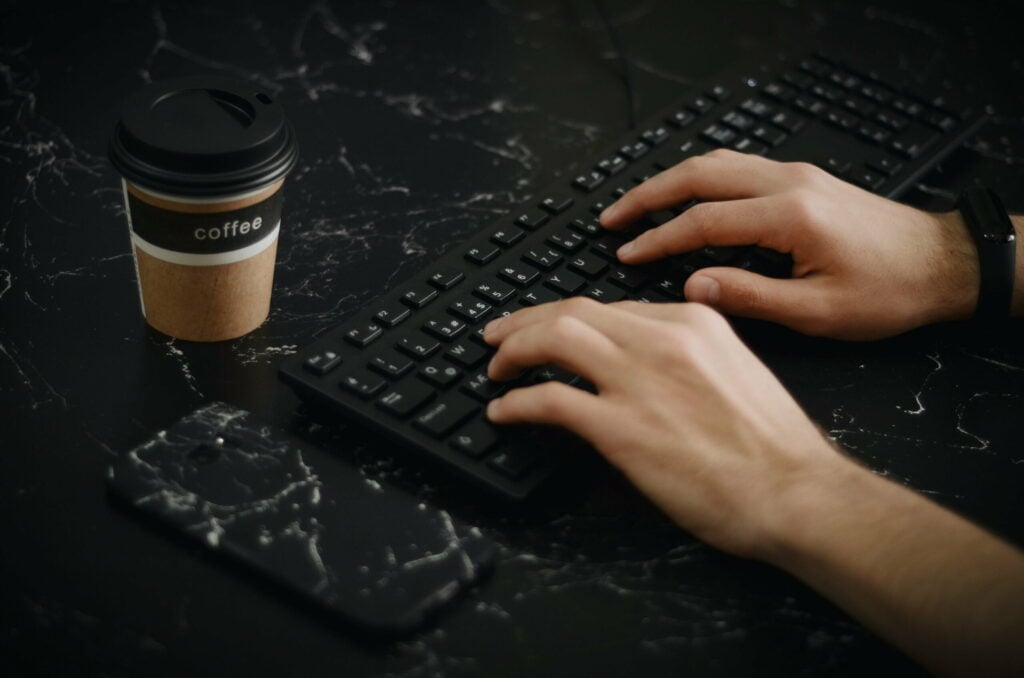
How to Set Up a Home Office: A Simple Guide
As Seen On
Listen, I know what you’re thinking. Setting up a home office sounds like a pain in the ass. Who has time for that crap? But here’s the thing – having a decent office space is crucial if you want to be productive while working from home. Take it from me, someone who has worked from home for years and made every mistake imaginable when creating a home office.
I used to think I could just work from my couch or kitchen table and be fine. But I quickly realised how much of a hellish nightmare that was. I couldn’t focus, was uncomfortable, and got nothing done. Now, working from a real home office that I’ve optimised for productivity? It’s a complete game-changer.
So if you’re looking to set up your own home office, either because you were forced to start working remotely or you finally realised that the “workspace” under your bed isn’t cutting it, pay attention. I will walk you through how to set up a home office that doesn’t suck.
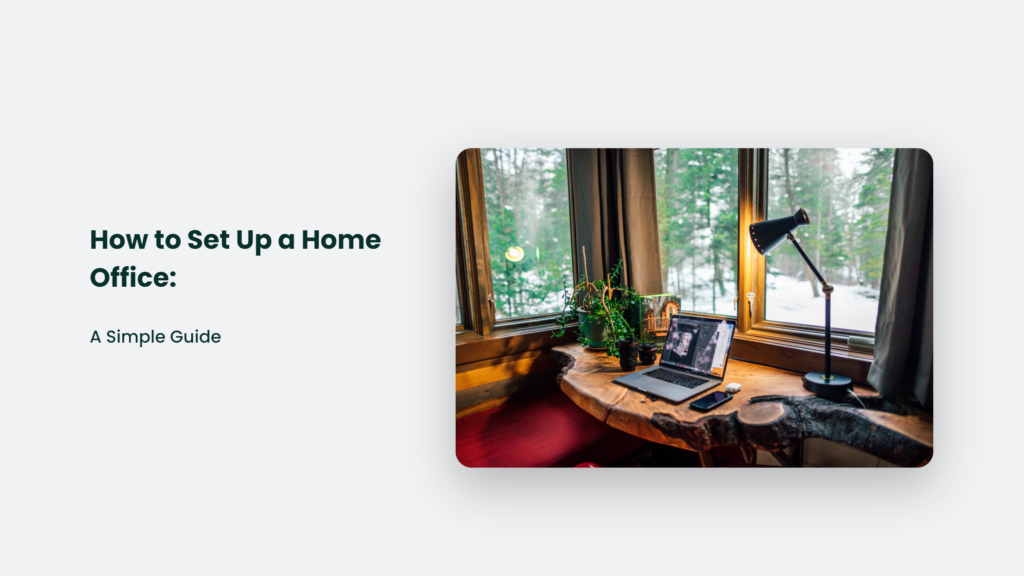
How to Set Up a Home Office:
Choose a Space That Feels Like an Office, Not Your Living Room
The first step is picking a spot in your home that can actually feel like an office. Working in your bedroom or on the couch trains your brain to stay in “relaxation mode.” You want a space that signals, “It’s time to get shit done.” A spare bedroom or basement is ideal. But if space is limited, look for a quiet corner somewhere. Throw up a room divider if you need to carve out part of a room. The goal is to create separation between your work and living space.
Once you’ve picked your spot, make it look like an office. Get a desk and chair, file cabinet, plants – anything that establishes this as a Place of Work, not a Place to Nap.
Invest in a Quality Desk and Chair
You can’t just throw a rickety card table in the corner and expect to get good results. Set yourself up for success by getting a real desk and comfortable chair.
You’ll be sitting for hours in that chair, so make sure it’s adjustable and offers good back support. Don’t cheap out on something you’ll use every day. Get a nice big desk as well, preferably with some drawers for storage.
You want your desk and chair to make you feel like a boss-ass professional, not a college kid cramming for exams.
Establish a Distraction-Free Environment
To stay focused while working from home, your office must be free of distractions. That means no TV or video games in your workspace. Put your desk facing a wall, not an entertaining view out a window.
And make sure to set some boundaries with others in your home. Put a sign on your door when you’re on calls or deep in concentration. Noise-cancelling headphones are a must. The fewer disruptions, the better.
Optimise Lighting and Reduce Glare
You’ll be staring at screens a lot, so lighting is important. Make sure you have adequate overhead lighting that doesn’t cause too much glare on your monitors.
Natural light is best, so try to place your desk near a window. Supplement with desk lamps as needed. Also, get a monitor riser so your screens are at eye level. It reduces neck and eye strain.
Add Personal Touches to Make It Feel Like Yours
Just because it’s a home office doesn’t mean it can’t reflect your personality. Add some framed photos, artwork, plants, and other personal items. It will make the space feel warm and inspiring.
Make sure you have some nice storage for all your office supplies. Get creative with shelves, baskets, or storage units. The more organised you are, the more focused you’ll be.
Establish a Routine and Set Office Hours
To keep yourself on track while working remotely:
- Establish a consistent routine.
- Wake up and get ready like you’re going into an office.
- Eat breakfast.
- Get dressed in work clothes.
Then, “commute” to your home office simultaneously each morning. Setting regular office hours will help train your brain that it’s time to work when you’re in your workspace.
Take Regular Breaks to Recharge
Staring at a screen all day can be draining. Be sure to take regular breaks to stand, stretch, and rest your eyes. Eat lunch away from your desk as well. Stepping away periodically will leave you feeling refreshed.
It’s also important to maintain boundaries between work and personal time. Close your laptop and leave your home office at the end of your workday. Those cues tell your brain it’s time to switch gears.
Invest in Solid Tech and a Comfy Chair
Having the right technology and a quality chair you can sit in for hours will make a huge difference in your productivity. Don’t cheap out on the essentials.
Get a laptop or desktop with enough processing power to run all your work apps. Set up a printer/scanner and invest in cloud storage for easy file access. And did I mention getting a comfortable chair? Don’t forget that.
Create a Designated Workspace, Not Just a Desk
Carving out a whole dedicated office area is ideal. But if space is limited, you can still create a functional workspace. Set a desk in a corner, use room dividers, and establish boundaries.
The key is designating part of your home specifically for work. Then, optimise that area for productivity with proper lighting, storage, minimal distractions, and ergonomic furniture.
Tips to Minimise Distractions while Working from Home:
Create a Dedicated Workspace
- Set up a workspace in a quiet area of your home, away from high-traffic areas. An extra room or basement is ideal.
- Face your desk away from windows or doors to avoid being distracted by what’s happening outside your workspace.
- Make sure your workspace only contains work-related items to keep you focused. Remove TVs, games, etc.
Eliminate Digital Distractions
- Turn off notifications from social media apps and limit checking them to break times only.
- Use website blockers to limit access to distracting websites unrelated to work.
- Put your phone in another room or on silent to avoid getting pulled into replying to texts/calls.
Establish Routines
- Have set office hours and stick to them daily.
- Develop a consistent morning routine to “commute” to your workspace.
- Take regular breaks away from your desk to recharge.
Minimise Interruptions
- Use headphones or earbuds to block out ambient noise in your home.
- Put up a “do not disturb” sign when you need uninterrupted focus time.
- Let others in your home know your office hours and when you cannot be disturbed.
Stay Organised
- Keep your workspace tidy and documents filed so you don’t waste time searching.
- Use productivity methods like to-do lists and calendars to stay on task.
- Group similar tasks together to maintain focus on one type of work at a time.
Be Disciplined
- Avoid working in bed or on the couch, which can make you too relaxed to focus.
- Dress like you’re going to an office to put yourself in a “work mode” mentally.
- Remind yourself that avoiding distractions will allow you to complete your work faster.
Frequently Asked Questions:
How much space do I need for a home office?
If you have an extra room, that’s ideal. But you can create a functional home office in a small corner or part of a room. Just look for a quiet area you can outfit with a desk, chair, and storage.
What is the best way to organize a home office?
Maximize vertical storage with shelves and file cabinets to keep surfaces clutter-free. Use trays and baskets to corral office supplies. Label everything clearly and keep the things you use most within reach.
How do I create privacy in my home office?
Face your desk away from high traffic areas. Close the door when you need quiet focus time. Noise-cancelling headphones and a “do not disturb” sign also come in handy!
Conclusion
Setting up a productive home office takes some planning and effort, but it is absolutely worth it. By choosing the right space, adding office-oriented furnishings, minimising distractions, and establishing a routine, you can create a workspace that enables you to get things done.
The key is designating an area for work rather than just throwing a desk in the corner of your living room. Treat your home office like an actual office – get ready, arrive at set hours, avoid distractions, and then “leave work” at the end of the day. Making your workspace feel professional rather than casual is crucial.
Invest in a quality desk, chair, and other equipment to do your best work. Structure your days and tasks to maximise productivity. And don’t forget to add some personal touches to keep you motivated and happy during your home office hours.
Setting up the perfect home office does take some trial and error. But once you find a layout, routine, and environment that works for you, you’ll be amazed at how much more you can accomplish while working from home. A little effort goes a long way to create a productive and professional remote workspace.
Konger
Up until working with Casey, we had only had poor to mediocre experiences outsourcing work to agencies. Casey & the team at CJ&CO are the exception to the rule.
Communication was beyond great, his understanding of our vision was phenomenal, and instead of needing babysitting like the other agencies we worked with, he was not only completely dependable but also gave us sound suggestions on how to get better results, at the risk of us not needing him for the initial job we requested (absolute gem).
This has truly been the first time we worked with someone outside of our business that quickly grasped our vision, and that I could completely forget about and would still deliver above expectations.
I honestly can't wait to work in many more projects together!
Disclaimer
*The information this blog provides is for general informational purposes only and is not intended as financial or professional advice. The information may not reflect current developments and may be changed or updated without notice. Any opinions expressed on this blog are the author’s own and do not necessarily reflect the views of the author’s employer or any other organization. You should not act or rely on any information contained in this blog without first seeking the advice of a professional. No representation or warranty, express or implied, is made as to the accuracy or completeness of the information contained in this blog. The author and affiliated parties assume no liability for any errors or omissions.

