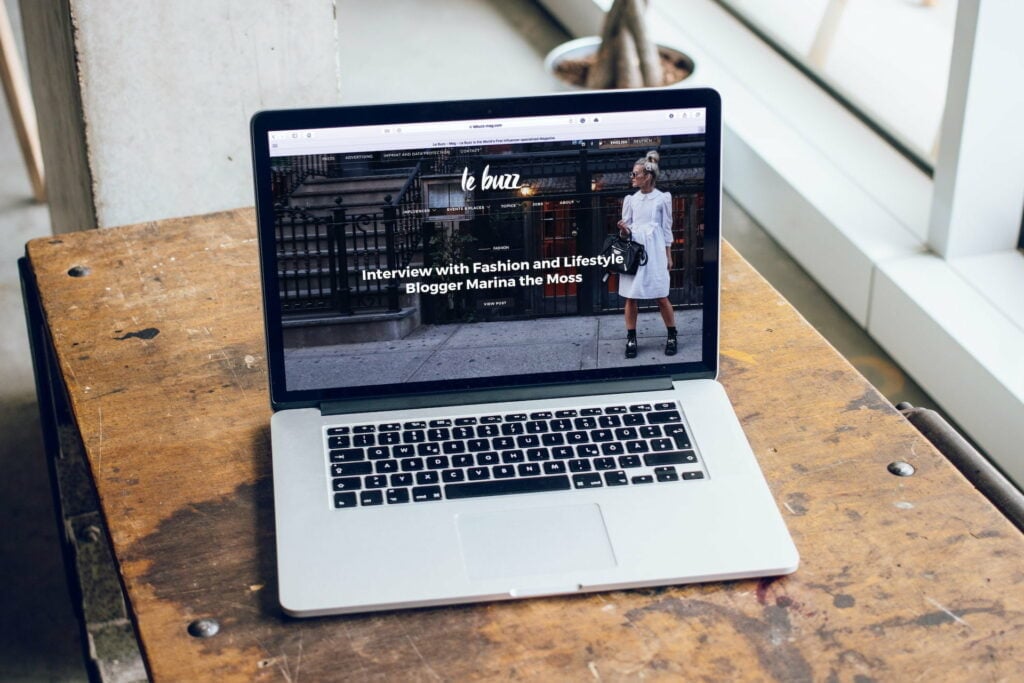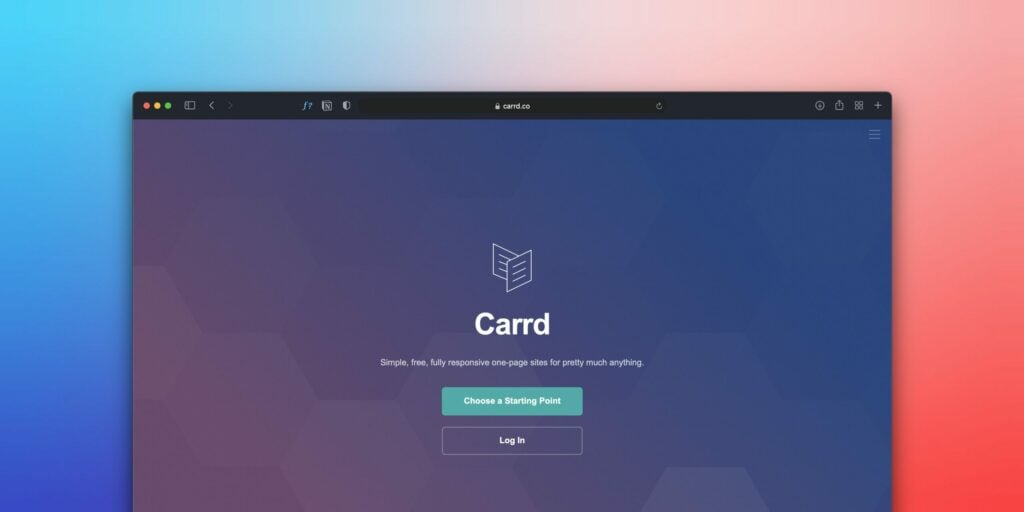

How to remove all HTML Tags from a String regex

As Seen On
When it comes to working with HTML code, it’s important to be able to remove all of the HTML tags from a string of text. This is especially true if you’re working with data scraped from a website, as you’ll often want to strip out the HTML tags and keep the raw text.
One of the best ways to remove all HTML tags from a string is to use a regular expression, or “regex.” A regex is a powerful tool that allows you to search for and manipulate patterns in text.
Here’s a quick guide on how to use regex to remove all HTML tags from a string:
Import the necessary libraries:
You’ll need to import the “re” library if you’re using Python. This library contains functions that allow you to work with regex in Python.
Define the regex pattern:
To remove all HTML tags from a string, you’ll need to define a regex pattern that matches any HTML tags. You can do this by using the following pattern: <[^>]*>
Use the “sub” function to remove the HTML tags:
Once your regex pattern is defined, you can use the “sub” function to remove the HTML tags from your string. The “sub” function takes three arguments: the regex pattern, the replacement text (which, in this case, is an empty string), and the string you want to modify. Here’s an example of how to use the “sub” function in Python:
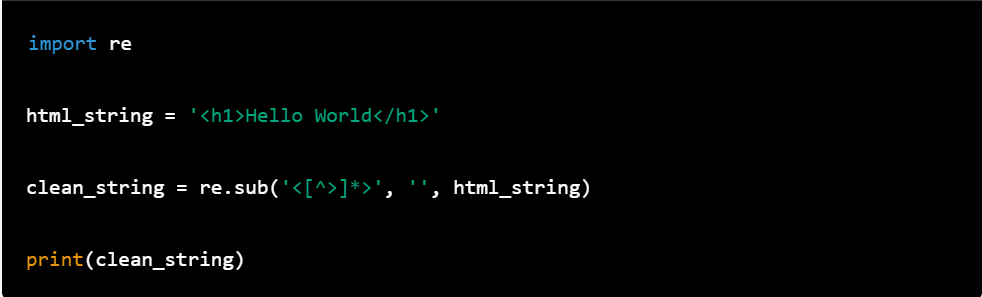
Test your regex pattern:
Before you use your regex pattern on a larger dataset, it’s a good idea to test it on a small sample to ensure it’s working as expected. You can use the “findall” function to find all instances of your regex pattern in a string, like this:
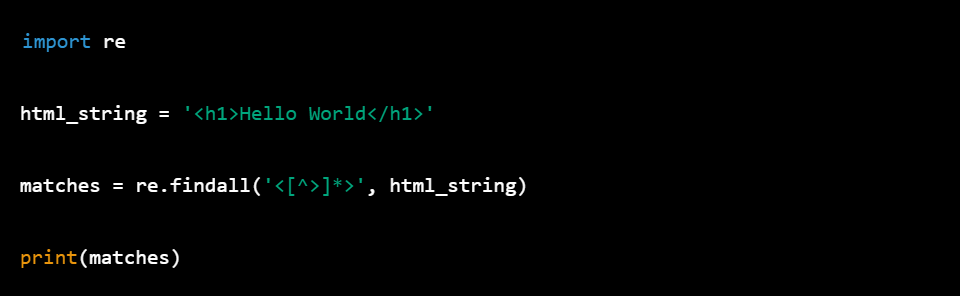
Use your regex pattern on your dataset:
Once you’re confident that your regex pattern is working correctly, you can use it to remove all HTML tags from your dataset. You can use a loop or a list comprehension to apply your regex pattern to each element in your dataset. Here’s an example of how to do this in Python:
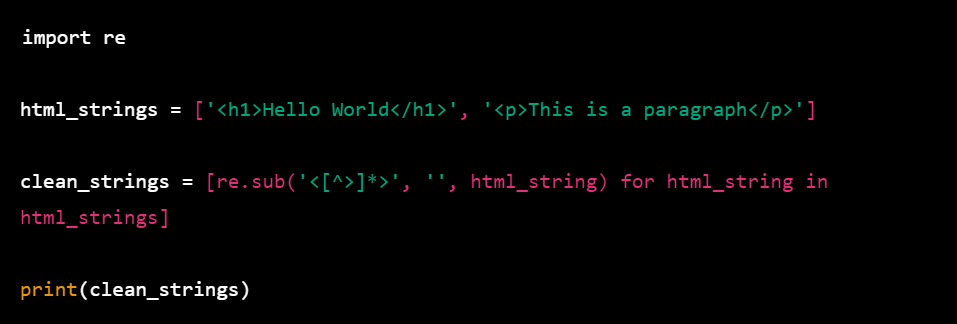
By following these steps, you should be able to use regex to remove all HTML tags from a string. Regular expressions can be a bit intimidating at first, but with a little practice, you’ll be able to easily manipulate text.
Konger
Up until working with Casey, we had only had poor to mediocre experiences outsourcing work to agencies. Casey & the team at CJ&CO are the exception to the rule.
Communication was beyond great, his understanding of our vision was phenomenal, and instead of needing babysitting like the other agencies we worked with, he was not only completely dependable but also gave us sound suggestions on how to get better results, at the risk of us not needing him for the initial job we requested (absolute gem).
This has truly been the first time we worked with someone outside of our business that quickly grasped our vision, and that I could completely forget about and would still deliver above expectations.
I honestly can't wait to work in many more projects together!
Disclaimer
*The information this blog provides is for general informational purposes only and is not intended as financial or professional advice. The information may not reflect current developments and may be changed or updated without notice. Any opinions expressed on this blog are the author’s own and do not necessarily reflect the views of the author’s employer or any other organization. You should not act or rely on any information contained in this blog without first seeking the advice of a professional. No representation or warranty, express or implied, is made as to the accuracy or completeness of the information contained in this blog. The author and affiliated parties assume no liability for any errors or omissions.