Let’s be honest. As amazing as TikTok can be, some people there are just the worst.
Maybe it’s your ex who keeps viewing your videos. Or that former friend who betrayed you and now keeps commenting on your posts. Perhaps it’s a relentless troll who won’t stop harassing you.
Blocking them seems like the obvious solution. But for some reason, you haven’t done it yet.
In this post, I’ll show you how to block someone on TikTok in just a few taps. I’ll also explain why blocking annoying users is important for mental health.
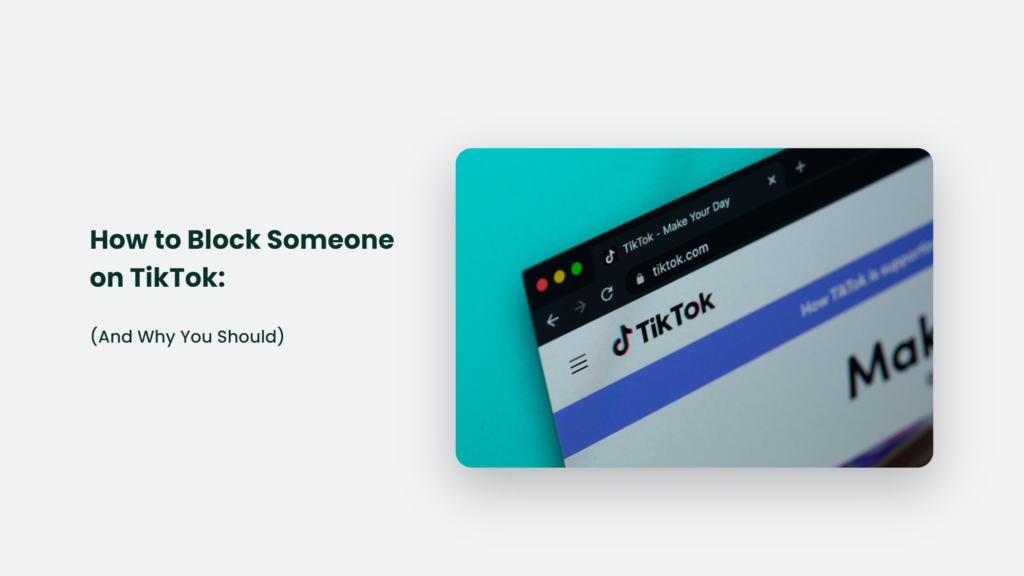
Why You Should Block Toxic TikTokers
Back when I was a kid, bullies had limited reach. If some jerk at school was giving you a hard time, you could avoid them after class or on weekends.
But on TikTok, there’s no escape. Bullies have 24/7 access to you and your content. A few nasty comments on your new dance video can ruin your day.
Blocking bullies and trolls limits their access and takes back control. Rather than letting them negatively impact your mood and self-esteem, you show them the door.
Blocking also reduces pointless drama and fights in your comments section. And it prevents a toxic person from keeping tabs on you if you want no contact.
Sure, blocking people won’t make them disappear from TikTok entirely. But out of sight, out of mind. Once they’re blocked, you’ll no longer see their lame videos or stupid comments.
And nothing beats the feeling of hitting the “block” button on an annoying person who totally deserves it. It’s deeply satisfying.
So don’t let toxic people rent space in your head. Block them and reclaim your peace of mind.
Step-By-Step Guide on How to Block Someone on Tiktok
Blocking someone on TikTok is a simple process that only takes a few seconds.
Here’s how to do it:
Open Their Profile Page
Find the profile of the person you want to block. The easiest way is to click their profile pic or username whenever you see one of their videos or comments.
You can also use the search bar to look them up by name.
Tap the Three Dot Menu
You’ll see three small dots in the upper right corner of their profile. Give this menu icon a tap.
Select “Block”
A menu will pop up. Tap the “Block” option to block that user.
Confirm the Block
TikTok will ask you to confirm that you really want to block this person. Tap “Block” again to finalize your decision.
And that’s it – they’re blocked!
It’s super simple and only takes about 5 seconds. Don’t overthink it.
What Happens When You Block Someone on TikTok
Once you block a user, they’ll immediately disappear from your TikTok world.
Here are all the ways blocking someone affects your TikTok experience:
- You won’t see their videos, likes, comments, or live streams anymore. It’s like they don’t exist!
- They get automatically unfollowed if they are following you.
- They won’t be notified that you blocked them. The block happens secretly.
- They can’t view your profile or any of your videos. You become invisible to them!
- They can’t comment on or react to your content. Total ignore mode activated!
- Your comments on their videos will be deleted.
- You won’t show up in each other’s follower/following lists.
- Direct messaging between you is disabled.
Basically, it severs all ties between you and this person on TikTok. You’ll have a much better experience without their negativity in your feed.
And don’t worry – blocking someone is reversible if you change your mind later. You can easily unblock people, which we’ll get into next.
Unblocking Users You’ve Blocked
What if you regret blocking someone or only want to block them temporarily?
If you need to unblock a user, it’s painless to reverse. Here’s how:
Go to Their Profile
Even though you have them blocked, you can still access their profile page. Search for them using the search bar to find it.
Tap the Three Dot Icon
Just like before, tap the three-dot menu in the top right.
Select “Unblock”
This menu will now have an “Unblock” option instead of “Block”. Tap it.
Confirm Unblocking
TikTok will ask you to confirm. Tap “Unblock” again to remove the block.
After tapping “Unblock”, their profile and videos will reappear in your feed and suggestions. It’s like the block never happened.
With great blocking power comes great responsibility. Use your unblocking powers judiciously if you change your mind.
Managing Your Blocked User List
Want to see everyone you’ve blocked in one place and do some housekeeping? TikTok lets you review and unblock people from your block list.
Here’s how to access it:
Open Settings
Tap the profile icon in the bottom right corner, then tap the three-line menu at the top right. Select “Settings”.
Go to Privacy Settings
In Settings, choose “Privacy”.
Tap “Blocked Accounts”
Scroll down until you see the “Blocked Accounts” option. Give it a tap.
It will open a list of all the accounts you’ve blocked on TikTok.
Seeing all your haters and bullies rounded up in one place feels good!
Unblock Users If Desired
If you want to unblock someone, tap “Unblock” next to their name. Otherwise, leave them blocked.
Review this list occasionally to remove old blocks you no longer need. It’s good digital hygiene.
Should You Block or Report Bad Behaviour?
Blocking users is the best option for handling personal disagreements or people who annoy you. It’s quick, easy, and doesn’t require justification.
But what if someone is harassing you or breaking TikTok’s rules? In those cases, reporting may be more appropriate, along with blocking.
Here are examples of behaviour that warrants reporting:
- Targeted harassment, threats, or bullying
- Hate speech and discrimination
- Impersonation or fake accounts
- Private information leaks
- Dangerous challenges or illegal activity
- Sexual content involving minors
To report a user, go to their profile, tap the three dots, and choose “Report”. Select the issue type and submit your report.TikTok will investigate and may remove the content or ban that user if they violate policies.
Reporting helps keep the TikTok community safe for everyone. Use it plus blocking for handling severe misconduct beyond just annoying you personally.
The Power of Blocking
Blocking may seem petty if you’ve never done it. But once you start, you’ll realize how much it improves your daily TikTok experience.
You control what you see on your feed. Don’t let annoying, irrelevant or negative voices waste your time and attention.
The block button lets you curate a personalized TikTok bubble of positivity and good vibes. Use it liberally and watch your enjoyment of the app skyrocket.TikTok already sucks up so much of your day. Don’t waste precious minutes looking at things that bum you out or start arguments.
Block the haters, the trolls, the bullies, the creeps, the crazies, the cringey – anyone who makes TikTok worse.
Your feed, your rules. Blocking is self-care.
Wield your blocking powers for good. And if you see me being an idiot on TikTok, please block me, too.
Frequently Asked Questions:
Can you block someone without them knowing?
Yes! Blocking happens secretly. Users don’t get notified when you block them.
What happens if you block someone who follows you?
They will be automatically unfollowed from your account when you block them.
Can someone still view your TikTok profile if they’re blocked?
Nope! Blocked users can’t see your profile, videos, likes, or comments. You’re invisible to each other.
The Bottom Line:
Blocking people on TikTok is easy and improves your experience. Don’t hesitate to remove annoying users so you can enjoy the app on your own terms.




