

How to Block Someone on Facebook: A 5-Step Guide

As Seen On
We’ve all been there: that one person on Facebook who just won’t stop sending you game requests or the ex who keeps popping up in your feed with their new partner. It’s time to take action and learn how to block someone on Facebook.
But fear not, dear reader, for this guide will not only provide you with the necessary steps to block those pesky profiles.
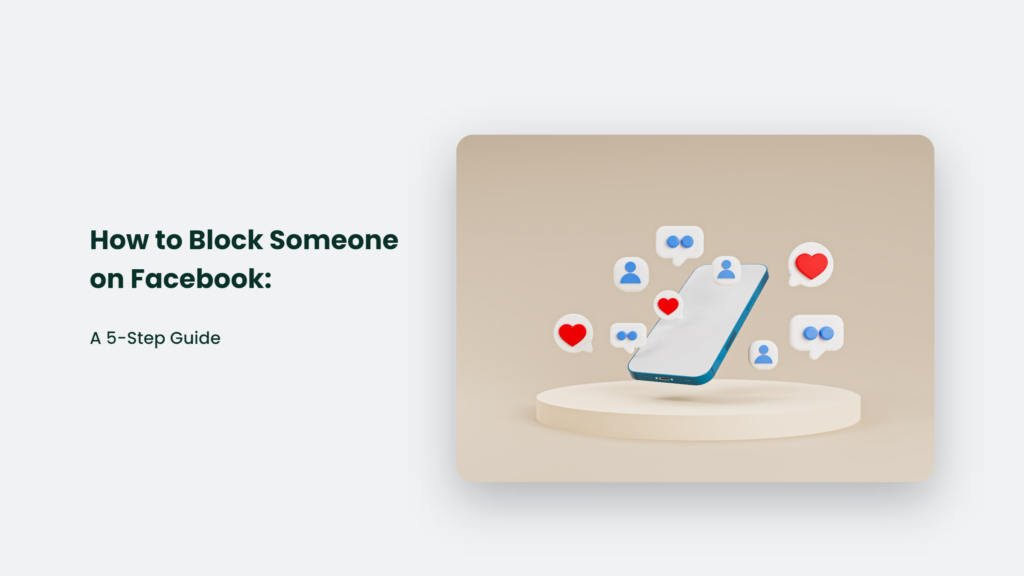
The Paradigm of Facebook’s Social Dynamic
Before diving headfirst into the abyss of Facebook blockage, let’s pause to appreciate the mad, mad world social media has engendered.
A world where you can keep in touch with your second cousin twice removed, discover that your old school bully is now a yoga instructor, or simply bask in the glow of likes and comments like a cat lounging under a sunbeam. Ah, isn’t this the digital utopia we’ve always dreamed of?
Alas, with every Eden comes its serpent. Enter the Facebook creeper, the argumentative relative, or the ex who’s a little too enthusiastic about commenting on your vacation photos.
It’s a bit like having an uninvited party guest who not only devours all your chips and dip but also tries to sell everyone at the party a used car.
When to Take the Detour: Identifying a Candidate for Blockage
So, when is it a prime time to consider blocking someone on Facebook? When do you transform from digital diplomat to social media sheriff? When does the hammer of justice (the ‘Block’ button) need to descend?
Here, have a bite-sized listicle of some common scenarios:
The Unrelenting Salesperson:
We all know the one. They invite you to every herbal tea event, share links to “the most groundbreaking e-book ever written,” and persistently ask, “Have you considered joining my multi-level marketing team?”
The Constant Arguer:
This person turns every comment section into a battle royale, arguing about everything from politics to pineapple on pizza. Their raison d’être? Turning a light-hearted cat meme into a fiery debate about animal rights.
The Overly Personal Poster:
The internet version of a reality show where each status update reads like a diary entry. While we empathize with their emotional odyssey, there’s only so much we need to know about their digestive troubles or how their latest Tinder date went awry.
How to Block Someone on Facebook: A Step-by-Step Guide
- Switch to the profile that you want to use.
- Tap in the top right of Facebook.
- Scroll down and tap Settings & Privacy, then tap Settings.
- Scroll down and tap Blocking under the Audience and Visibility section.
- Type the name of the profile you want to block into the search box, then tap Block.
And there you have it! You’ve successfully blocked someone on Facebook. But wait, there’s more! Let’s dive into some frequently asked questions to ensure you’re fully equipped with the necessary knowledge.
Frequently Asked Questions:
What happens when I block someone on Facebook?
When you block someone, they can no longer see your profile, tag you, invite you to events or groups, start a conversation with you, or add you as a friend. It’s like you’ve vanished from their Facebook world.
Can the person I blocked still see my comments and likes on mutual friends’ posts?
No, once you block someone, your interactions with mutual friends will be invisible to the blocked person.
Can I unblock someone after blocking them?
You can unblock someone by going to the Blocking section in your Settings and clicking Unblock next to their name.
In Conclusion: The Subtle Art of Blocking
Blocking someone on Facebook can be a liberating experience, freeing you from unwanted interactions and preserving your peace of mind. Remember, as Mark Manson would say, “Write for yourself, edit/revise for others”.
In this case, block for yourself and enjoy a more pleasant Facebook experience.
So, go forth and block confidently, knowing you’ve mastered the art of blocking on Facebook. And remember, sometimes it’s okay to be a little “block”-headed when protecting your online space.
Konger
Up until working with Casey, we had only had poor to mediocre experiences outsourcing work to agencies. Casey & the team at CJ&CO are the exception to the rule.
Communication was beyond great, his understanding of our vision was phenomenal, and instead of needing babysitting like the other agencies we worked with, he was not only completely dependable but also gave us sound suggestions on how to get better results, at the risk of us not needing him for the initial job we requested (absolute gem).
This has truly been the first time we worked with someone outside of our business that quickly grasped our vision, and that I could completely forget about and would still deliver above expectations.
I honestly can't wait to work in many more projects together!
Disclaimer
*The information this blog provides is for general informational purposes only and is not intended as financial or professional advice. The information may not reflect current developments and may be changed or updated without notice. Any opinions expressed on this blog are the author’s own and do not necessarily reflect the views of the author’s employer or any other organization. You should not act or rely on any information contained in this blog without first seeking the advice of a professional. No representation or warranty, express or implied, is made as to the accuracy or completeness of the information contained in this blog. The author and affiliated parties assume no liability for any errors or omissions.

