TikTok is one of the hottest social media platforms, with over 800 million active users worldwide. And if you’re not already using TikTok to reach your target audience, you’re missing out on a huge opportunity.
If you’re looking to reach a young, engaged demographic, TikTok is the place to be.
Fortunately, it’s easy to Embed TikTok feed on Website.
By doing so, you can bring the energy and creativity of TikTok to your Website and give your visitors a new way to interact with your brand.
In this blog post, we’ll show you how to embed a TikTok feed on your Website in just a few simple steps.
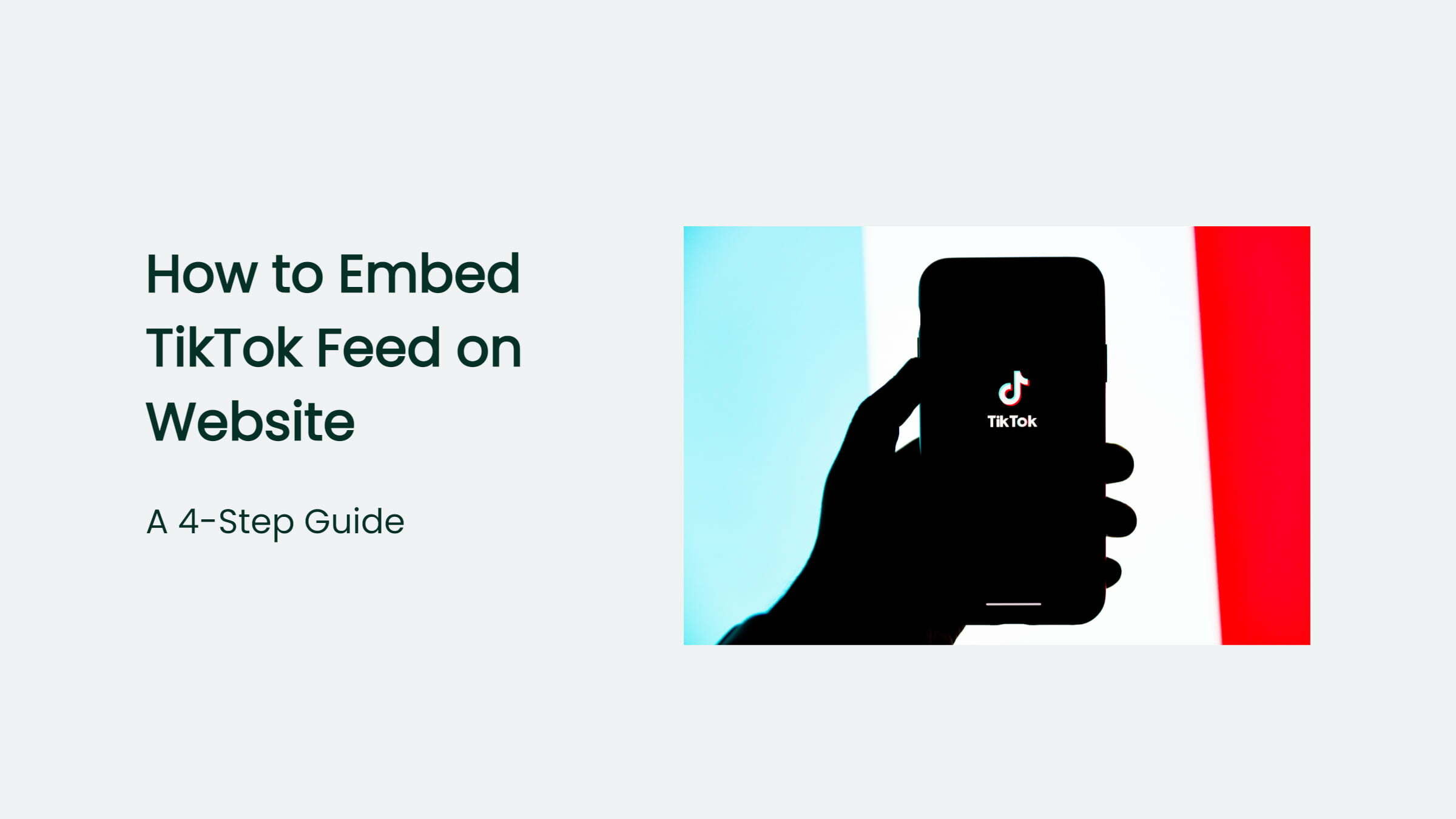
Why is it essential for businesses to be on TikTok?
There are several reasons why businesses need to be active on TikTok.
For one, this social media platform offers companies a unique and engaging way to reach their target audience. With its focus on short, entertaining videos, TikTok provides an excellent opportunity for businesses to engage with potential customers through fun and creative content.
Additionally, having a presence on this platform can help businesses to build their brand image and reputation. Finally, by reaching out to users of all ages through TikTok, companies can gain the insights they need to understand their consumers’ needs and preferences better.
Overall, there are many benefits to being on TikTok as a business, making it an essential tool in today’s competitive market.
How to Embed TikTok feed on Website
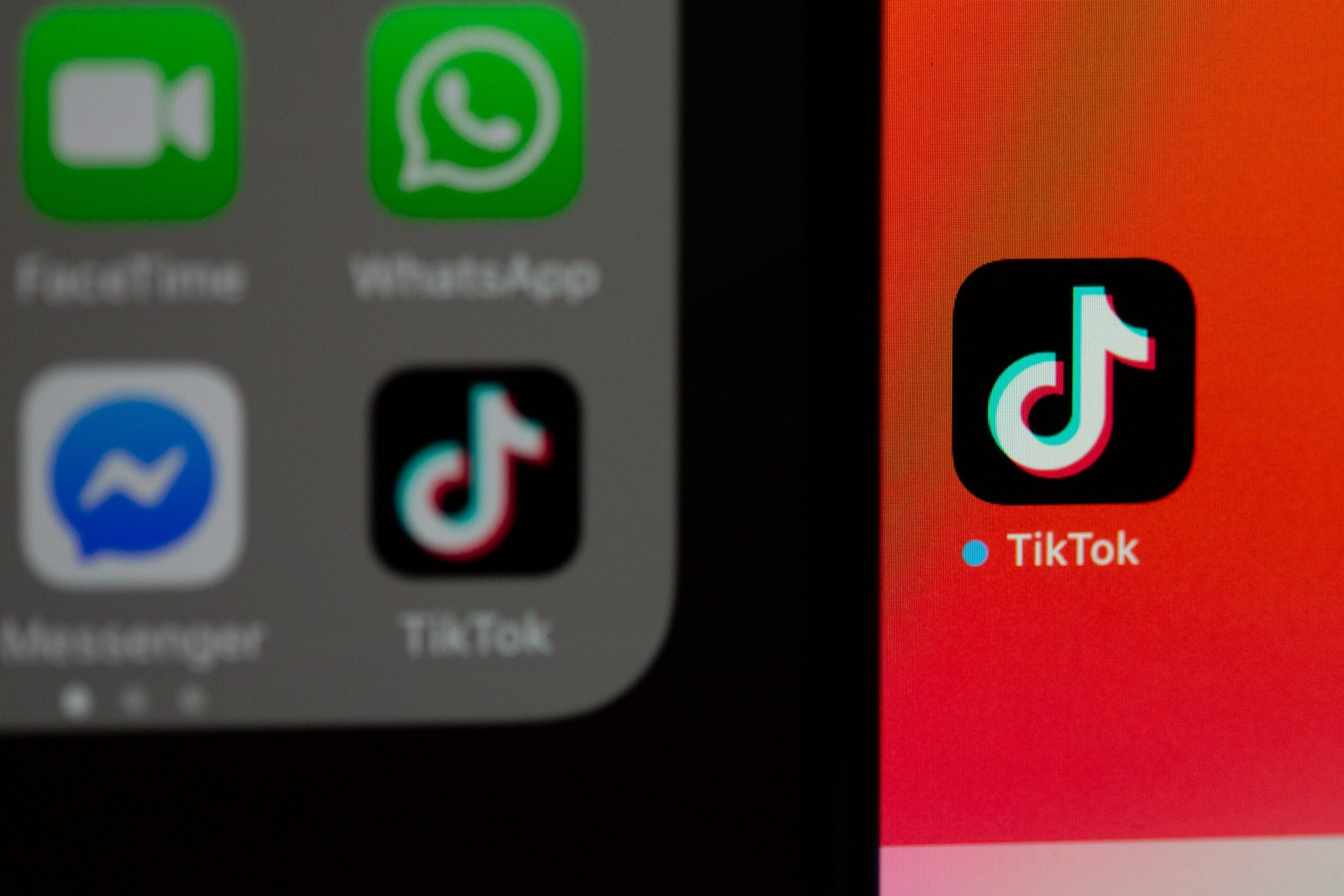
Step 1:
Find the embed code for the TikTok video you want to add to your Website. To do this, go to the TikTok app and find the video you want to share. Then, tap the “Share” button and select “Copy Link.”
Step 2:
Next, open the HTML editor for the web page where you want to embed the video. Then, paste the link you copied in Step 1 into the editor.
Step 3:
Now that you’ve added the link, all you need to do is add some code around it so the video will appear on your web page. The code should look something like this: <iframe src=”link goes here”></iframe>
Step 4:
Save your changes and preview your web page. You should now see the embedded TikTok video appearing on your site!
Don’t have a TikTok account? No problem! You can still embed videos from other users by following these same steps.
Find a video you want to share from another user’s profile and copy the link as described in Step 1 above.
Then, proceed with Steps 2-4 above to complete the process. It’s that easy!
Frequently Asked Questions:
How often should I update my TikTok feed?
There is no set answer to this question, as it will depend on your individual goals and objectives. However, we recommend that you aim to update your feed regularly with new and exciting content to keep your audience engaged.
Can I use TikTok to promote my products or services?
Yes! TikTok can be an excellent platform for promoting your products or services. However, we recommend that you focus on creating creative and entertaining content rather than promotional material. It will help to ensure that your videos are well-received by the TikTok community.
What type of content should I post on TikTok?
The best content for TikTok is creative, engaging, and entertaining. It could include anything from fun how-to videos to interesting behind-the-scenes footage. Whatever you do, make sure that your content is original and captivating!
The Bottom Line:
Now that we’ve shown you how easy it is to embed TikTok feed on Website, there’s no excuse not to get started!
Just remember to find the embed code for the video you want to share, paste it into your HTML editor, add some code around it, and save your changes.
If you don’t have a TikTok account of your own, no worries—you can still embed videos from other users.
So what are you waiting for? Start sharing those videos!




