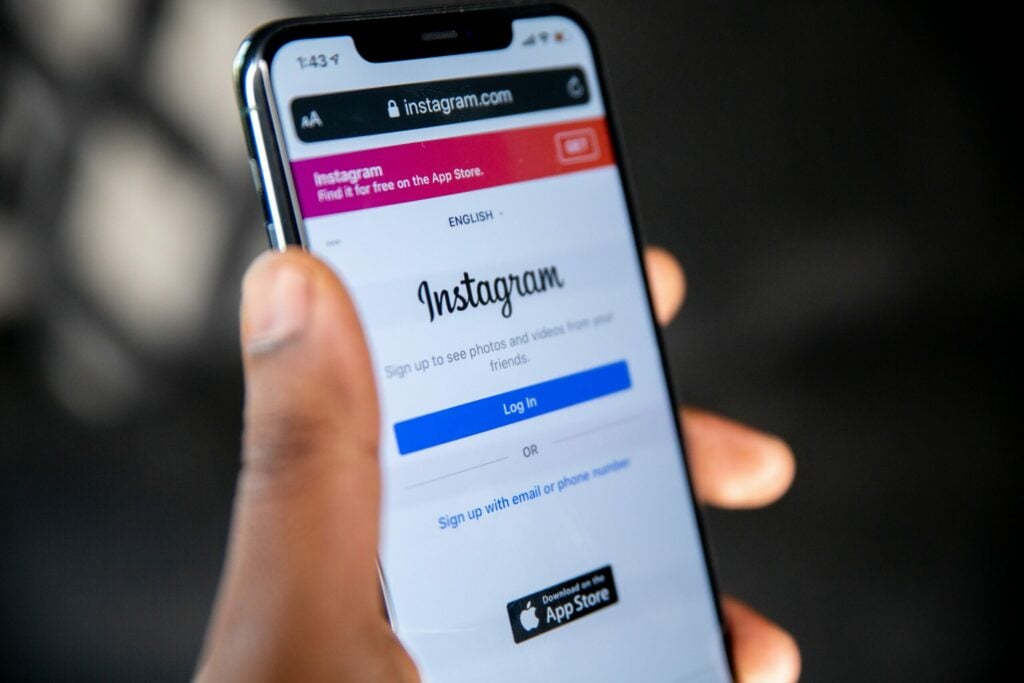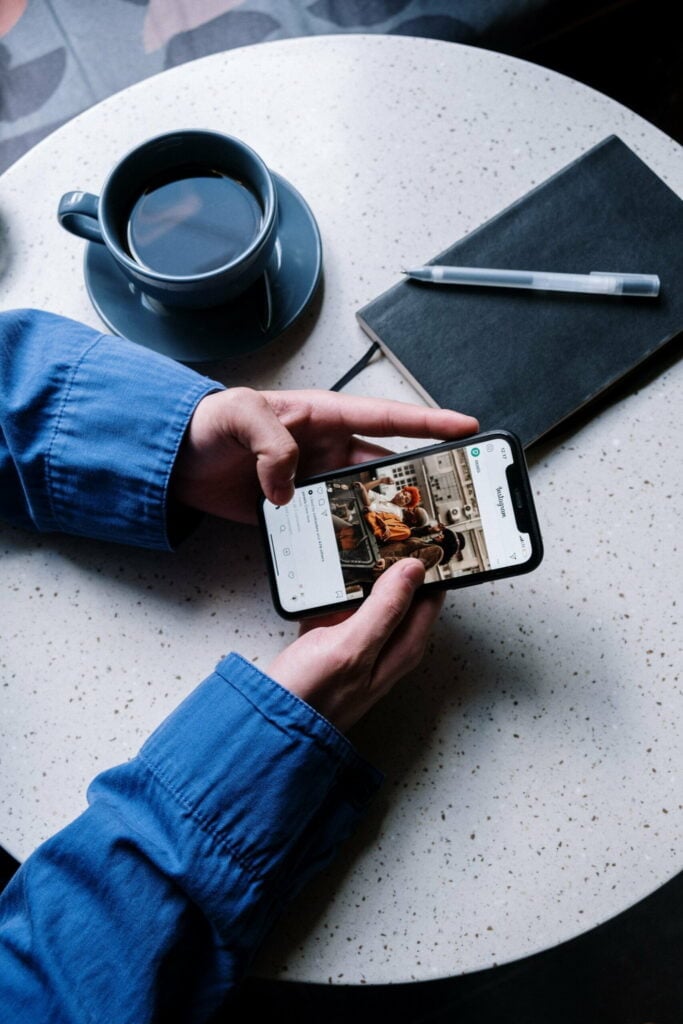Have you ever wanted to send a secret message on Instagram that disappears after the recipient reads it? Well, now you can use Instagram’s Vanish Mode feature! Vanish Mode is a new way to send temporary, self-destructing messages on Instagram.
It’s perfect for sharing private thoughts or sensitive information you don’t want to be permanently recorded. In this ultimate guide, we’ll dive deep into what is Vanish Mode on Instagram, how it works, and tips for using it effectively.

What is Vanish Mode on Instagram?
Vanish Mode is a feature that allows you to send disappearing messages in Instagram direct chats. When you enable Vanish Mode for a chat, any messages sent will automatically erase after they are viewed by the recipient and the chat is closed.
The messages sent in Vanish Mode cannot be copied, saved, or forwarded. However, either party can take a screenshot, but the other person will be notified if this happens.
Vanish Mode is great for sending messages you only want the recipient to see once, similar to Snapchat. It provides an extra layer of privacy and ephemerality to your Instagram conversations.
How to Enable Vanish Mode on Instagram:
Step 1: Update Your Instagram App
Before you can use Vanish Mode, ensure you have the latest version of the Instagram app installed on your device. Vanish Mode is a relatively new feature, so you’ll need an up-to-date app to access it.
Head to the App Store (for iPhone) or Google Play Store (for Android), search for Instagram, and tap “Update” if there’s an update available. Once your app is updated, you can start enabling Vanish Mode!
Step 2: Open a Chat
Vanish Mode only works in one-on-one direct message chats, not group messages. So open the Instagram app, tap the direct message icon in the top right (it looks like a paper aeroplane), and select an existing chat with the person you want to send a disappearing message to.
If you haven’t chatted with this person, tap the + icon in the top right and search for their username to start a new chat.
Step 3: Swipe Up to Enable Vanish Mode
Now for the fun part! Once you’re in the chat, swipe up from the bottom of the screen. A circle appears with the instruction “Swipe up to turn on vanish mode”. Keep swiping up until the circle is complete and you see “Release to turn on vanish mode”.
Release your finger, and voila! Vanish Mode is now enabled. You’ll know it’s working when the chat window turns black, and you see the message “Shh… You’re in vanish mode” appear briefly.
The other person will also be notified that you’ve turned on Vanish Mode.
Step 4: Send Your Disappearing Message
With Vanish Mode enabled, any message you send in the chat will disappear after the recipient has viewed it and closed the chat. It applies to text messages, photos, videos, voice messages, and any content you can send on Instagram.
Type out your message as normal and hit send. The other person can view it, but once they close the chat, poof! The message will vanish into thin air, never to be seen again. Remember that the other person can still take a screenshot of your message while Vanish Mode is on, but you’ll get a notification if they do.
So, while it’s not 100% foolproof, Vanish Mode still provides good privacy for sensitive conversations.
Step 5: Swipe Up Again to Turn Off Vanish Mode
Once you’re done sending your secret messages, you can easily turn off Vanish Mode the same way you turned it on. Swipe up again from the bottom of the chat screen until you see “Release to turn off vanish mode”.
Let go, and your chat window will return to normal. Any messages sent while Vanish Mode was off will remain in the chat history, but messages sent while it was on will have disappeared. And there you have it! With these simple steps, you can enable and use Vanish Mode like a pro.
Whether you send private info to a trusted friend or want your conversations to feel more intimate and exclusive, Vanish Mode is a fun and secure way to chat on Instagram.
Tips for Using Vanish Mode Effectively
Now that you know how Vanish Mode works, here are some tips to get the most out of this feature:
- Use it for sensitive info: Vanish Mode is ideal for sharing private details like passwords, personal news, or confidential business information you don’t want to risk getting leaked.
- Verify the recipient: Before hitting send, double-check that you’re sending your vanishing message to the right person. Once it’s viewed, you cannot get it back.
- Be aware of screenshots: The other person can screenshot your message, and you’ll be notified if they do. So, Vanish Mode doesn’t guarantee total privacy.
- Use it sparingly: Vanish Mode is great for occasional private messages, but using it for every chat could annoy your friends.
- Combine it with end-to-end encryption: Use Vanish Mode in an end-to-end encrypted chat for maximum security. That way, only you and the recipient can read the messages.
Vanish Mode and Instagram Marketing
While Vanish Mode is mostly used for personal conversations, it can also be leveraged in your Instagram marketing strategy. Here are a couple of ideas:
- Send exclusive promo codes or sneak peeks to loyal customers via Vanish Mode for a limited-time special offer. Scarcity and secrecy can build excitement.
- Use Vanish Mode to send personalized thank-you messages to contest winners or brand advocates. The one-on-one disappearing message will make them feel valued.
Just be informed about using Vanish Mode for marketing. Overusing it or sending unsolicited vanishing messages could come across as gimmicky or invasive. As with any Instagram marketing tactic, focus on providing real value to your audience.
The Bottom Line:
In conclusion, Vanish Mode is an exciting new feature that brings self-destructing messages to Instagram. It’s a fun way to add a layer of privacy and exclusivity to your chats. Whether you use it to share confidential info with friends or to reward loyal customers, Vanish Mode opens up new possibilities for ephemeral messaging on Instagram.
Frequently Asked Questions:
What happens if I close the chat before the other person has read my Vanish Mode message?
The message will remain in the chat until the recipient opens it. Once they view it and close the chat, it will disappear.
Can I send disappearing photos and videos in Vanish Mode?
Yes, you can send all types of media in Vanish Mode, not just text messages.
Will the messages I send in Vanish Mode show up if I search my chat history?
No, vanishing messages are automatically erased and do not appear in your chat search history.