

Mastering the Art of UTM Parameters in Google Analytics: A Comprehensive and Engaging Guide for Aussies

As Seen On
G’day mates! Ever found yourself diving head-first into your Google Analytics data only to realize you’re completely lost in the sea of clicks and impressions? Well, fear not! Your trusty guide is here to teach you the art of adding UTM parameters in Google Analytics like a pro.
Get ready for a journey filled with humour, anecdotes, and a cheeky bit of storytelling. So, buckle up, grab a cuppa, and let’s get started!
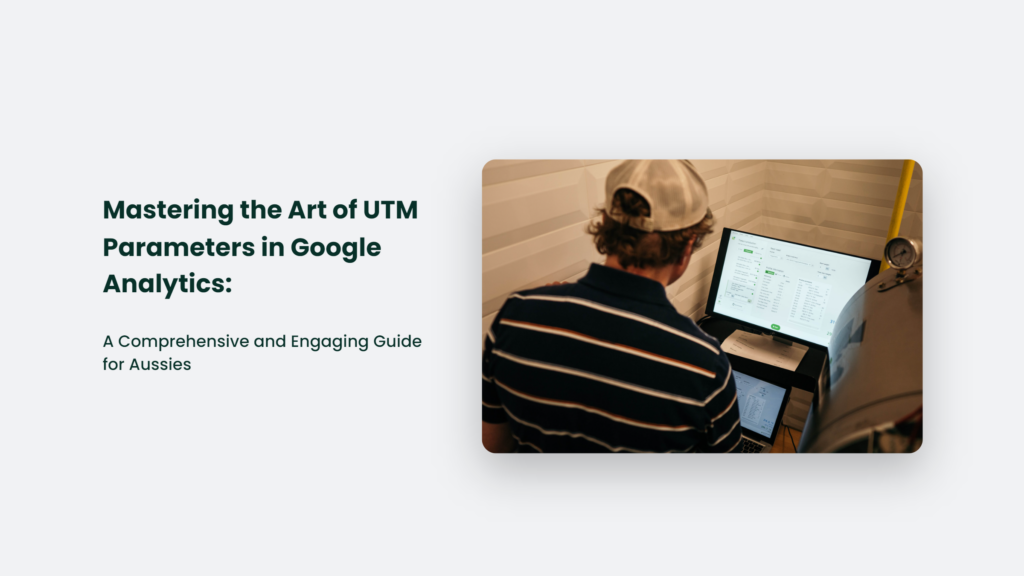
Decoding UTM Parameters – The Golden Key to Tracking Success
The What and Why of UTM Parameters
You might wonder, ” What are UTM parameters, and why should I care?” Great question! UTM parameters (Urchin Tracking Module, if you’re feeling fancy) are magical little snippets of text added to your URLs. These nifty little codes help you track your marketing campaigns straight from the Google Analytics treasure trove with laser precision.
In other words, it’s like Sherlock Holmes meets digital marketing. How cool is that?
Understanding UTM Components
here are five UTM parameters that can spice up your URLs, each with its unique purpose:
- utm_source: Identifies the source of traffic, e.g., Google, Facebook, or Twitter
- utm_medium: Pinpoints the marketing medium, e.g., email, social, or paid
- utm_campaign: Names the specific campaign, e.g., summer_sale, easter_bonanza
- utm_term: Tracks specific keywords for paid search campaigns (optional)
- utm_content: Differentiates between various content types, e.g., ad variations, CTA buttons (optional)
Think of these parameters as the secret ingredients to your marketing success recipe. Add them to your URLs, and Google Analytics will reward you with a veritable feast of data.
UTM Best Practices: The Dos and Don’ts
As the great marketing guru, Seth Godin once said, “Marketing is no longer about the stuff that you make, but about the stories, you tell.” So, let’s ensure our UTM story is a best-seller by following these best practices:
- Be consistent with naming conventions (capitalization, hyphenation)
- Keep UTM parameters short and descriptive
- Don’t overcomplicate; stick to source, medium, and campaign for most cases
- Avoid using sensitive or personal information in your parameters
Remember, with great power comes great responsibility. Don’t let your newfound UTM knowledge lead you astray!
Adding UTM Parameters to Your URLs – A Step-by-Step Guide
Crafting Your UTM-Mastered URL
Picture this: You’re launching an email campaign to promote your latest “Down Under Deals.” To track the campaign’s success, you’ll need to add UTM parameters to the links within the email. So, how do you turn an ordinary URL into a UTM-mastered masterpiece? Follow these simple steps:
- Start with your base URL, e.g., https://www.example.com/australia
- Add a question mark (?) to signal the start of UTM parameters
- Use an ampersand (&) to separate each UTM parameter
Voila! Your UTM-enhanced URL is ready to track your campaign like a pro.
Using Google’s URL Builder – The Easy-Peasy Method
If manually creating UTM URLs feels like wrestling a crocodile, there’s a simpler option: Google’s Campaign URL Builder. This easy-to-use tool will have you whipping up UTM URLs faster than you can say, “G’day!” Here’s how to use it:
- Visit the Google Analytics Campaign URL Builder website (https://ga-dev-tools.appspot.com/campaign-url-builder/)
- Enter your base URL and complete the relevant UTM parameter fields
- Click “Generate URL” and watch the magic happen
Voilà! You’ve got yourself a perfectly crafted UTM URL without breaking a sweat.
Unearthing Valuable Insights – UTM Parameters in Google Analytics
The Treasure Hunt – Finding Your UTM Data
By now, you’re probably itching to see the fruits of your UTM labour. But where can you find this treasure trove of data? X marks the spot in Google Analytics:
- Log in to your Google Analytics account
- Navigate to the “Acquisition” tab
- Select “All Traffic” and then “Source/Medium” or “Campaign.”
- Marvel at the wealth of UTM data before your eyes
Making Sense of the Numbers – Metrics That Matter
Let’s not beat around the bush – Google Analytics can be overwhelming. But don’t worry! Here are the key metrics you should focus on when evaluating your UTM-enhanced campaigns:
- Users: The number of unique visitors interacting with your content
- Sessions: The total number of visits, including repeat visitors
- Bounce Rate: The percentage of single-page visits without any further interaction
- Conversion Rate: The percentage of users completing a desired action (e.g., purchase, sign-up)
Remember, knowledge is power. Use these insights to optimize your marketing efforts and keep those conversions coming!
Frequently Asked Questions:
Are UTM parameters case-sensitive?
You betcha! Google Analytics treats “utm_source=Facebook” and “utm_source=facebook” as two different sources. Keep your naming conventions consistent to avoid a data kangaroo court in your analytics dashboard.
Can I use UTM parameters on internal links within my website?
Are UTM parameters case-sensitive?
You betcha! Google Analytics treats “utm_source=Facebook” and “utm_source=facebook” as two different sources. Keep your naming conventions consistent to avoid a data kangaroo court in your analytics dashboard.
The Bottom Line:
There you have it, folks! Your ultimate guide to mastering the art of UTM parameters in Google Analytics. Armed with this knowledge, you’re now ready to conquer the digital marketing landscape Down Under, one UTM-enhanced URL at a time. So, go forth and confidently track your campaigns, knowing that you’ve got the secret sauce for marketing success right at your fingertips.
As you embark on your UTM adventure, remember the wise words of the great Maya Angelou: “You can’t use up creativity. The more you use, the more you have.” So, don’t be afraid to experiment, innovate, and learn from your data. After all, the journey of a thousand clicks begins with a single UTM parameter.
Now it’s your turn to take the reins and dive into the world of UTM parameters. Will you emerge as a marketing maestro or continue to wander the Google Analytics wilderness? The choice is yours, my fellow Aussies. Good luck, and may the UTM force be with you!
And if you ever find yourself in a UTM pickle, just remember the immortal words of the legendary Steve Irwin: “Crikey! Just keep going, and never give up!”
Konger
Up until working with Casey, we had only had poor to mediocre experiences outsourcing work to agencies. Casey & the team at CJ&CO are the exception to the rule.
Communication was beyond great, his understanding of our vision was phenomenal, and instead of needing babysitting like the other agencies we worked with, he was not only completely dependable but also gave us sound suggestions on how to get better results, at the risk of us not needing him for the initial job we requested (absolute gem).
This has truly been the first time we worked with someone outside of our business that quickly grasped our vision, and that I could completely forget about and would still deliver above expectations.
I honestly can't wait to work in many more projects together!
Disclaimer
*The information this blog provides is for general informational purposes only and is not intended as financial or professional advice. The information may not reflect current developments and may be changed or updated without notice. Any opinions expressed on this blog are the author’s own and do not necessarily reflect the views of the author’s employer or any other organization. You should not act or rely on any information contained in this blog without first seeking the advice of a professional. No representation or warranty, express or implied, is made as to the accuracy or completeness of the information contained in this blog. The author and affiliated parties assume no liability for any errors or omissions.

