

How to Clean Your Mouse Pad: The Ultimate Guide to a Grime-Free Gaming Experience

As Seen On
You’ve probably spent countless hours perfecting your gaming setup, but have you ever thought about the state of your mouse pad? It’s time to give your trusty companion the attention it deserves.
This comprehensive guide explores how to clean your mouse pad and keep it in top condition for optimal gaming performance.
A clean mouse pad maintains smooth mouse movement and accurate tracking. Over time, dirt, grease, and other debris can accumulate on the surface, affecting your gaming experience and even causing sensor issues. So, let’s dive into the world of mouse pad cleaning and discover how to keep your gaming gear in tip-top shape.
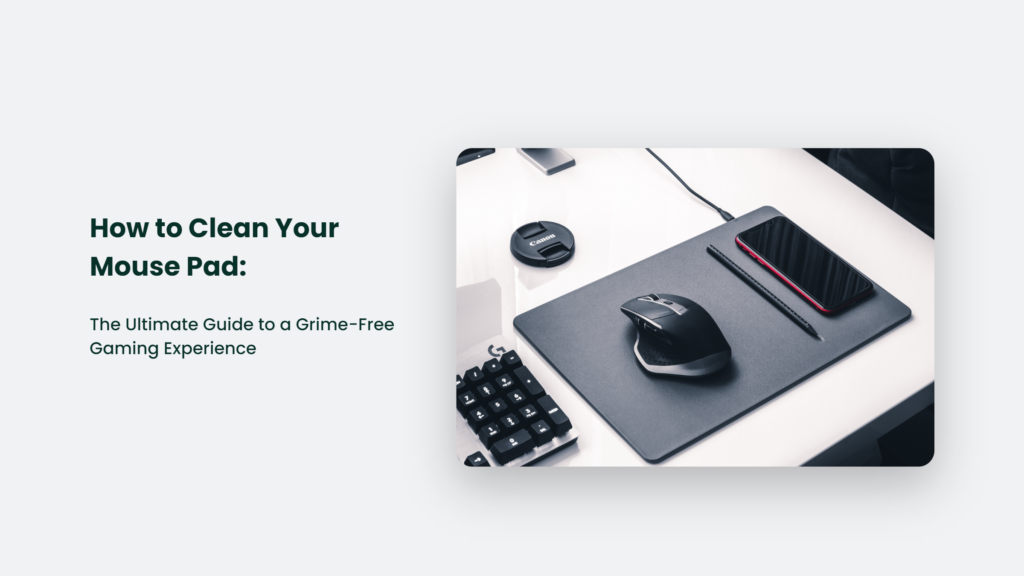
How to Clean Your Mouse Pad:
Cleaning Cloth or Fabric Mouse Pads
For cloth or fabric mouse pads, follow these simple steps:
- Fill a basin or sink with warm water and add a small amount of mild dish soap.
- Submerge the mouse pad in soapy water and gently scrub it with a cleaning brush or sponge.
- Rinse the mouse pad thoroughly under running water to remove all soap residue.
- Gently squeeze out excess water and lay the mouse pad flat on a clean towel to air dry.
Remember, never put your cloth mouse pad in the washing machine, dryer, or dishwasher, as this can damage the material.
Cleaning Hard, Plastic, or Electronic Mouse Pads
For hard or electronic mouse pads, follow these steps:
- Use a damp microfiber cloth to wipe the surface of the mouse pad.
- Use a soft brush, dish soap, and water for stubborn stains to spot-clean the affected areas.
- Allow the mouse pad to air dry for a couple of hours before using it again.
Avoid using harsh chemicals or soaking the mouse pad in water, as this can damage the material and electronic components.
Tips for Maintaining a Clean Mouse Pad
To keep your mouse pad clean and extend its lifespan, consider the following tips:
- Wipe your mouse pad daily with a microfiber cloth to remove dead skin, hair, and crumbs.
- Avoid eating or drinking near your mouse pad to prevent spills and stains.
- Clean your mouse pad regularly, at least once a month, to ensure optimal performance.
Frequently Asked Questions:
How often should I clean my mouse pad?
It’s a good idea to clean your mouse pad at least once a month to maintain optimal performance. However, it’s time for a cleaning session if you notice dirt or debris affecting your mouse movement.
Can I put my mouse pad in the washing machine?
Putting cloth mouse pads in the washing machine is not recommended, as it can damage the material. Instead, hand wash your mouse pad using the steps outlined above.
Can I use bleach or other strong chemicals to clean my mouse pad?
Avoid using bleach or other harsh chemicals on your mouse pad, as they can damage the material and affect its performance. Stick to mild dish soap and water for the best results.
Conclusion: The Power of a Clean Mouse Pad
A clean mouse pad is essential for a smooth and enjoyable gaming experience. Following the steps and tips outlined in this guide, ensure your mouse pad remains in top condition, allowing you to focus on what really matters: dominating the gaming world. So, conquer, knowing that your trusty mouse pad is ready for action!
Konger
Up until working with Casey, we had only had poor to mediocre experiences outsourcing work to agencies. Casey & the team at CJ&CO are the exception to the rule.
Communication was beyond great, his understanding of our vision was phenomenal, and instead of needing babysitting like the other agencies we worked with, he was not only completely dependable but also gave us sound suggestions on how to get better results, at the risk of us not needing him for the initial job we requested (absolute gem).
This has truly been the first time we worked with someone outside of our business that quickly grasped our vision, and that I could completely forget about and would still deliver above expectations.
I honestly can't wait to work in many more projects together!
Disclaimer
*The information this blog provides is for general informational purposes only and is not intended as financial or professional advice. The information may not reflect current developments and may be changed or updated without notice. Any opinions expressed on this blog are the author’s own and do not necessarily reflect the views of the author’s employer or any other organization. You should not act or rely on any information contained in this blog without first seeking the advice of a professional. No representation or warranty, express or implied, is made as to the accuracy or completeness of the information contained in this blog. The author and affiliated parties assume no liability for any errors or omissions.

