![The ‘Giveaway Piggy Back Scam’ In Full Swing [2022]](https://www.cjco.com.au/wp-content/uploads/pexels-nataliya-vaitkevich-7172791-1-scaled-2-683x1024.jpg)
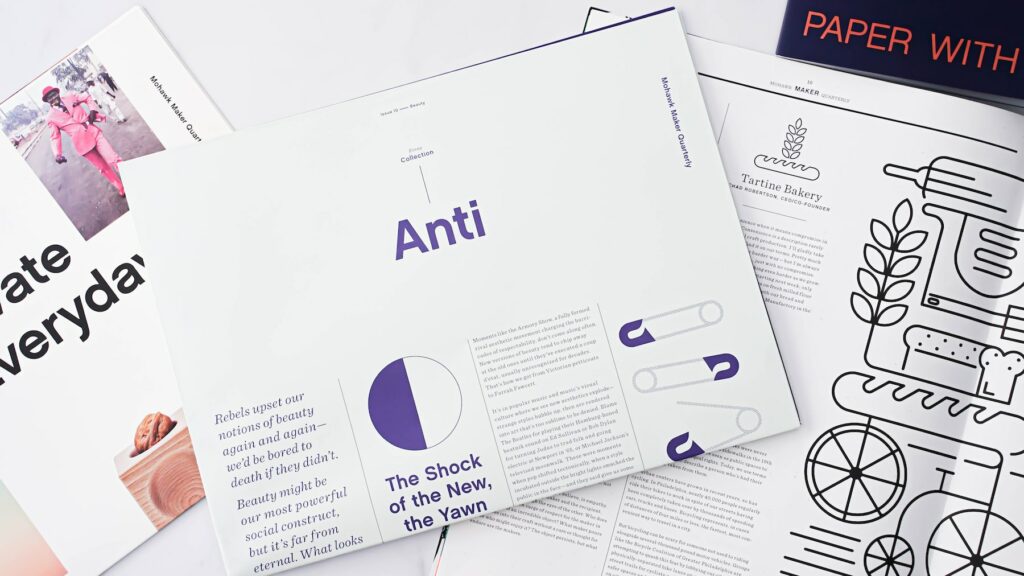
Mastering the Craft of Capacity Planning: Excel and Beyond
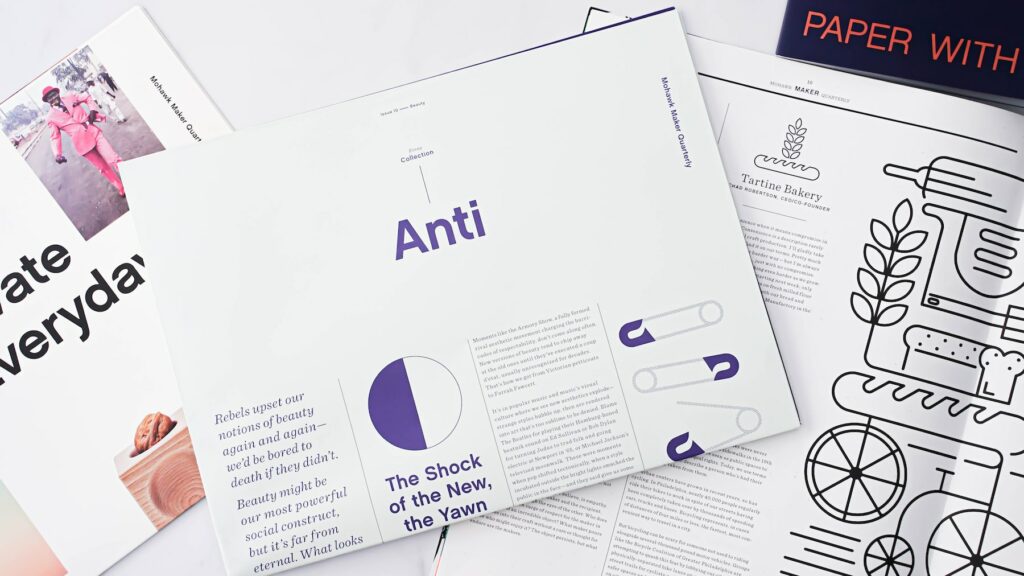
As Seen On
In this swiftly evolving business landscape, mastering capacity planning is not a luxury, but a necessity. Encompassing the ability to identify the capabilities of your workforce and tools, and the overall ability of your organization, capacity planning is at the heart of efficient project management. Herein lies the role of widely used tools such as Excel in facilitating this intricate process.
Capacity planning, as its name suggests, is the planning of your organizational capacity. In other words, it’s anticipating the resources potentially required to execute future projects, an invaluable foresight extensively utilized across various sectors ranging from tech and medicine to hospitality industries. Given its inherent potential of taking lessons from the past to prepare for the future, project managers across the globe vouch for its efficacy.
Diving into the practicality of Excel in this context, let’s pave through a stepwise guide on how you can efficiently employ Excel spreadsheets for resource capacity planning:
The Journey begins with the creation of a demand estimate table. This essentially translates to listing your projects and tracking the time required for their completion. This visual representation in the form of a table serves as the resource planning base.
Following this, you venture into the creation of a capacity overview table. By incorporating data regarding the availability of resources, this table implies an overview of what your team is capable of with respect to the capacity required for project execution.
The third domain in this process is to construct a capacity planning table that integrates the information from the first two steps, culminating in an overall illustration that aids in monitoring how your resources align with project expectations.
The final element in this sequence is the calculation of resource deficiency. Excel allows you to pinpoint any gaps in resources that you might encounter, thus aiding in preemptive future planning for more seamless project executions.
That said, it’s vital that one adjusts the scales of perfection and views Excel’s role in capacity planning within a balanced spectrum. Excel does come with its fair share of limitations including complexities of collaboration on shared templates, difficulties in maintaining data integrity, and taxing updates and modification efforts.
Looking beyond Excel, there are various alternatives for capacity planning catering to specific needs and providing a range of features.
The ClickUp Employee Workload Template, a popular choice, provides a color-coded workload chart, a time tracking feature, and a priority-based system for task assignment, while the reporting feature can sometimes pose complications.
The ClickUp Resource Planning Template, offers an integrated calendar view, convenient task allocation through drag and drops functionality, and the ability to convert comments directly into tasks. Nonetheless, it has been reported to be slightly low on the intuitiveness scale.
ClickUp Resource Allocation Template, facilitating resource allocation and management with a bird’s eye view, presents a picture of your team’s workload, making allocation decisions easier. Demerits include some cumbersome fine-tuning steps to adapt to your business’s specific needs.
In a nutshell, capacity planning serves as an essential compass in guiding your team’s journey through a project, with Excel as a reliable ally in honing your planning skills. With a constellation of alternate tools like the inclusive ClickUp suite, all crafted to streamline your endeavours, the efficiency of your project execution process can vastly improve. All that’s required? Strategic selection and proficient utilization.
Casey Jones
Up until working with Casey, we had only had poor to mediocre experiences outsourcing work to agencies. Casey & the team at CJ&CO are the exception to the rule.
Communication was beyond great, his understanding of our vision was phenomenal, and instead of needing babysitting like the other agencies we worked with, he was not only completely dependable but also gave us sound suggestions on how to get better results, at the risk of us not needing him for the initial job we requested (absolute gem).
This has truly been the first time we worked with someone outside of our business that quickly grasped our vision, and that I could completely forget about and would still deliver above expectations.
I honestly can't wait to work in many more projects together!
Disclaimer
*The information this blog provides is for general informational purposes only and is not intended as financial or professional advice. The information may not reflect current developments and may be changed or updated without notice. Any opinions expressed on this blog are the author’s own and do not necessarily reflect the views of the author’s employer or any other organization. You should not act or rely on any information contained in this blog without first seeking the advice of a professional. No representation or warranty, express or implied, is made as to the accuracy or completeness of the information contained in this blog. The author and affiliated parties assume no liability for any errors or omissions.

