![The ‘Giveaway Piggy Back Scam’ In Full Swing [2022]](https://www.cjco.com.au/wp-content/uploads/pexels-nataliya-vaitkevich-7172791-1-scaled-2-683x1024.jpg)
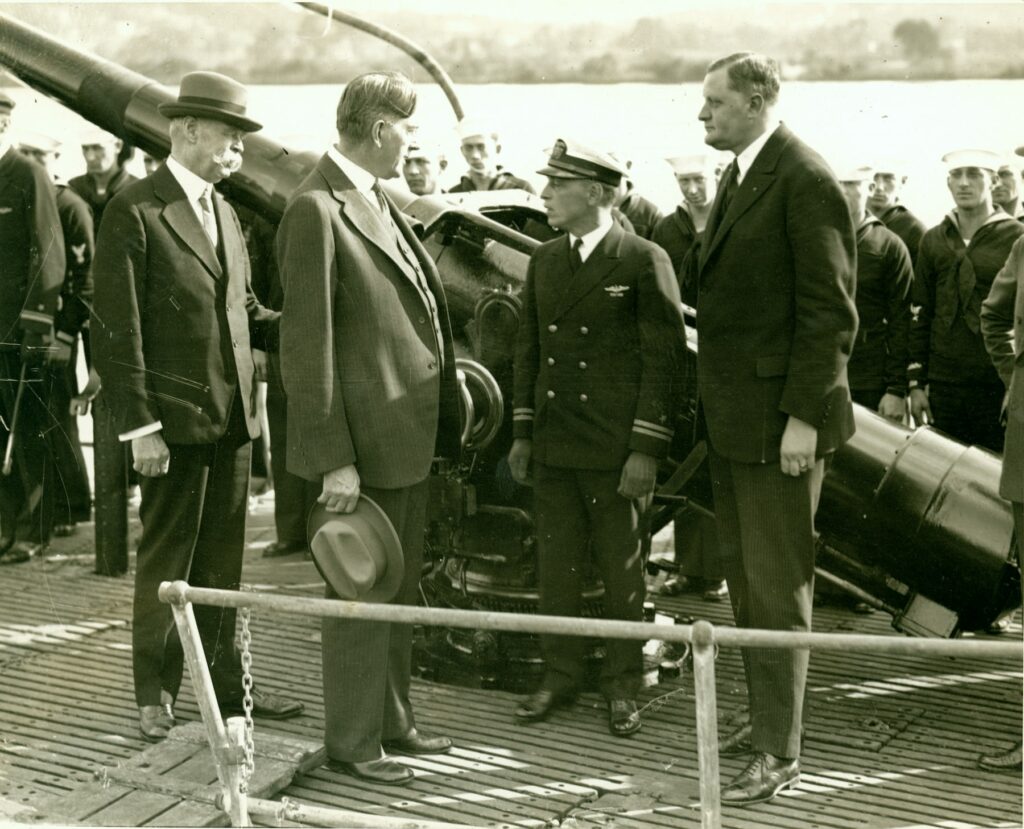
Master Chrome Extension Development with GitHub Copilot: A Step-by-Step Guide for Success
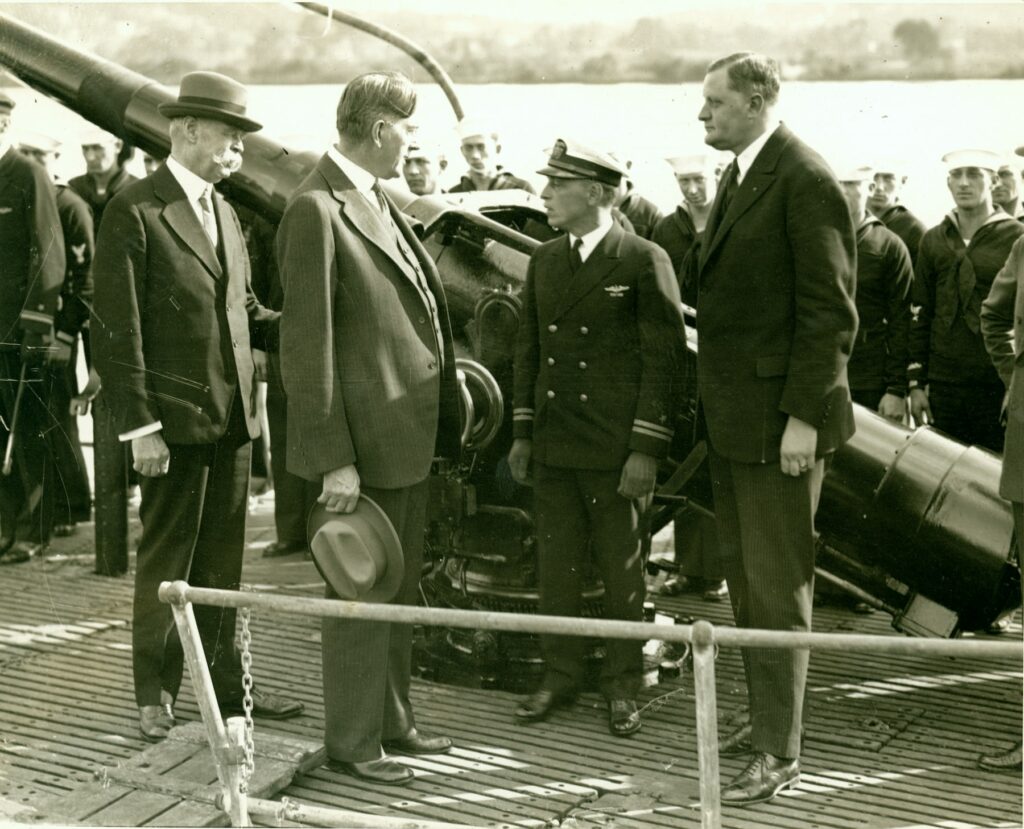
As Seen On
Building a Chrome Extension with GitHub Copilot
Whether you’re seeking to enhance your web browsing experience or resolve a specific problem, Chrome extensions are powerful tools capable of transforming your browser. With the advent of GitHub Copilot, an AI-powered coding assistant, the barrier to entry for developing Chrome extensions has become much more accessible. In this step-by-step guide, we will walk you through the process of creating a cache-clearing extension, detailing the tools, file structure, and techniques you’ll need for success.
Overview of Necessary Tools
To begin your Chrome extension development journey, you’ll need to install a few tools to make the process smooth:
- Install GitHub Copilot: To leverage the power of GitHub’s AI assistant, ensure that you’ve installed the GitHub Copilot extension for your code editor (e.g., Visual Studio Code).
- Access to GitHub Copilot chat (or pairing with ChatGPT): To get on-the-fly assistance from the AI, make sure you have access to the GitHub Copilot chat. Alternatively, you can pair the extension with ChatGPT for an even more interactive experience.
Step-by-Step Guide
Asking GitHub Copilot about creating Chrome extensions and file structure: Start by asking GitHub Copilot for guidance on building Chrome extensions and the necessary file structure. This will give you an idea of the various components needed for your cache-clearing extension.
Creating the manifest.json file: This is the foundation of your Chrome extension. It contains metadata such as the name, version, and permissions needed for your extension. Ask GitHub Copilot for assistance in generating the code, making sure to include the necessary permissions for cache-clearing functionality.
Creating popup.js, popup.html, and style.css files: These files work together to create the frontend interface of your cache-clearing extension. Use GitHub Copilot to generate the code for the popup.html and style.css files, which will dictate the appearance and style of your extension. Next, create the popup.js file and employ GitHub Copilot to implement the cache-clearing functionality using the appropriate Chrome APIs.
Testing the extension in Google Chrome: Once you’ve completed the necessary files, you must test your extension. Load the extension into Google Chrome using the developer mode and ensure that it’s functioning as intended.
Debugging and improvements: If your extension isn’t functioning properly, use the Chrome Developer Tools to discover any bugs and errors. GitHub Copilot can assist in suggesting possible solutions to the issues you encounter.
Deployment and publishing: After thoroughly testing and debugging your extension, you can submit it to the Chrome Web Store. Be prepared to provide a detailed description, icons, and screenshots for a successful submission.
Three Important Lessons Learned
- Learning and pair programming with a generative AI coding tool: GitHub Copilot’s ability to assist with coding challenges and provide suggestions can make the learning process more enjoyable and efficient. Embrace the potential it offers in accelerating your growth as a developer.
- The value of collaboration with other developers on Twitch: Connecting with a community of developers on platforms such as Twitch can help you better understand the intricacies of building Chrome extensions. The shared experiences and troubleshooting tips can be invaluable.
- Adjusting expectations and embracing a learning mindset: Recognize that developing a Chrome extension with the assistance of GitHub Copilot is a learning experience. Expect challenges and be prepared to adapt as you gain deeper insight into the technologies involved.
Casey Jones
Up until working with Casey, we had only had poor to mediocre experiences outsourcing work to agencies. Casey & the team at CJ&CO are the exception to the rule.
Communication was beyond great, his understanding of our vision was phenomenal, and instead of needing babysitting like the other agencies we worked with, he was not only completely dependable but also gave us sound suggestions on how to get better results, at the risk of us not needing him for the initial job we requested (absolute gem).
This has truly been the first time we worked with someone outside of our business that quickly grasped our vision, and that I could completely forget about and would still deliver above expectations.
I honestly can't wait to work in many more projects together!
Disclaimer
*The information this blog provides is for general informational purposes only and is not intended as financial or professional advice. The information may not reflect current developments and may be changed or updated without notice. Any opinions expressed on this blog are the author’s own and do not necessarily reflect the views of the author’s employer or any other organization. You should not act or rely on any information contained in this blog without first seeking the advice of a professional. No representation or warranty, express or implied, is made as to the accuracy or completeness of the information contained in this blog. The author and affiliated parties assume no liability for any errors or omissions.

