

The Fluent Forms Not Sending Email: A Common but Frustrating Woe

As Seen On
Ah, the glorious world of email marketing. It’s like a thrilling roller coaster ride, except you’re sitting on your couch wearing sweatpants and munching on Doritos. You’ve probably had your fair share of experiences with email marketing tools, but have you ever found yourself in a sticky situation where your Fluent Forms not sending email?
Well, buckle up, my friend, because I’m about to take you on a wild journey through the treacherous terrain of email marketing and Fluent Forms.
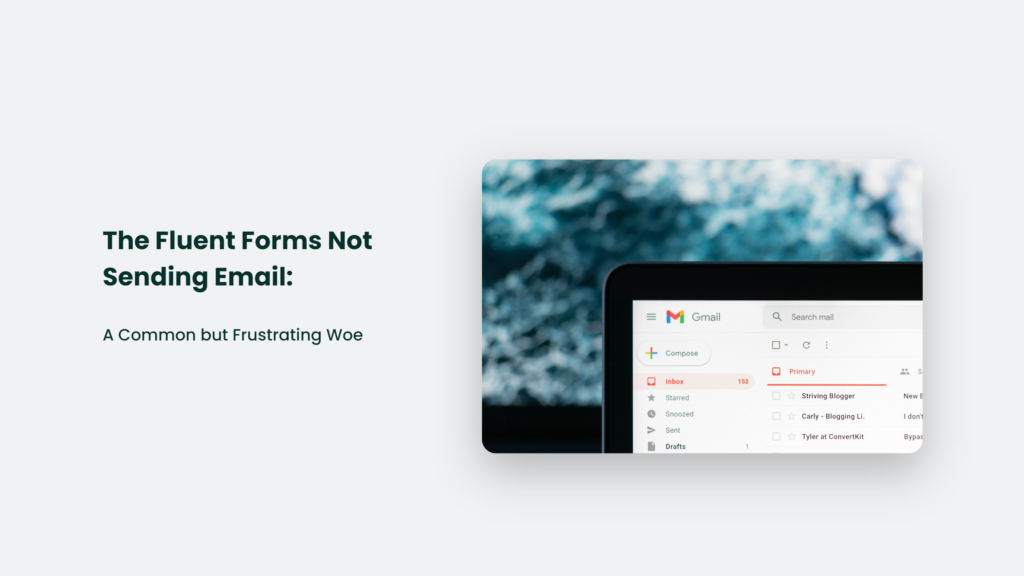
The Power of Forms: Connecting People and Information
Forms are the gatekeepers of information. They help us capture and organize user data, whether a contact form, survey, or even a basic login form. Without forms, the internet would be a chaotic mess of unstructured data.
Forms also help us build relationships with our users. They provide a way for people to reach out and connect with us, whether to ask a question, provide feedback, or simply say hello. And yet, despite their critical role in our online lives, forms can also be frustrating when they don’t work as expected.
Enter Fluent Forms, the popular form-building plugin for WordPress. With its intuitive drag-and-drop interface and powerful features, it’s no wonder that Fluent Forms has become a go-to solution for many WordPress users. But when sending emails, Fluent Forms can sometimes need to be revised.
Statistics:
Before we dive into the nitty-gritty of why Fluent Forms isn’t sending emails, let’s first take a look at some statistics that’ll make you go, “Hmm, I didn’t know that!”
- Did you know that approximately 306.4 billion emails were sent and received each day in 2020? That’s like trying to stuff all the grains of sand on the beach into your pocket. Good luck with that.
- About 21% of legitimate emails end up in spam folders. That’s like having 1 in 5 of your precious email babies being whisked away to a dark, forgotten corner of the digital world.
- The average office worker receives a soul-crushing 121 emails per day. How many of those do you think they actually want to read?
Now that we’ve got some juicy data to chew on let’s dive into why your Fluent Forms might not be sending emails.
Why Fluent Forms Not Sending Email:
There are a number of reasons why Fluent Forms emails may not be sent. Some of the most common include:
- Improper email configuration: Fluent Forms emails will only be delivered if your email configuration is set up correctly.
- Email deliverability issues: Sometimes, email providers may mark your emails as spam, preventing them from reaching your users.
- Server limitations: Fluent Forms emails may not be delivered if your server has limitations, such as strict security settings or email sending restrictions.
- Plugin conflicts: If you have other plugins installed that conflict with Fluent Forms, this can prevent emails from being sent.
- Broken code: If there’s a bug or issue with the Fluent Forms code, this can prevent emails from being delivered.
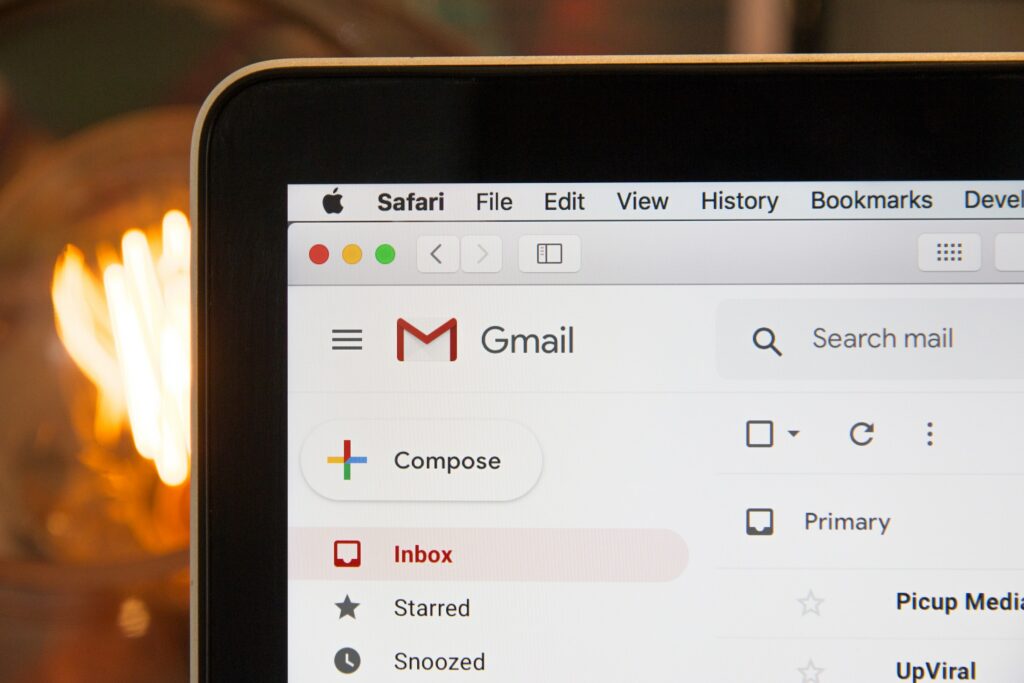
The Solution: Debugging Fluent Forms Emails
Now that we’ve explored why Fluent Forms emails may not be sending, it’s time to look at solutions. Here are some steps you can take to debug and fix the issue:
- Check your email configuration: Ensure your email configuration is set up correctly in Fluent Forms. It includes your email address, SMTP settings, and other relevant information.
- Test email deliverability: Use an email testing tool like Mail-Tester to check if your emails are being marked as spam.
- Contact your hosting provider: If you’re having issues with server limitations, contact your hosting provider for help. They may be able to resolve the issue for you.
- Deactivate conflicting plugins: If you suspect a plugin conflict, try deactivating other plugins to see if this resolves the issue.
- Check for broken code: If you suspect a bug or issue with the Fluent Forms code, contact the Fluent Forms support team for help.
- Try a different email service: If all else fails, try using a different email service, such as Gmail or Zoho, to see if this resolves the issue.
- Use a third-party SMTP service: If you’re still having trouble with email deliverability, consider using a third-party SMTP service, such as SendGrid or Amazon SES, to improve email deliverability.
With these solutions in mind, you’ll be well on your way to fixing the Fluent Forms not sending email issue.
Bonus (The Great Firewall: Thou Shalt Not Pass (Without Permission)
Another possibility for your email woes is that your server or hosting provider is blocking your outgoing emails. It’s like trying to leave your house, but the door is locked, and you can’t find the key. Check with your hosting provider to ensure they’re not playing gatekeeper with your precious email cargo.
Frequently Asked Questions:
Can I use a third-party SMTP service with Fluent Forms?
Absolutely! You can connect Fluent Forms to popular SMTP services like SendGrid, Mailgun, or Amazon SES to supercharge your email delivery.
My emails are still not being sent. What else can I do?
If you’ve tried all the tips mentioned in this guide and still face issues, it’s time to call in the cavalry. Reach out to Fluent Forms’ support team for help – they’re always ready to assist.
In Conclusion:
In conclusion, the Fluent Forms not sending email issue can be a frustrating experience, but with the right tools and troubleshooting steps, it can be resolved. So get out there and create something beautiful! Whether you’re a seasoned Fluent Forms user or just getting started, don’t let this issue hold you back from creating amazing forms and connecting with your users.
Konger
Up until working with Casey, we had only had poor to mediocre experiences outsourcing work to agencies. Casey & the team at CJ&CO are the exception to the rule.
Communication was beyond great, his understanding of our vision was phenomenal, and instead of needing babysitting like the other agencies we worked with, he was not only completely dependable but also gave us sound suggestions on how to get better results, at the risk of us not needing him for the initial job we requested (absolute gem).
This has truly been the first time we worked with someone outside of our business that quickly grasped our vision, and that I could completely forget about and would still deliver above expectations.
I honestly can't wait to work in many more projects together!
Disclaimer
*The information this blog provides is for general informational purposes only and is not intended as financial or professional advice. The information may not reflect current developments and may be changed or updated without notice. Any opinions expressed on this blog are the author’s own and do not necessarily reflect the views of the author’s employer or any other organization. You should not act or rely on any information contained in this blog without first seeking the advice of a professional. No representation or warranty, express or implied, is made as to the accuracy or completeness of the information contained in this blog. The author and affiliated parties assume no liability for any errors or omissions.

