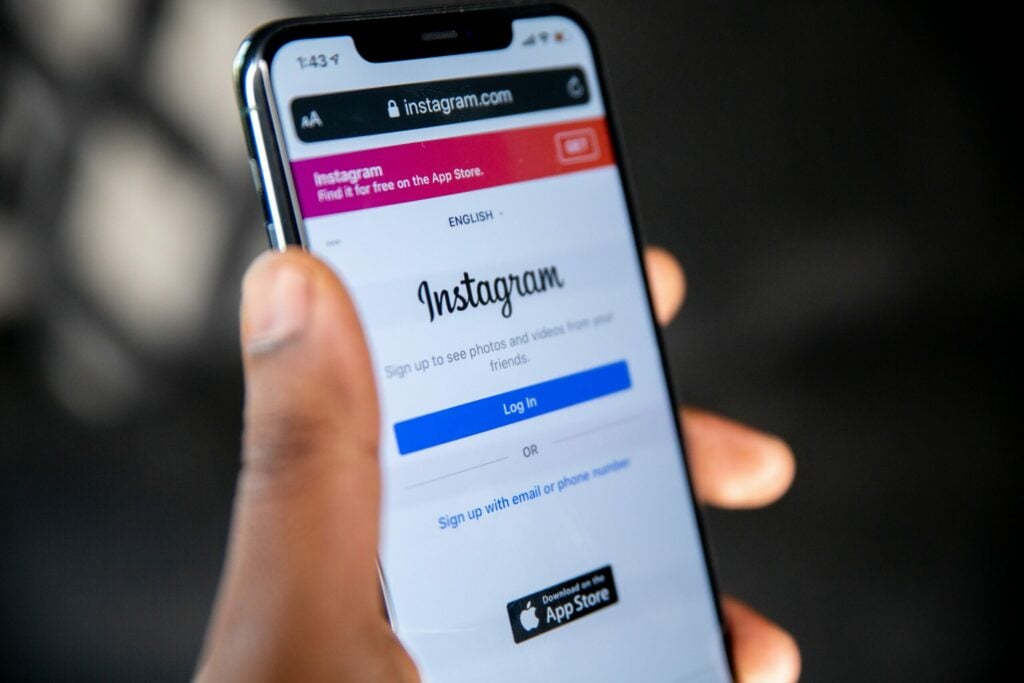Does Instagram Notify Screenshots? The Ultimate Guide to Screenshot Notifications

As Seen On
In the ever-evolving world of social media, Instagram has become a powerhouse for sharing visual content. With over a billion users worldwide, it’s no surprise that questions about privacy and screenshot notifications are rising.
In this comprehensive guide, we’ll dive into the question: does Instagram notify screenshots? Get ready to uncover the truth and learn some handy tips.
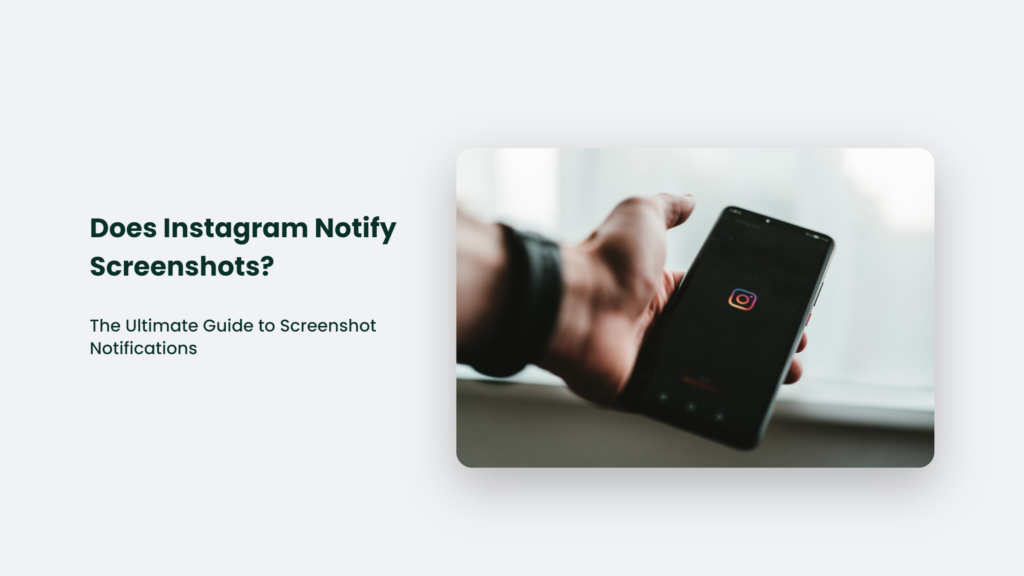
The Truth About Instagram Screenshot Notifications: Does Instagram notify screenshots?
The short answer is—No. Instagram doesn’t notify users when someone screenshots their Story, Feed post, or profile. However, there is one exception: Instagram does notify users if someone takes a screenshot of a message sent in Vanish mode. So, while you’re generally safe to screenshot most content on Instagram, be cautious when it comes to Vanish mode messages.
Instagram’s stance on screenshot notifications has evolved significantly over the years. In 2016, Instagram experimented with screenshot notifications for stories, similar to Snapchat’s approach, but this feature was not universally implemented and was later discontinued.
The temporary introduction and removal of screenshot notifications highlight Instagram’s ongoing efforts to balance user privacy and platform functionality.
It’s essential to understand why Instagram decided not to notify users about screenshots. One possible reason is that Instagram wants to balance user privacy and the platform’s functionality. By not notifying users about screenshots, Instagram allows users to save and share content without causing unnecessary tension or conflict between users.
Another reason could be that Instagram recognizes users often screenshot content for personal use, such as saving a recipe, an outfit idea, or a motivational quote. In these cases, notifying the original poster about the screenshot might not serve any practical purpose and could even discourage users from engaging with the content.
However, it’s important to note that while Instagram doesn’t notify users about screenshots, it doesn’t mean that taking screenshots without permission is always acceptable. In some cases, taking a screenshot of someone else’s content could be considered a breach of privacy or a violation of copyright laws. As a responsible Instagram user, it’s crucial to be mindful of these concerns and respect the rights and wishes of other users.
In summary, except for messages sent in Vanish mode, Instagram does not notify users when you screenshot their Stories, Feed posts, or profile.
This policy reflects Instagram’s efforts to balance user privacy with the platform’s functionality, allowing users to save and share content without causing unnecessary tension or conflict. However, it’s essential to be mindful of privacy and copyright concerns when taking screenshots and to respect the rights and wishes of other users.
Tips for Screenshotting on Instagram
While Instagram doesn’t notify users of screenshots for most content, it’s essential to be aware of the platform’s limitations and best practices. Here are some tips for screenshotting on Instagram:
Use your phone’s screenshot mechanism to capture content.
Most smartphones have a built-in feature for taking screenshots, typically activated by pressing a combination of buttons or using a swipe gesture. Familiarize yourself with your phone’s screenshot mechanism to ensure you can capture content quickly and easily.
Be cautious when screenshotting messages in Vanish mode.
As mentioned earlier, Instagram will notify the sender if you take a screenshot of a message in Vanish mode. If you’re engaged in a private conversation and want to save a message, consider asking the sender for permission before taking a screenshot.
Remember that Instagram doesn’t notify users when you screenshot their Story, Feed post, or profile
It means you can save and share content from these sources without worrying about the original poster being notified. However, respecting other users’ privacy and copyright concerns is essential when taking screenshots.
Ask for permission when necessary.
If you want to share someone else’s content on your own profile or with a wider audience, it’s good practice to ask for permission first. It shows respect for the original creator and helps to avoid potential conflicts or misunderstandings.
Be mindful of copyright and privacy concerns.
Taking screenshots of someone else’s content can sometimes be seen as a breach of privacy or a violation of copyright laws. Before taking a screenshot, consider whether doing so is appropriate and respectful of the original creator’s rights and wishes.
Use alternative methods for saving content.
If you’re concerned about taking screenshots, there are other ways to save content on Instagram. For example, you can bookmark posts to view later or use third-party apps to download images and videos.
Stay informed about changes to Instagram’s policies.
As Instagram continues to evolve, staying up-to-date with the platform’s policies and features is essential. It will help you navigate the world of Instagram screenshot notifications and ensure you’re using the platform responsibly and respectfully.
Frequently Asked Questions:
Does Instagram notify you when you screenshot a profile?
No, Instagram does not notify users when you screenshot their profile.
Does Instagram notify you when you screenshot a message in Vanish mode?
Yes, Instagram does notify users when you screenshot a message in Vanish mode
The Bottom Line:
In conclusion, while Instagram doesn’t notify users about screenshots for most content, it’s essential to know the platform’s limitations and best practices. By following these tips, you can screenshot content on Instagram responsibly and respectfully while staying informed about changes to the platform’s policies and features.
Konger
Up until working with Casey, we had only had poor to mediocre experiences outsourcing work to agencies. Casey & the team at CJ&CO are the exception to the rule.
Communication was beyond great, his understanding of our vision was phenomenal, and instead of needing babysitting like the other agencies we worked with, he was not only completely dependable but also gave us sound suggestions on how to get better results, at the risk of us not needing him for the initial job we requested (absolute gem).
This has truly been the first time we worked with someone outside of our business that quickly grasped our vision, and that I could completely forget about and would still deliver above expectations.
I honestly can't wait to work in many more projects together!
Disclaimer
*The information this blog provides is for general informational purposes only and is not intended as financial or professional advice. The information may not reflect current developments and may be changed or updated without notice. Any opinions expressed on this blog are the author’s own and do not necessarily reflect the views of the author’s employer or any other organization. You should not act or rely on any information contained in this blog without first seeking the advice of a professional. No representation or warranty, express or implied, is made as to the accuracy or completeness of the information contained in this blog. The author and affiliated parties assume no liability for any errors or omissions.