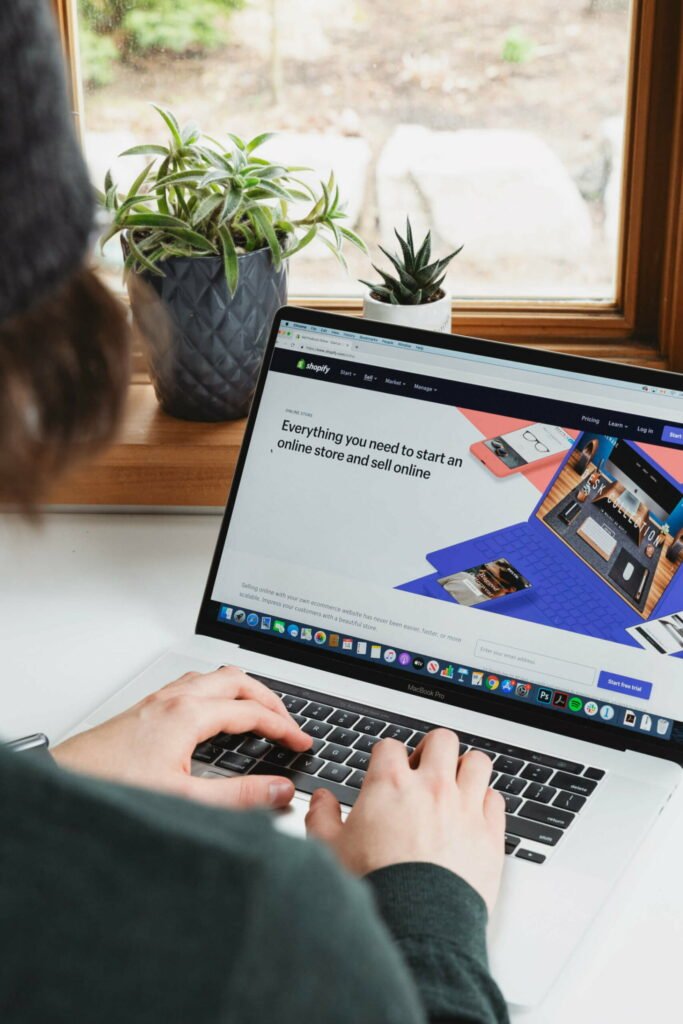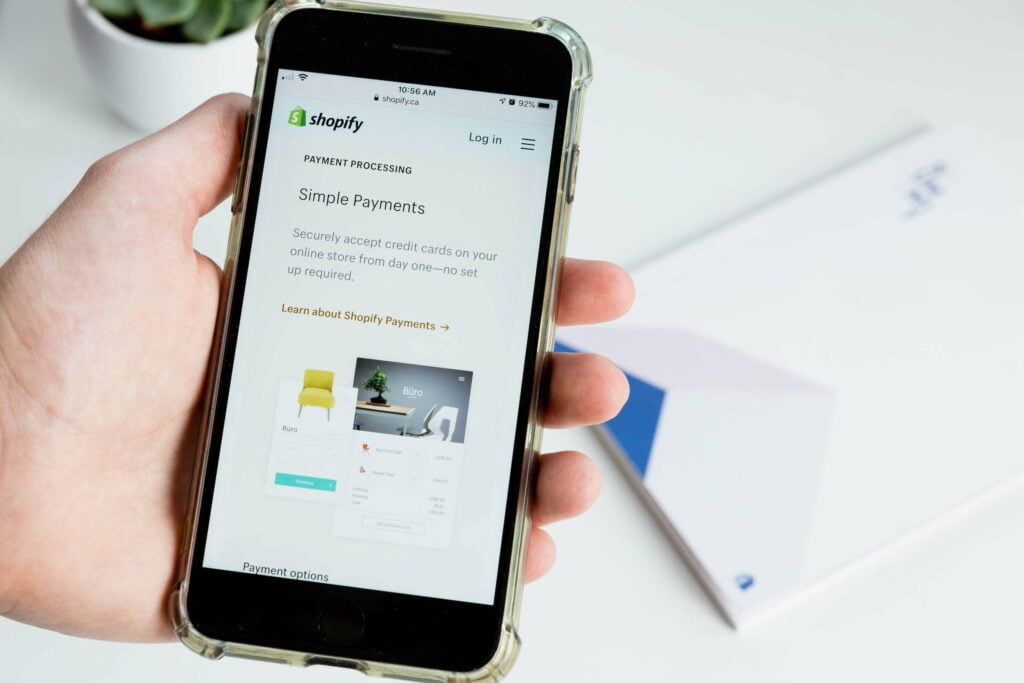Resending a confirmation email on Shopify is a simple process that can be done in just a few steps. This is useful if a customer has not received their confirmation email or if they have accidentally deleted it.
Here’s how to resend a confirmation email on Shopify:
- Log in to your Shopify account and go to the Orders tab in your dashboard.
- Find the order you need to resend the confirmation email and click on it.
- In the order details page, navigate to the “timeline”
- Click “Resend Email”
- A pop-up window will appear, asking you to confirm that you want to resend the email. Click “Resend email” to proceed.
- The confirmation email will be sent to the customer’s email address associated with the order.
It’s important to note that resending a confirmation email will not change any information on the order. It will simply send the same email originally sent when the order was placed.
In addition to resending confirmation emails, Shopify also allows you to customize the content and design of your confirmation emails. This can be done through the Notifications section of your Shopify settings. This is a great way to add your brand’s personality and make the confirmation email more personal for your customers.
In conclusion, resending a confirmation email on Shopify is a quick and easy process that can help ensure your customers receive important information about their orders. Customising the confirmation email is also a great way to improve the customer experience and build your brand’s reputation.